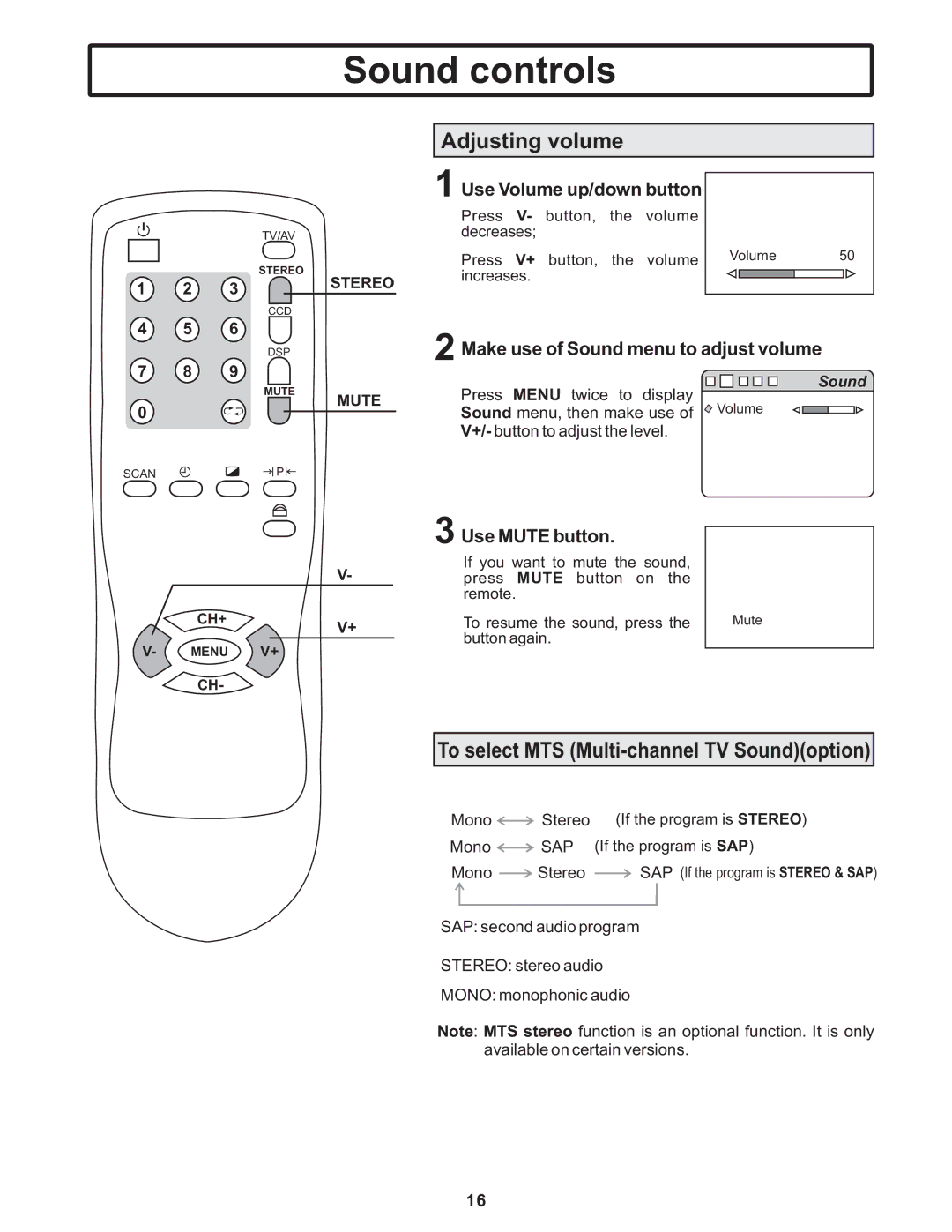Sound controls
TV/AV
|
|
| STEREO |
1 | 2 | 3 | STEREO |
|
Adjusting volume
1 Use Volume up/down button
Press V- button, the volume decreases;
Press V+ button, the volume | Volume | 50 |
|
| |
increases. |
|
|
CCD
4 5 6
DSP
7 8 9
MUTE
0
SCAN ![]()
![]() P
P
MUTE
2 Make use of Sound menu to adjust volume
Sound
Press MENU twice to display
Sound menu, then make use of ![]() Volume
Volume
V+/- button to adjust the level.
CH+
V-
V+
3 Use MUTE button. |
|
If you want to mute the sound, |
|
press MUTE button on the |
|
remote. |
|
To resume the sound, press the | Mute |
button again. |
|
V- MENU V+
CH-
To select MTS (Multi-channel TV Sound)(option)
Mono |
|
| Stereo (If the program is STEREO) | ||||
|
| ||||||
Mono |
|
|
|
| SAP (If the program is SAP) | ||
|
|
|
| ||||
Mono |
|
|
| Stereo |
| SAP (If the program is STEREO & SAP) | |
|
|
|
| ||||
SAP: second audio program
STEREO: stereo audio
MONO: monophonic audio
Note: MTS stereo function is an optional function. It is only available on certain versions.
16