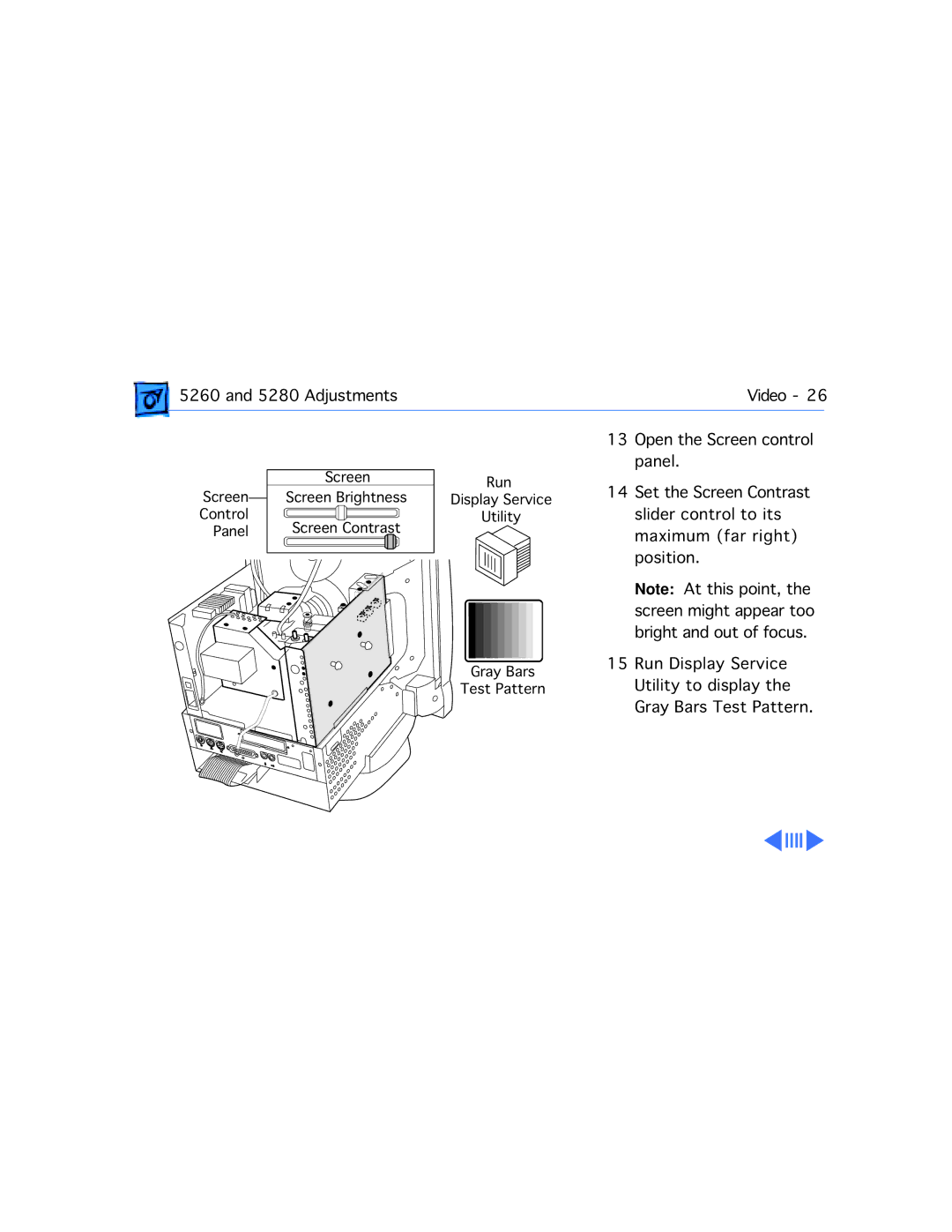5260 and 5280 Adjustments | Video - 26 | |
|
|
|
|
|
| 13 | Open the Screen control | |
| Screen | Run |
| panel. | |
Screen | 14 | Set the Screen Contrast | |||
Screen Brightness | Display Service | ||||
Control | Screen Contrast | Utility |
| slider control to its | |
Panel |
|
| maximum (far right) | ||
|
|
|
| position. | |
|
|
|
| Note: At this point, the | |
|
|
|
| screen might appear too | |
|
|
|
| bright and out of focus. | |
|
| Gray Bars | 15 | Run Display Service | |
|
| Test Pattern |
| Utility to display the | |
|
|
|
| Gray Bars Test Pattern. |