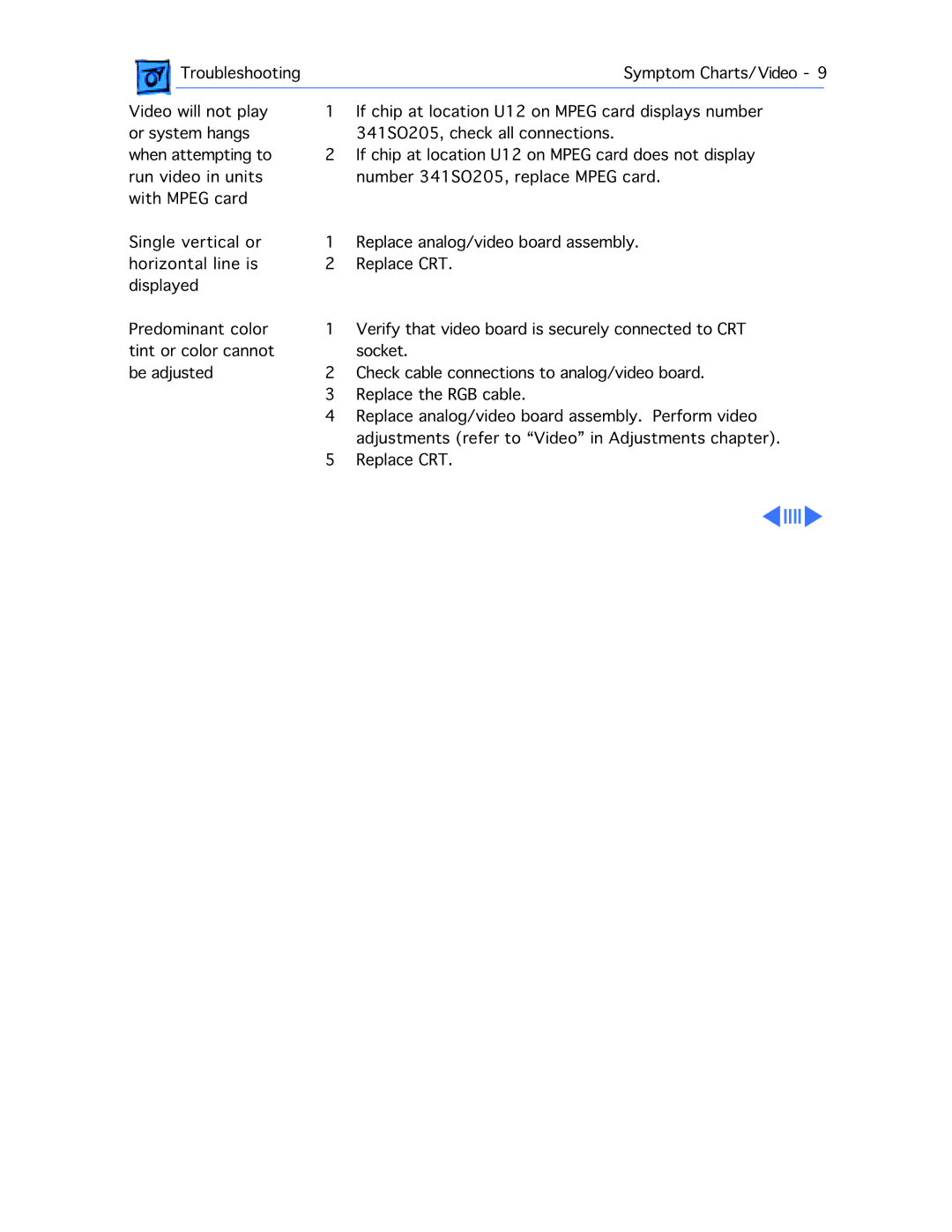|
| Troubleshooting |
| Symptom Charts/Video - 9 | |
|
| will not play | 1 | If chip at location U12 on MPEG card displays number |
|
Video | |||||
or system hangs | 2 | 341SO205, check all connections. | |||
when attempting to | If chip at location U12 on MPEG card does not display | ||||
run video in units |
| number 341SO205, replace MPEG card. | |||
with MPEG card |
|
|
| ||
Single vertical or | 1 | Replace analog/video board assembly. | |||
horizontal line is | 2 | Replace CRT. | |||
displayed |
|
|
| ||
Predominant color | 1 | Verify that video board is securely connected to CRT | |||
tint or color cannot | 2 | socket. | |||
be adjusted | Check cable connections to analog/video board. | ||||
|
|
| 3 | Replace the RGB cable. | |
|
|
| 4 | Replace analog/video board assembly. Perform video | |
|
|
| 5 | adjustments (refer to “Video” in Adjustments chapter). | |
|
|
| Replace CRT. | ||