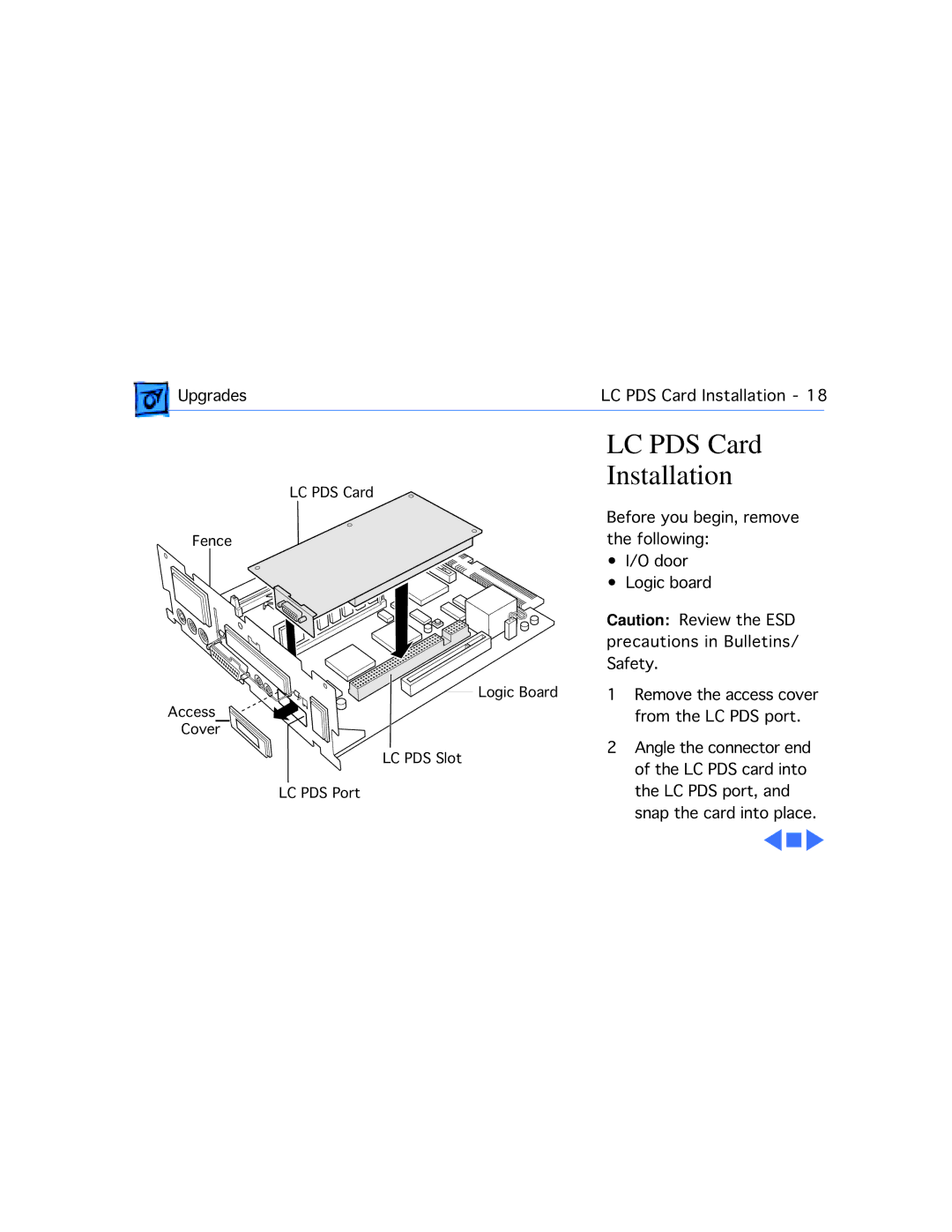![]() UpgradesLC PDS Card Installation - 18
UpgradesLC PDS Card Installation - 18
|
| LC PDS Card |
| LC PDS Card | Installation |
| Before you begin, remove | |
Fence |
| |
| the following: | |
|
| • I/O door |
|
| • Logic board |
|
| Caution: Review the ESD |
|
| precautions in Bulletins/ |
| Logic Board | Safety. |
Access | 1 Remove the access cover | |
| from the LC PDS port. | |
Cover |
| 2 Angle the connector end |
| LC PDS Slot | |
| of the LC PDS card into | |
| LC PDS Port | |
| the LC PDS port, and | |
|
| snap the card into place. |