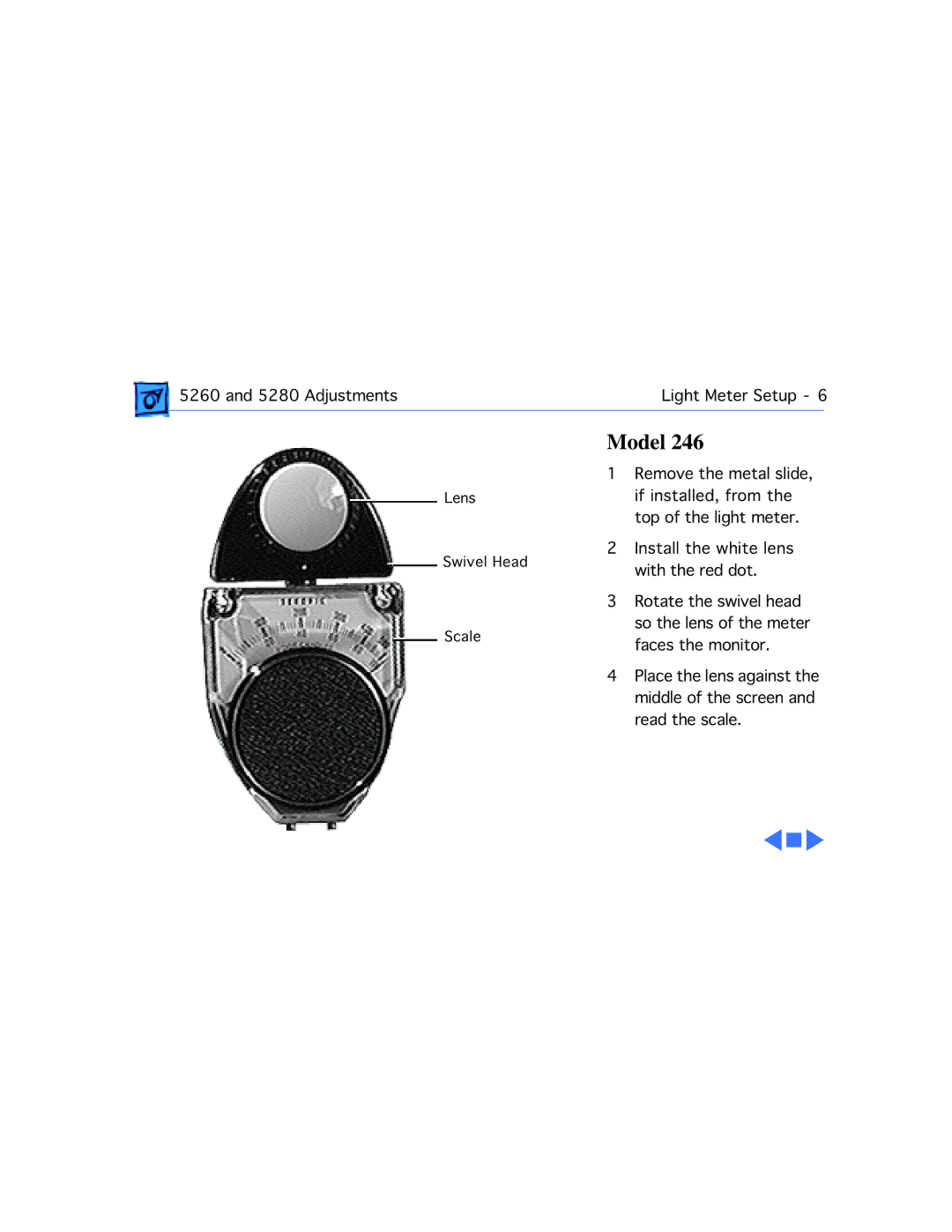5260 and 5280 Adjustments | Light Meter Setup - 6 | |
|
|
|
Lens
Swivel Head
Scale
Model 246
1Remove the metal slide, if installed, from the top of the light meter.
2Install the white lens with the red dot.
3Rotate the swivel head so the lens of the meter faces the monitor.
4Place the lens against the middle of the screen and read the scale.