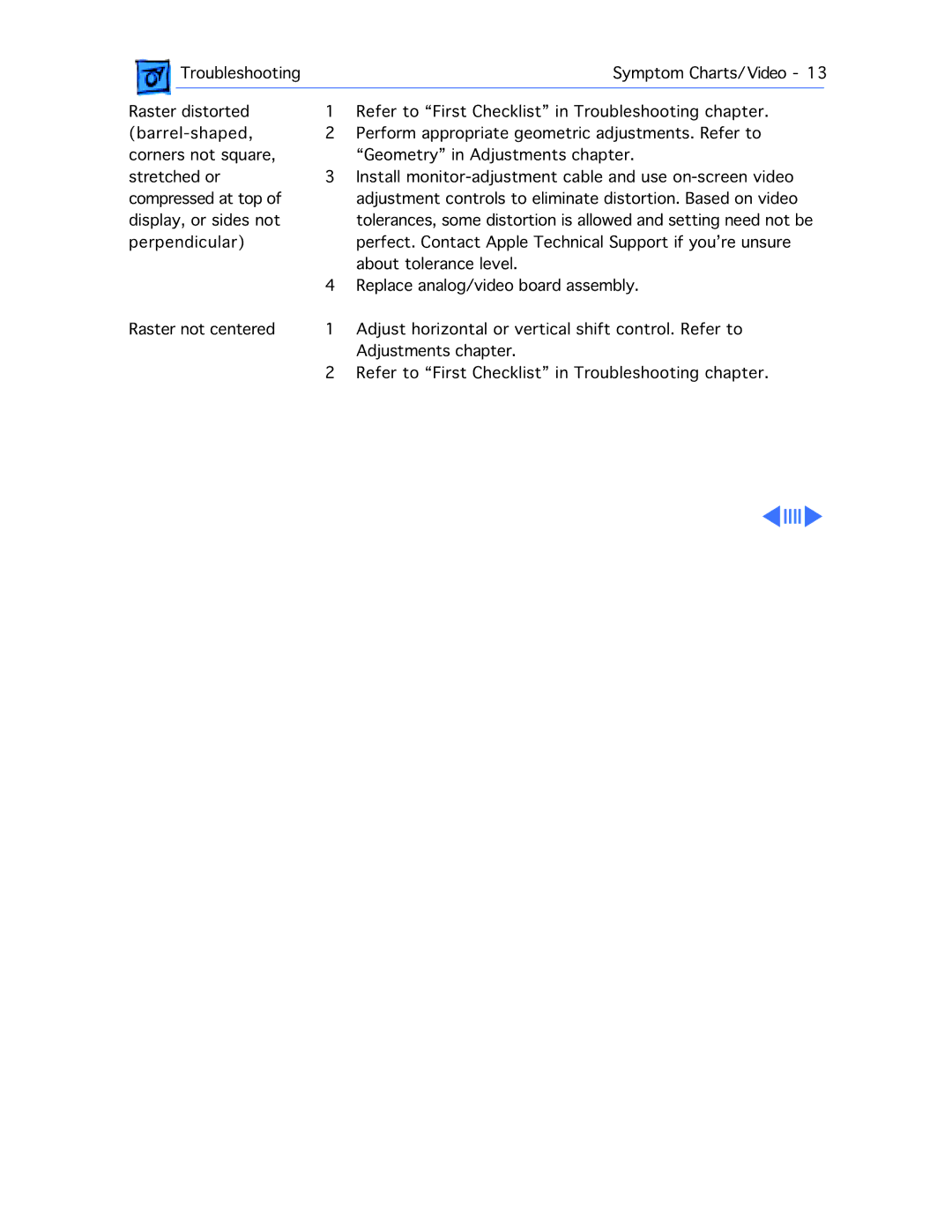|
| Troubleshooting |
| Symptom Charts/Video - 13 | |
|
| distorted | 1 | Refer to “First Checklist” in Troubleshooting chapter. |
|
Raster | |||||
2 | Perform appropriate geometric adjustments. Refer to | ||||
corners not square, | 3 | “Geometry” in Adjustments chapter. | |||
stretched or | Install | ||||
compressed at top of |
| adjustment controls to eliminate distortion. Based on video | |||
display, or sides not |
| tolerances, some distortion is allowed and setting need not be | |||
perpendicular) |
| perfect. Contact Apple Technical Support if you’re unsure | |||
|
|
| 4 | about tolerance level. | |
|
|
| Replace analog/video board assembly. | ||
Raster not centered | 1 | Adjust horizontal or vertical shift control. Refer to | |||
|
|
| 2 | Adjustments chapter. | |
|
|
| Refer to “First Checklist” in Troubleshooting chapter. | ||