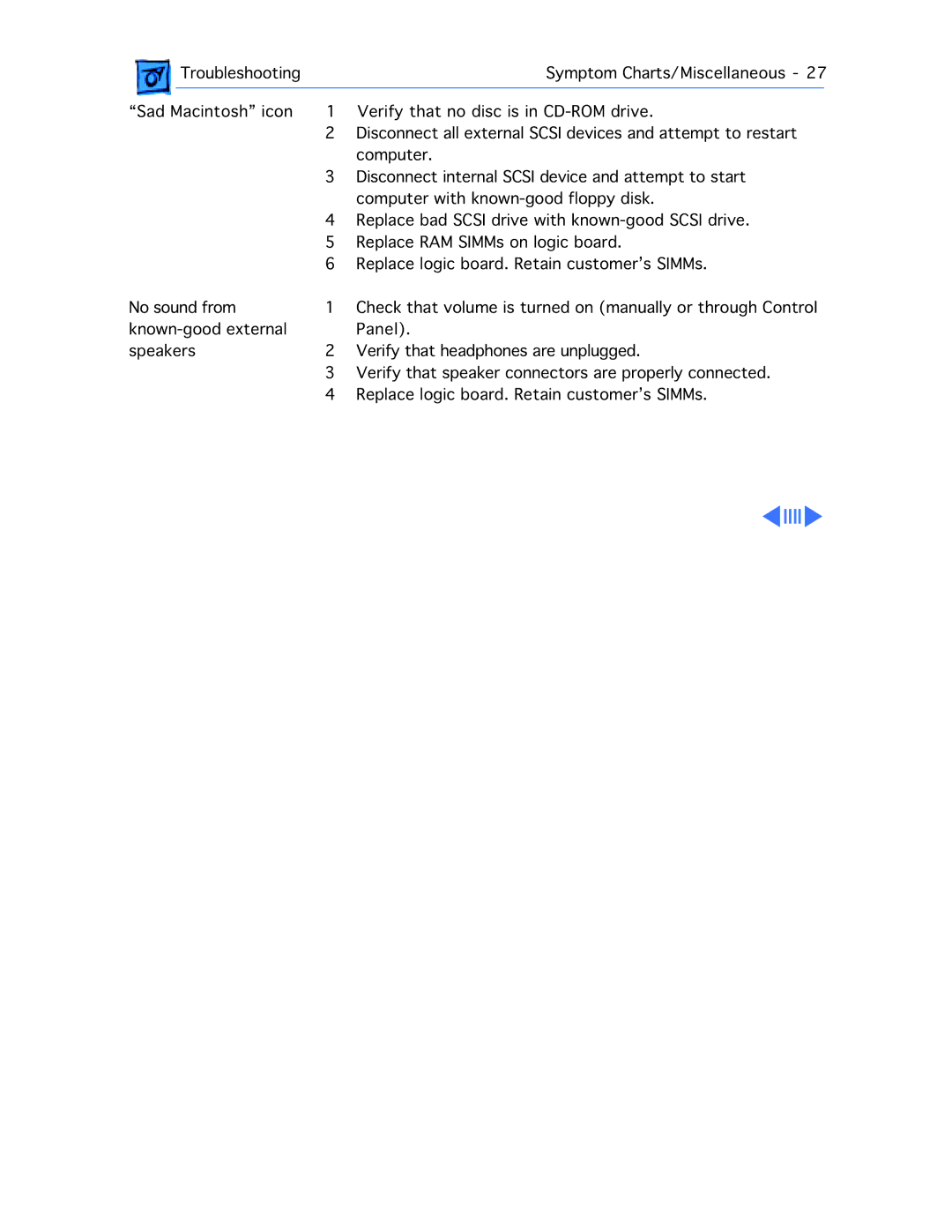|
| Troubleshooting |
| Symptom Charts/Miscellaneous - 27 | |
|
| Macintosh” icon | 1 | Verify that no disc is in |
|
“Sad | |||||
|
|
| 2 | Disconnect all external SCSI devices and attempt to restart | |
|
|
| 3 | computer. | |
|
|
| Disconnect internal SCSI device and attempt to start | ||
|
|
| 4 | computer with | |
|
|
| Replace bad SCSI drive with | ||
|
|
| 5 | Replace RAM SIMMs on logic board. | |
|
|
| 6 | Replace logic board. Retain customer’s SIMMs. | |
No sound from | 1 | Check that volume is turned on (manually or through Control | |||
2 | Panel). | ||||
speakers | Verify that headphones are unplugged. | ||||
|
|
| 3 | Verify that speaker connectors are properly connected. | |
|
|
| 4 | Replace logic board. Retain customer’s SIMMs. | |