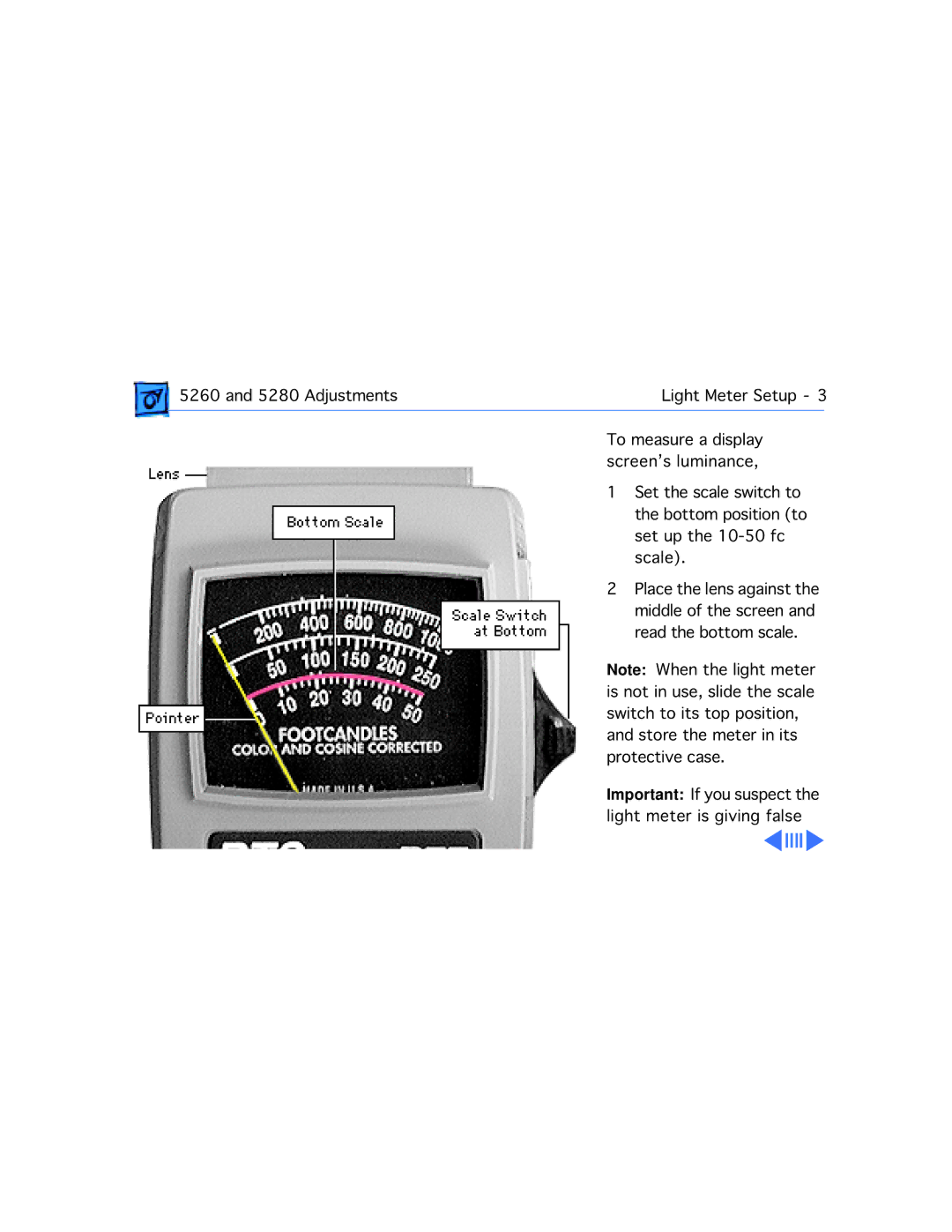5260 and 5280 Adjustments | Light Meter Setup - 3 | |
| To measure a display |
|
| screen’s luminance, | |
| 1 Set the scale switch to | |
| the bottom position (to | |
| set up the | |
| scale). | |
| 2 Place the lens against the | |
| middle of the screen and | |
| read the bottom scale. | |
| Note: When the light meter | |
| is not in use, slide the scale | |
| switch to its top position, | |
| and store the meter in its | |
| protective case. | |
| Important: If you suspect the | |
| light meter is giving false | |