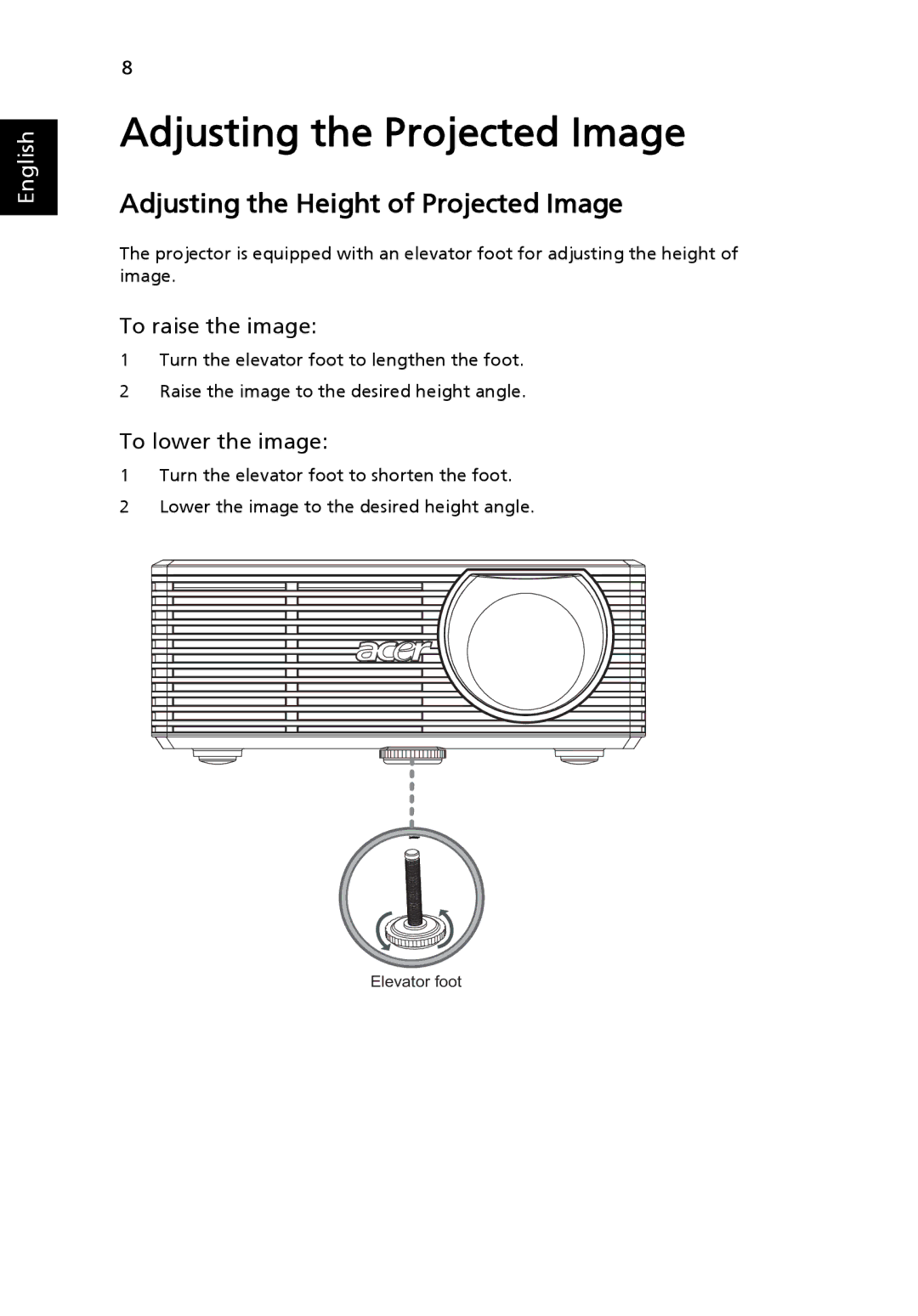English
8
Adjusting the Projected Image
Adjusting the Height of Projected Image
The projector is equipped with an elevator foot for adjusting the height of image.
To raise the image:
1Turn the elevator foot to lengthen the foot.
2Raise the image to the desired height angle.
To lower the image:
1Turn the elevator foot to shorten the foot.
2Lower the image to the desired height angle.
Elevator foot