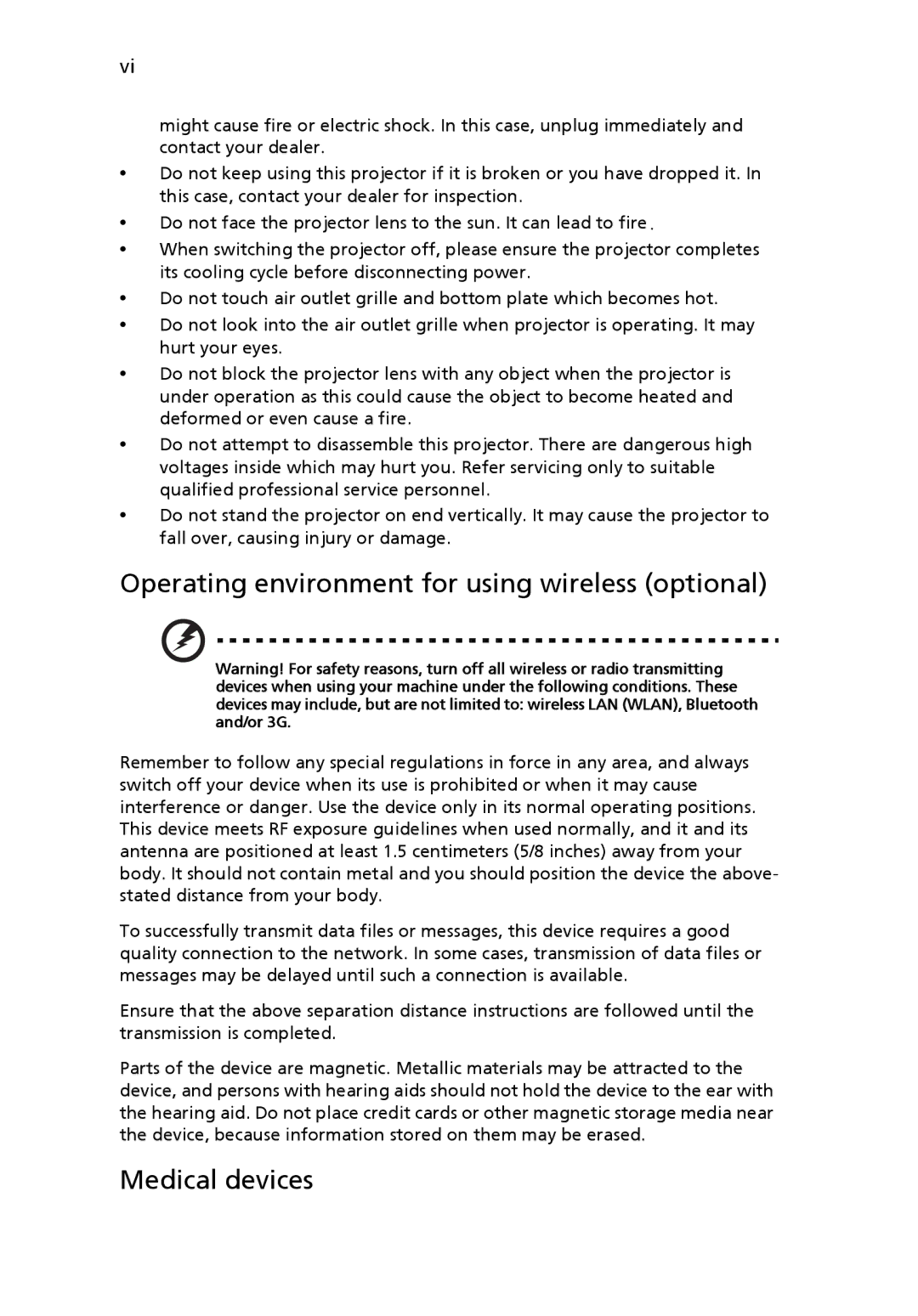vi
might cause fire or electric shock. In this case, unplug immediately and contact your dealer.
•Do not keep using this projector if it is broken or you have dropped it. In this case, contact your dealer for inspection.
•Do not face the projector lens to the sun. It can lead to fire.
•When switching the projector off, please ensure the projector completes its cooling cycle before disconnecting power.
•Do not touch air outlet grille and bottom plate which becomes hot.
•Do not look into the air outlet grille when projector is operating. It may hurt your eyes.
•Do not block the projector lens with any object when the projector is under operation as this could cause the object to become heated and deformed or even cause a fire.
•Do not attempt to disassemble this projector. There are dangerous high voltages inside which may hurt you. Refer servicing only to suitable qualified professional service personnel.
•Do not stand the projector on end vertically. It may cause the projector to fall over, causing injury or damage.
Operating environment for using wireless (optional)
Warning! For safety reasons, turn off all wireless or radio transmitting devices when using your machine under the following conditions. These devices may include, but are not limited to: wireless LAN (WLAN), Bluetooth and/or 3G.
Remember to follow any special regulations in force in any area, and always switch off your device when its use is prohibited or when it may cause interference or danger. Use the device only in its normal operating positions. This device meets RF exposure guidelines when used normally, and it and its antenna are positioned at least 1.5 centimeters (5/8 inches) away from your body. It should not contain metal and you should position the device the above- stated distance from your body.
To successfully transmit data files or messages, this device requires a good quality connection to the network. In some cases, transmission of data files or messages may be delayed until such a connection is available.
Ensure that the above separation distance instructions are followed until the transmission is completed.
Parts of the device are magnetic. Metallic materials may be attracted to the device, and persons with hearing aids should not hold the device to the ear with the hearing aid. Do not place credit cards or other magnetic storage media near the device, because information stored on them may be erased.