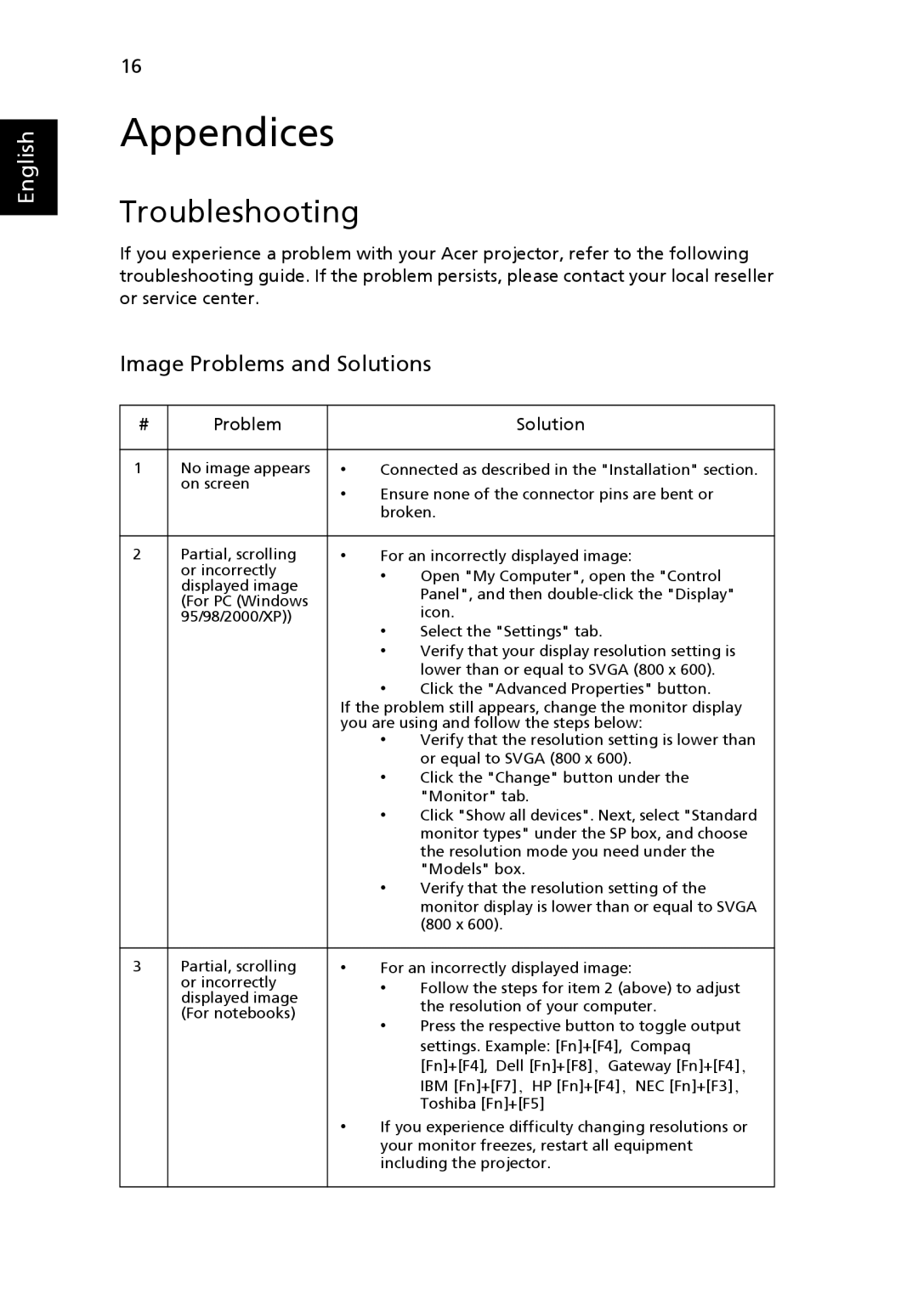English
16
Appendices
Troubleshooting
If you experience a problem with your Acer projector, refer to the following troubleshooting guide. If the problem persists, please contact your local reseller or service center.
Image Problems and Solutions
# | Problem |
|
| Solution |
|
|
|
| |
1 | No image appears | • | Connected as described in the "Installation" section. | |
| on screen | • | Ensure none of the connector pins are bent or | |
|
| |||
|
|
| broken. | |
|
|
|
| |
2 | Partial, scrolling | • | For an incorrectly displayed image: | |
| or incorrectly |
| • | Open "My Computer", open the "Control |
| displayed image |
|
| Panel", and then |
| (For PC (Windows |
|
| |
|
|
| icon. | |
| 95/98/2000/XP)) |
| • | |
|
|
| Select the "Settings" tab. | |
|
|
| • | Verify that your display resolution setting is |
|
|
| • | lower than or equal to SVGA (800 x 600). |
|
|
| Click the "Advanced Properties" button. | |
|
| If the problem still appears, change the monitor display | ||
|
| you are using and follow the steps below: | ||
|
|
| • | Verify that the resolution setting is lower than |
|
|
| • | or equal to SVGA (800 x 600). |
|
|
| Click the "Change" button under the | |
|
|
| • | "Monitor" tab. |
|
|
| Click "Show all devices". Next, select "Standard | |
|
|
|
| monitor types" under the SP box, and choose |
|
|
|
| the resolution mode you need under the |
|
|
| • | "Models" box. |
|
|
| Verify that the resolution setting of the | |
|
|
|
| monitor display is lower than or equal to SVGA |
|
|
|
| (800 x 600). |
|
|
|
| |
3 | Partial, scrolling | • | For an incorrectly displayed image: | |
| or incorrectly |
| • | Follow the steps for item 2 (above) to adjust |
| displayed image |
|
| the resolution of your computer. |
| (For notebooks) |
| • | |
|
| Press the respective button to toggle output | ||
|
|
| ||
|
|
|
| settings. Example: [Fn]+[F4], Compaq |
|
|
|
| [Fn]+[F4], Dell [Fn]+[F8], Gateway [Fn]+[F4], |
|
|
|
| IBM [Fn]+[F7], HP [Fn]+[F4], NEC [Fn]+[F3], |
|
|
|
| Toshiba [Fn]+[F5] |
|
| • | If you experience difficulty changing resolutions or | |
|
|
| your monitor freezes, restart all equipment | |
|
|
| including the projector. | |
|
|
|
|
|