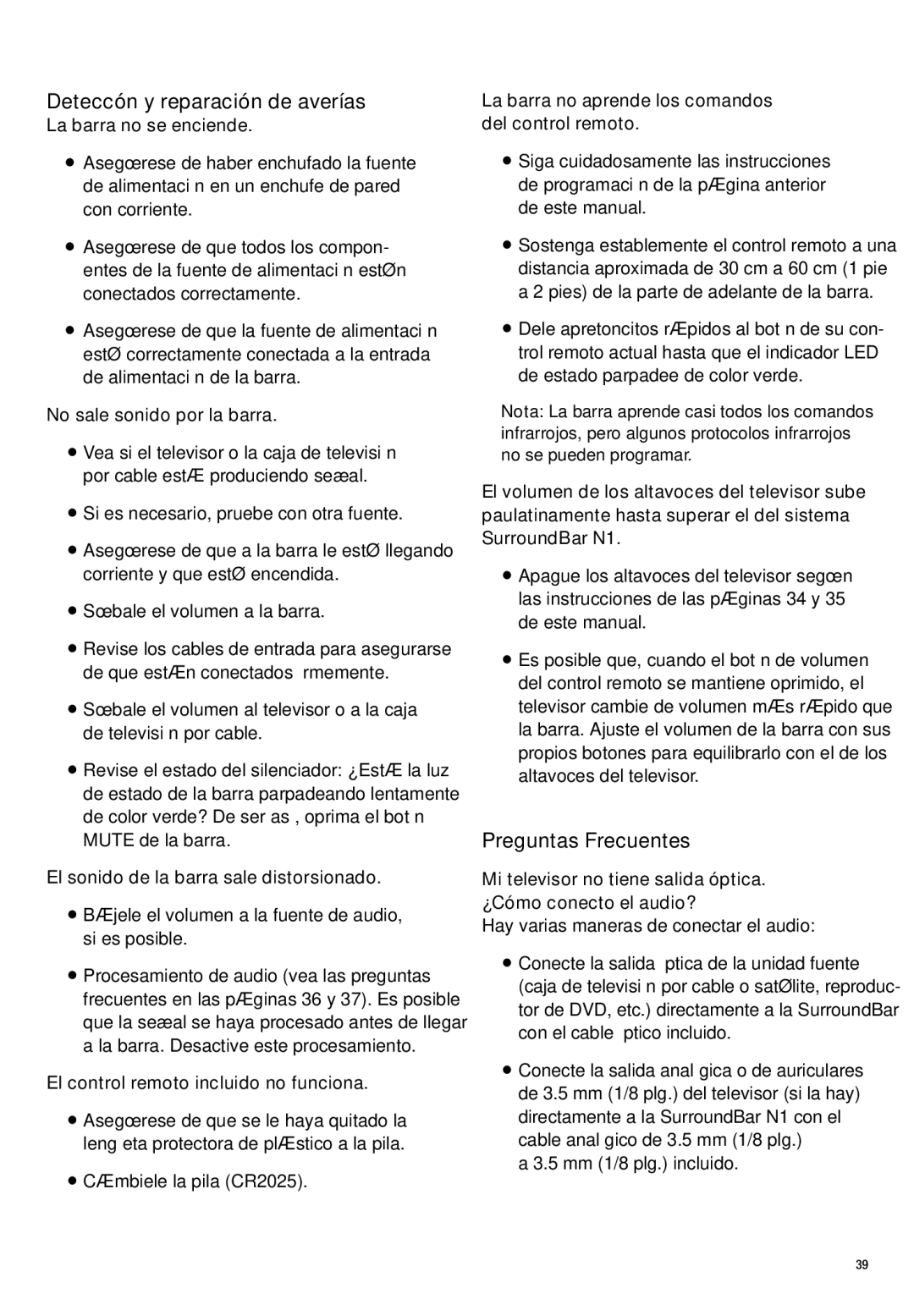N1 specifications
Polk Audio has long been a trusted name in the home audio industry, and the Polk Audio N1 continues to uphold that reputation with its innovative design and impressive performance features. Tailored for both casual listeners and audiophiles, the N1 soundbar offers a seamless blend of high-quality audio and sleek aesthetics, making it an ideal addition to any home entertainment setup.One of the standout features of the Polk Audio N1 is its advanced audio technology. The soundbar incorporates Polk's proprietary VoiceAdjust technology, which enhances dialogue clarity without overpowering the background music and sound effects. This feature is particularly beneficial for movie nights or binge-watching series, ensuring that every word spoken is crisp and clear.
The N1 soundbar is equipped with Dolby Digital and DTS support, providing a truly immersive audio experience. By decoding surround sound formats, it creates a more dynamic listening environment that can transport users right into the heart of the action. This is complemented by the 5.1-channel virtual surround sound system that utilizes advanced algorithms to simulate a multi-channel audio experience without the need for additional speakers.
In terms of design, the Polk Audio N1 is engineered with elegance in mind. Its slim profile allows it to fit easily under most televisions, while its stylish finish ensures that it complements a variety of home décor. The soundbar can be wall-mounted or placed on a shelf, providing flexibility to accommodate different spaces.
Connectivity is another strong point of the N1. Featuring multiple input options, including HDMI ARC, optical, and auxiliary ports, users can easily connect various devices such as gaming consoles, Blu-ray players, and streaming devices. Additionally, built-in Bluetooth technology allows for wireless streaming from smartphones and tablets, enabling users to enjoy their favorite playlists effortlessly.
Another key characteristic of the Polk Audio N1 is its user-friendly interface. With a simple remote control and intuitive button layout, adjusting settings and switching between sources is quick and convenient. The integrated LED display also provides visual feedback, making it easy to navigate through volume levels and input selections.
In conclusion, the Polk Audio N1 soundbar stands out in the crowded market of audio equipment thanks to its combination of leading-edge technology, aesthetic design, and user-centric features. Whether for movies, music, or gaming, the N1 delivers an exceptional audio performance that enhances any entertainment experience, making it a smart investment for any home theater enthusiast.