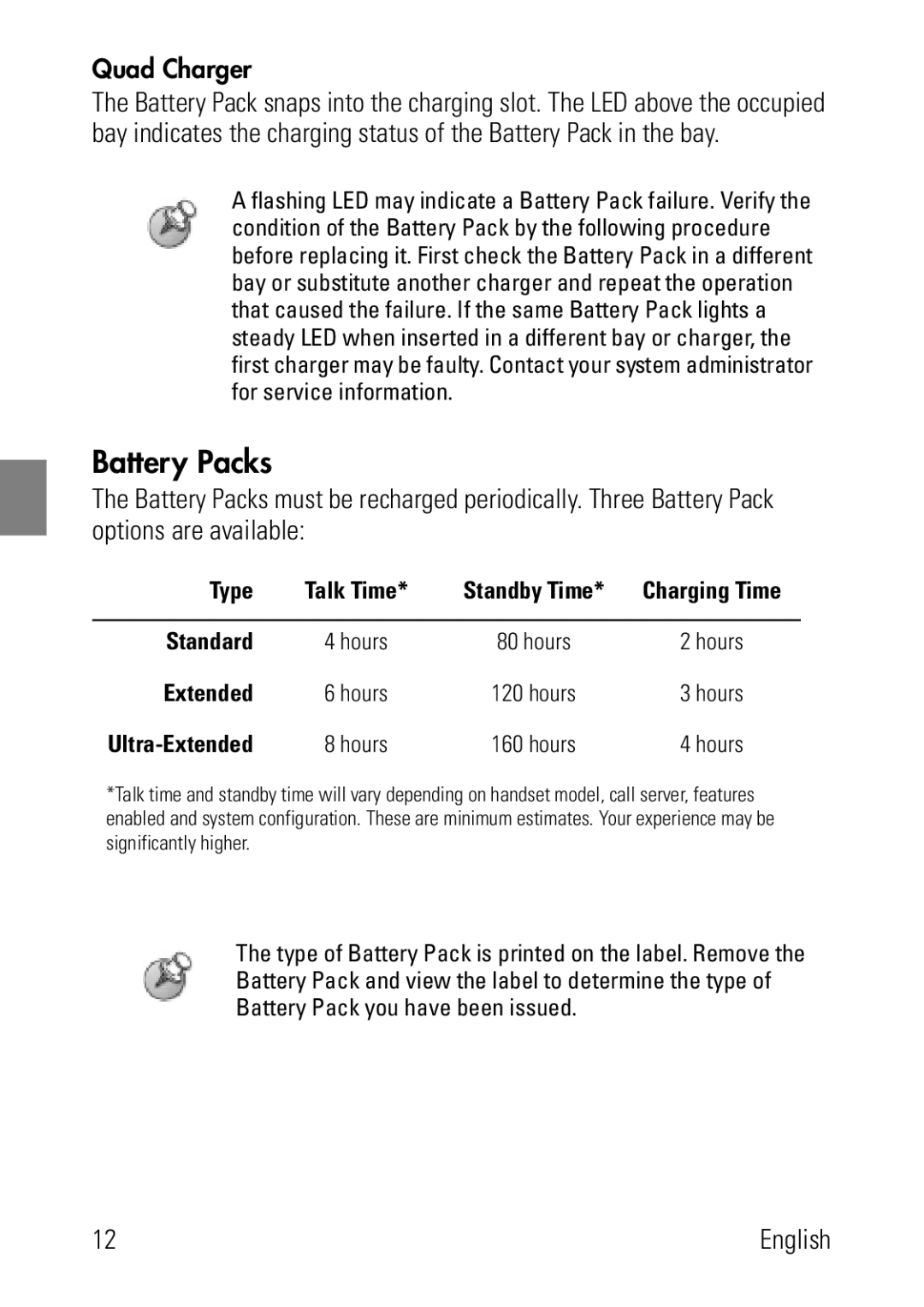Quad Charger
The Battery Pack snaps into the charging slot. The LED above the occupied bay indicates the charging status of the Battery Pack in the bay.
A flashing LED may indicate a Battery Pack failure. Verify the condition of the Battery Pack by the following procedure before replacing it. First check the Battery Pack in a different bay or substitute another charger and repeat the operation that caused the failure. If the same Battery Pack lights a steady LED when inserted in a different bay or charger, the first charger may be faulty. Contact your system administrator for service information.
Battery Packs
The Battery Packs must be recharged periodically. Three Battery Pack options are available:
Type | Talk Time* | Standby Time* | Charging Time |
|
|
|
|
Standard | 4 hours | 80 hours | 2 hours |
Extended | 6 hours | 120 hours | 3 hours |
| 8 hours | 160 hours | 4 hours |
*Talk time and standby time will vary depending on handset model, call server, features enabled and system configuration. These are minimum estimates. Your experience may be significantly higher.
The type of Battery Pack is printed on the label. Remove the Battery Pack and view the label to determine the type of Battery Pack you have been issued.
12 | English |