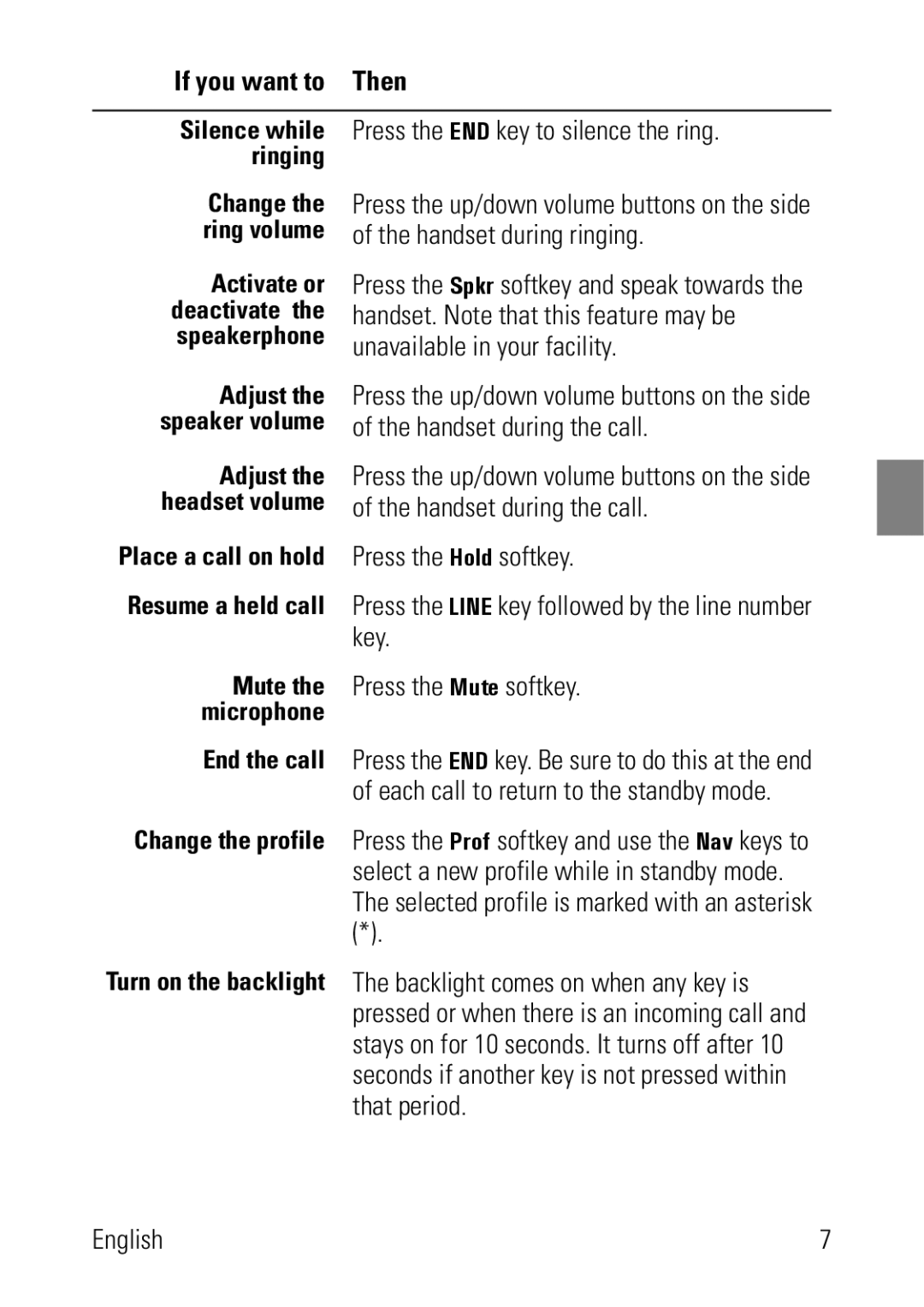If you want to | Then |
|
|
Silence while | Press the END key to silence the ring. |
ringing |
|
Change the | Press the up/down volume buttons on the side |
ring volume | of the handset during ringing. |
Activate or | Press the Spkr softkey and speak towards the |
deactivate the | handset. Note that this feature may be |
speakerphone | unavailable in your facility. |
| |
Adjust the | Press the up/down volume buttons on the side |
speaker volume | of the handset during the call. |
Adjust the | Press the up/down volume buttons on the side |
headset volume | of the handset during the call. |
Place a call on hold | Press the Hold softkey. |
Resume a held call | Press the LINE key followed by the line number |
| key. |
Mute the | Press the Mute softkey. |
microphone |
|
End the call | Press the END key. Be sure to do this at the end |
| of each call to return to the standby mode. |
Change the profile | Press the Prof softkey and use the Nav keys to |
| select a new profile while in standby mode. |
| The selected profile is marked with an asterisk |
| (*). |
Turn on the backlight | The backlight comes on when any key is |
| pressed or when there is an incoming call and |
| stays on for 10 seconds. It turns off after 10 |
| seconds if another key is not pressed within |
| that period. |
English | 7 |