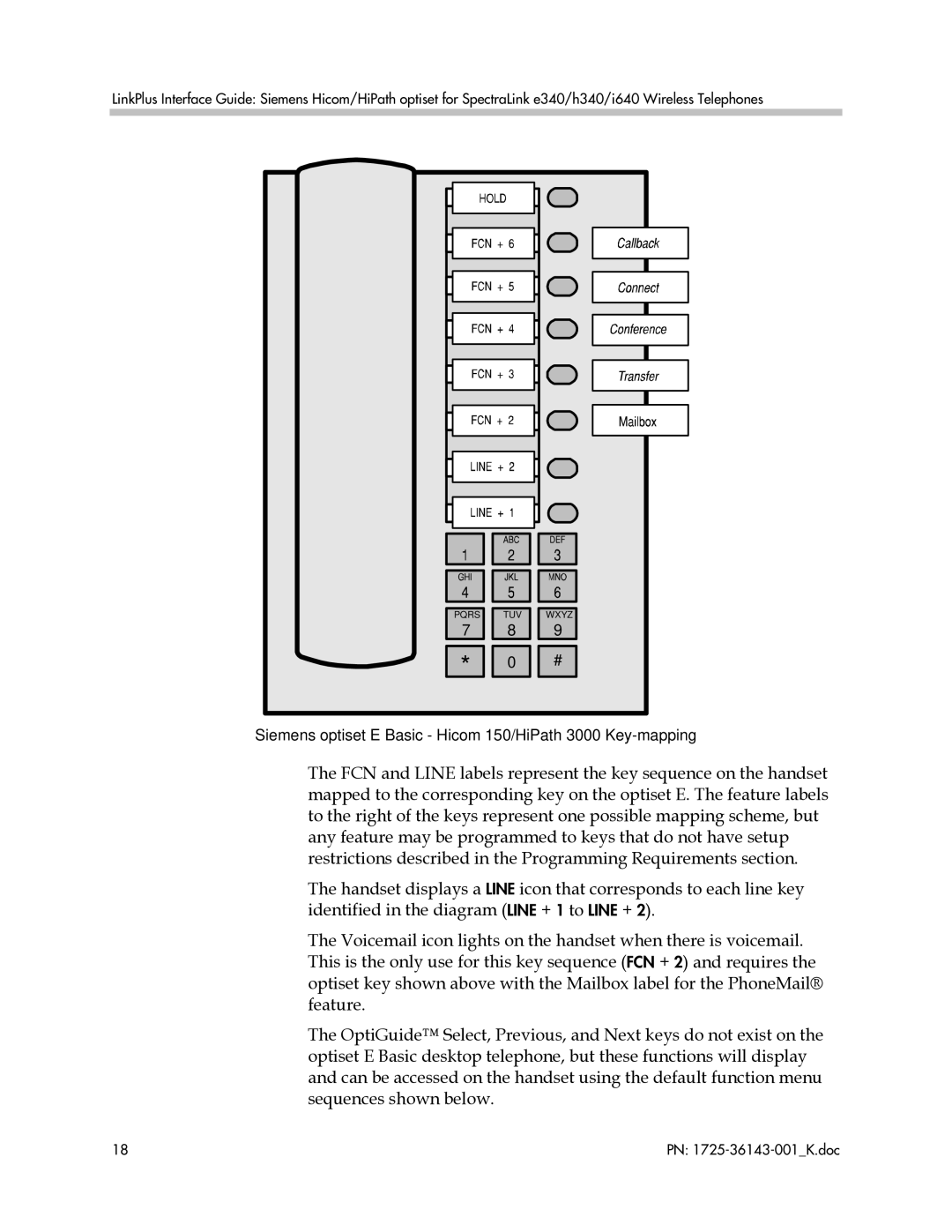LinkPlus Interface Guide: Siemens Hicom/HiPath optiset for SpectraLink e340/h340/i640 Wireless Telephones
PQRS | TUV | WXYZ |
7 | 8 | 9 |
* | 0 | # |
|
|
Siemens optiset E Basic - Hicom 150/HiPath 3000 Key-mapping
The FCN and LINE labels represent the key sequence on the handset mapped to the corresponding key on the optiset E. The feature labels to the right of the keys represent one possible mapping scheme, but any feature may be programmed to keys that do not have setup restrictions described in the Programming Requirements section.
The handset displays a LINE icon that corresponds to each line key identified in the diagram (LINE + 1 to LINE + 2).
The Voicemail icon lights on the handset when there is voicemail. This is the only use for this key sequence (FCN + 2) and requires the optiset key shown above with the Mailbox label for the PhoneMail® feature.
The OptiGuide™ Select, Previous, and Next keys do not exist on the optiset E Basic desktop telephone, but these functions will display and can be accessed on the handset using the default function menu sequences shown below.
18 | PN: |