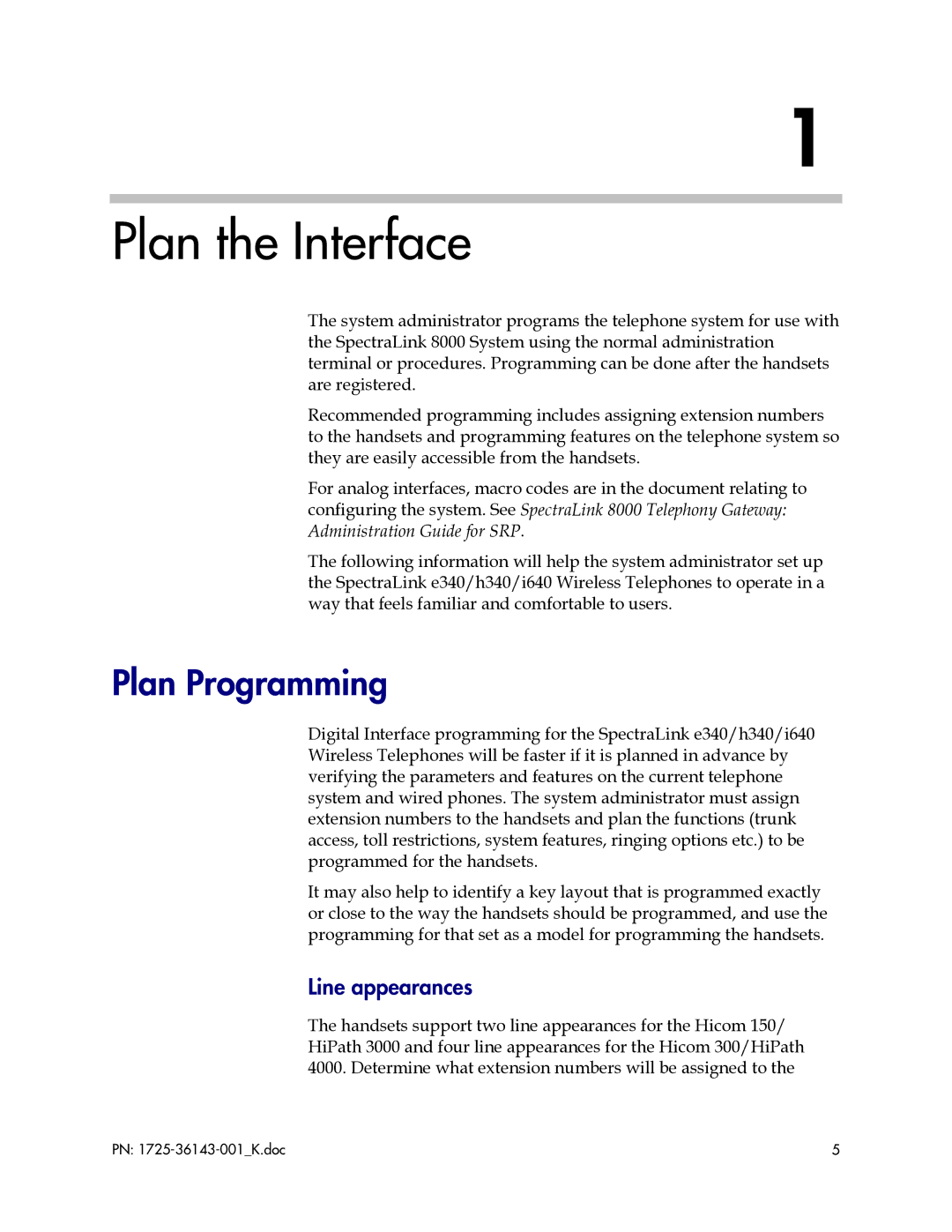1
Plan the Interface
The system administrator programs the telephone system for use with the SpectraLink 8000 System using the normal administration terminal or procedures. Programming can be done after the handsets are registered.
Recommended programming includes assigning extension numbers to the handsets and programming features on the telephone system so they are easily accessible from the handsets.
For analog interfaces, macro codes are in the document relating to configuring the system. See SpectraLink 8000 Telephony Gateway: Administration Guide for SRP.
The following information will help the system administrator set up the SpectraLink e340/h340/i640 Wireless Telephones to operate in a way that feels familiar and comfortable to users.
Plan Programming
Digital Interface programming for the SpectraLink e340/h340/i640 Wireless Telephones will be faster if it is planned in advance by verifying the parameters and features on the current telephone system and wired phones. The system administrator must assign extension numbers to the handsets and plan the functions (trunk access, toll restrictions, system features, ringing options etc.) to be programmed for the handsets.
It may also help to identify a key layout that is programmed exactly or close to the way the handsets should be programmed, and use the programming for that set as a model for programming the handsets.
Line appearances
The handsets support two line appearances for the Hicom 150/ HiPath 3000 and four line appearances for the Hicom 300/HiPath 4000. Determine what extension numbers will be assigned to the
PN: | 5 |