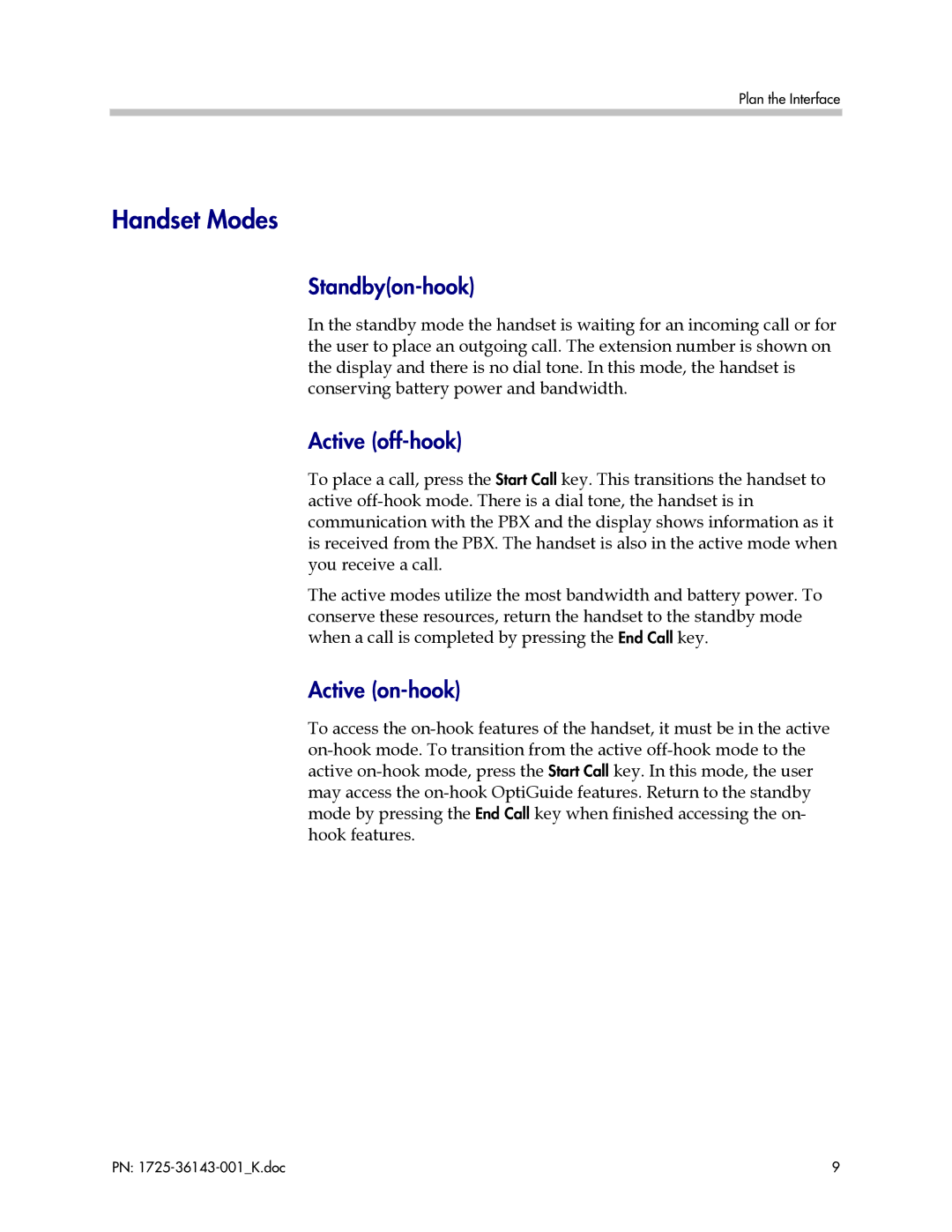Plan the Interface
Handset Modes
Standby(on-hook)
In the standby mode the handset is waiting for an incoming call or for the user to place an outgoing call. The extension number is shown on the display and there is no dial tone. In this mode, the handset is conserving battery power and bandwidth.
Active (off-hook)
To place a call, press the Start Call key. This transitions the handset to active
The active modes utilize the most bandwidth and battery power. To conserve these resources, return the handset to the standby mode when a call is completed by pressing the End Call key.
Active (on-hook)
To access the
PN: | 9 |