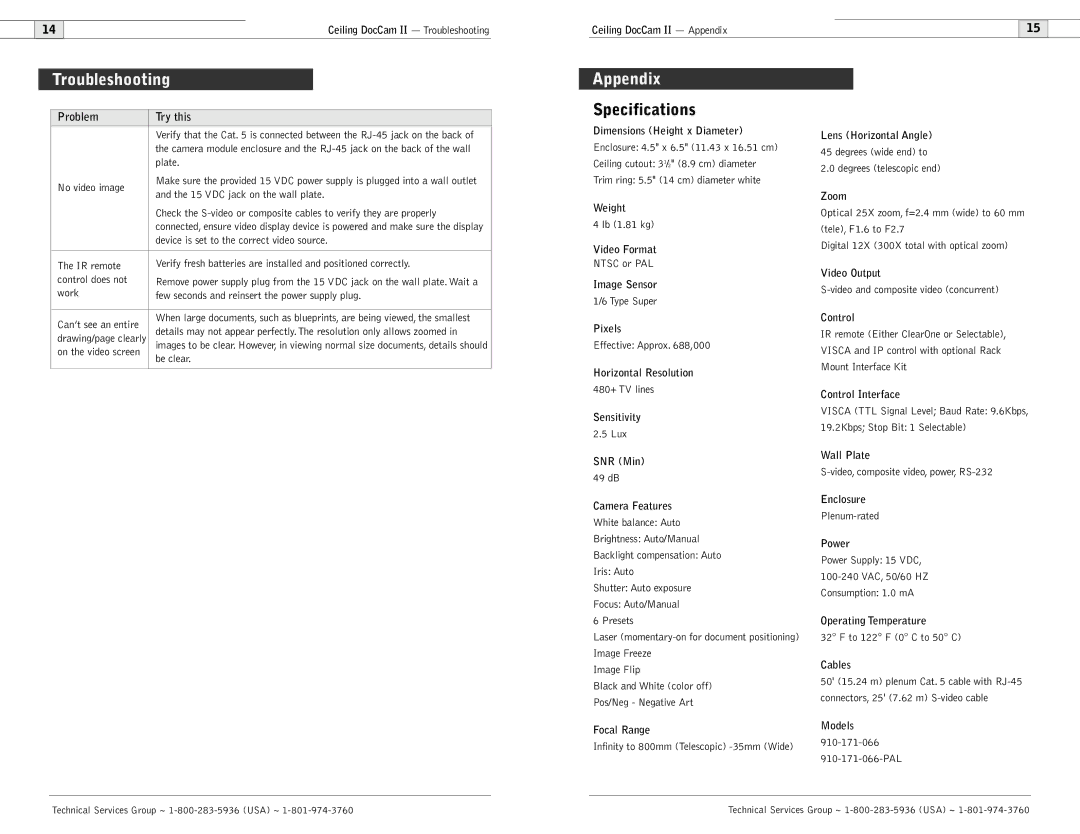14 | Ceiling DocCam II — Troubleshooting |
Ceiling DocCam II — Appendix |
| 15 |
|
Troubleshooting
Problem | Try this | |
| Verify that the Cat. 5 is connected between the | |
| the camera module enclosure and the | |
| plate. | |
No video image | Make sure the provided 15 VDC power supply is plugged into a wall outlet | |
and the 15 VDC jack on the wall plate. | ||
| ||
| Check the | |
| connected, ensure video display device is powered and make sure the display | |
| device is set to the correct video source. | |
|
| |
The IR remote | Verify fresh batteries are installed and positioned correctly. | |
control does not | Remove power supply plug from the 15 VDC jack on the wall plate. Wait a | |
work | few seconds and reinsert the power supply plug. | |
|
| |
Can’t see an entire | When large documents, such as blueprints, are being viewed, the smallest | |
details may not appear perfectly.The resolution only allows zoomed in | ||
drawing/page clearly | ||
images to be clear. However, in viewing normal size documents, details should | ||
on the video screen | be clear. | |
| ||
|
|
Appendix
Specifications
Dimensions (Height x Diameter)
Enclosure: 4.5" x 6.5" (11.43 x 16.51 cm)
Ceiling cutout: 31/2" (8.9 cm) diameter
Trim ring: 5.5" (14 cm) diameter white
Weight
4 lb (1.81 kg)
Video Format
NTSC or PAL
Image Sensor
1/6 Type Super
Pixels
Effective: Approx. 688,000
Horizontal Resolution
480+ TV lines
Sensitivity
2.5 Lux
SNR (Min)
49 dB
Camera Features
White balance: Auto
Brightness: Auto/Manual
Backlight compensation: Auto
Iris: Auto
Shutter: Auto exposure
Focus: Auto/Manual 6 Presets
Laser
Image Flip
Black and White (color off) Pos/Neg - Negative Art
Focal Range
Infinity to 800mm (Telescopic)
Lens (Horizontal Angle)
45 degrees (wide end) to
2.0 degrees (telescopic end)
Zoom
Optical 25X zoom, f=2.4 mm (wide) to 60 mm (tele), F1.6 to F2.7
Digital 12X (300X total with optical zoom)
Video Output
Control
IR remote (Either ClearOne or Selectable), VISCA and IP control with optional Rack Mount Interface Kit
Control Interface
VISCA (TTL Signal Level; Baud Rate: 9.6Kbps,
19.2Kbps; Stop Bit: 1 Selectable)
Wall Plate
Enclosure
Power
Power Supply: 15 VDC,
Consumption: 1.0 mA
Operating Temperature
32° F to 122° F (0° C to 50° C)
Cables
50' (15.24 m) plenum Cat. 5 cable with
Models
Technical Services Group ~ | Technical Services Group ~ |