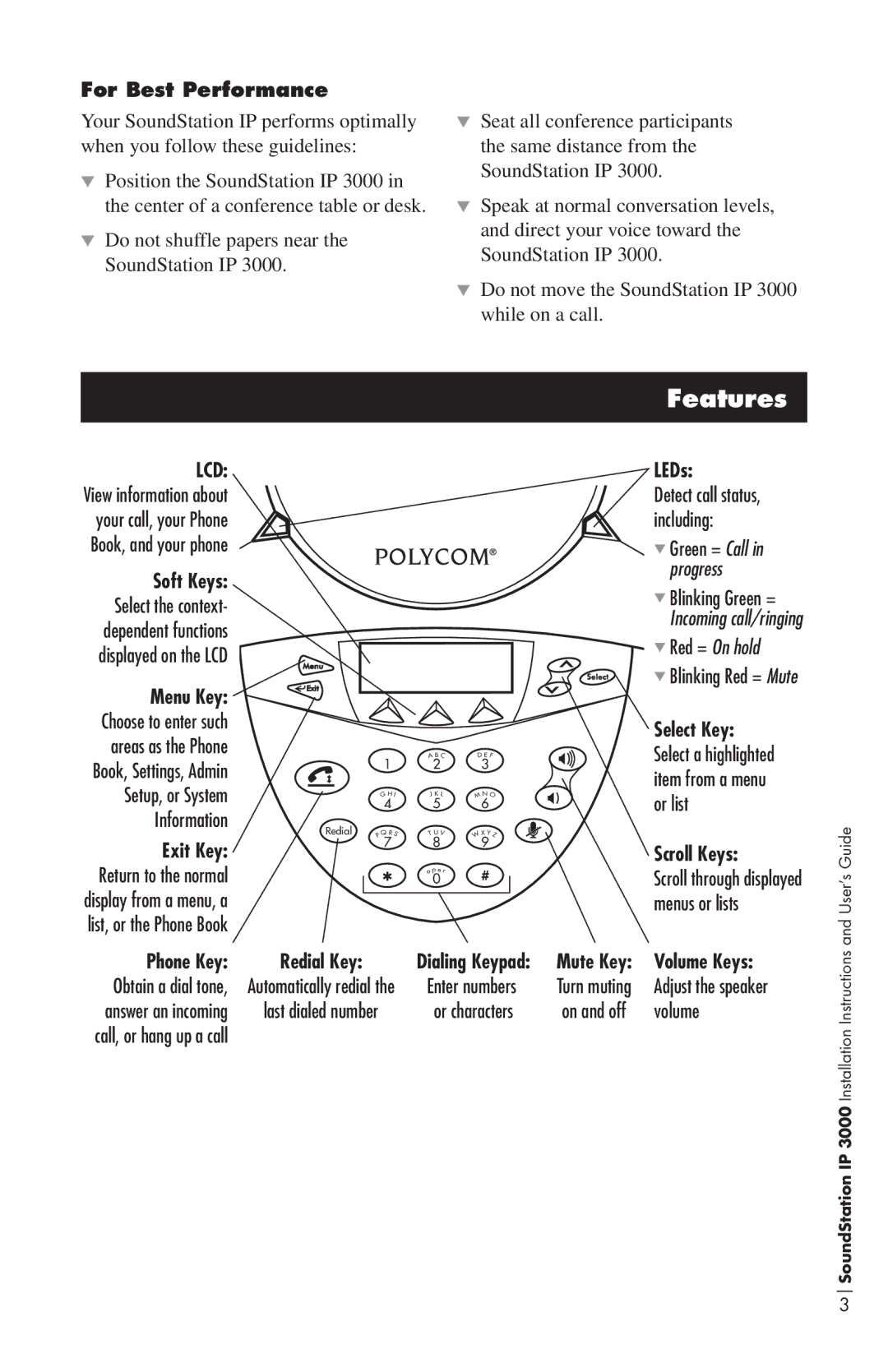For Best Performance
Your SoundStation IP performs optimally when you follow these guidelines:
Position the SoundStation IP 3000 in the center of a conference table or desk.
Do not shuffle papers near the
SoundStation IP 3000.
Seat all conference participants the same distance from the SoundStation IP 3000.
Speak at normal conversation levels, and direct your voice toward the SoundStation IP 3000.
Do not move the SoundStation IP 3000 while on a call.
Features
LCD: View information about your call, your Phone Book, and your phone
Soft Keys: Select the context- dependent functions displayed on the LCD
Menu Key: Choose to enter such areas as the Phone Book, Settings, Admin Setup, or System Information
Exit Key:
Return to the normal display from a menu, a list, or the Phone Book
Phone Key: Obtain a dial tone, answer an incoming call, or hang up a call
LEDs:
Detect call status, including:
Green = Call in progress
Blinking Green = Incoming call/ringing
Red = On hold
Blinking Red = Mute
|
|
|
|
| Select Key: |
| 1 | A B C | D E F |
| Select a highlighted |
| 2 | 3 |
| item from a menu | |
| G H I | J K L | M N O |
| |
|
| or list | |||
| 4 | 5 | 6 |
| |
Redial | P Q R S | T U V | W X Y Z |
|
|
| 7 | 8 | 9 |
| Scroll Keys: |
| * | o p e r |
|
| |
| # |
| Scroll through displayed | ||
| 0 |
| |||
|
|
|
|
| menus or lists |
Redial Key: |
| Dialing Keypad: | Mute Key: | Volume Keys: | |
Automatically redial the | Enter numbers | Turn muting | Adjust the speaker | ||
last dialed number | or characters | on and off | volume | ||
SoundStation IP 3000 Installation Instructions and User’s Guide
3