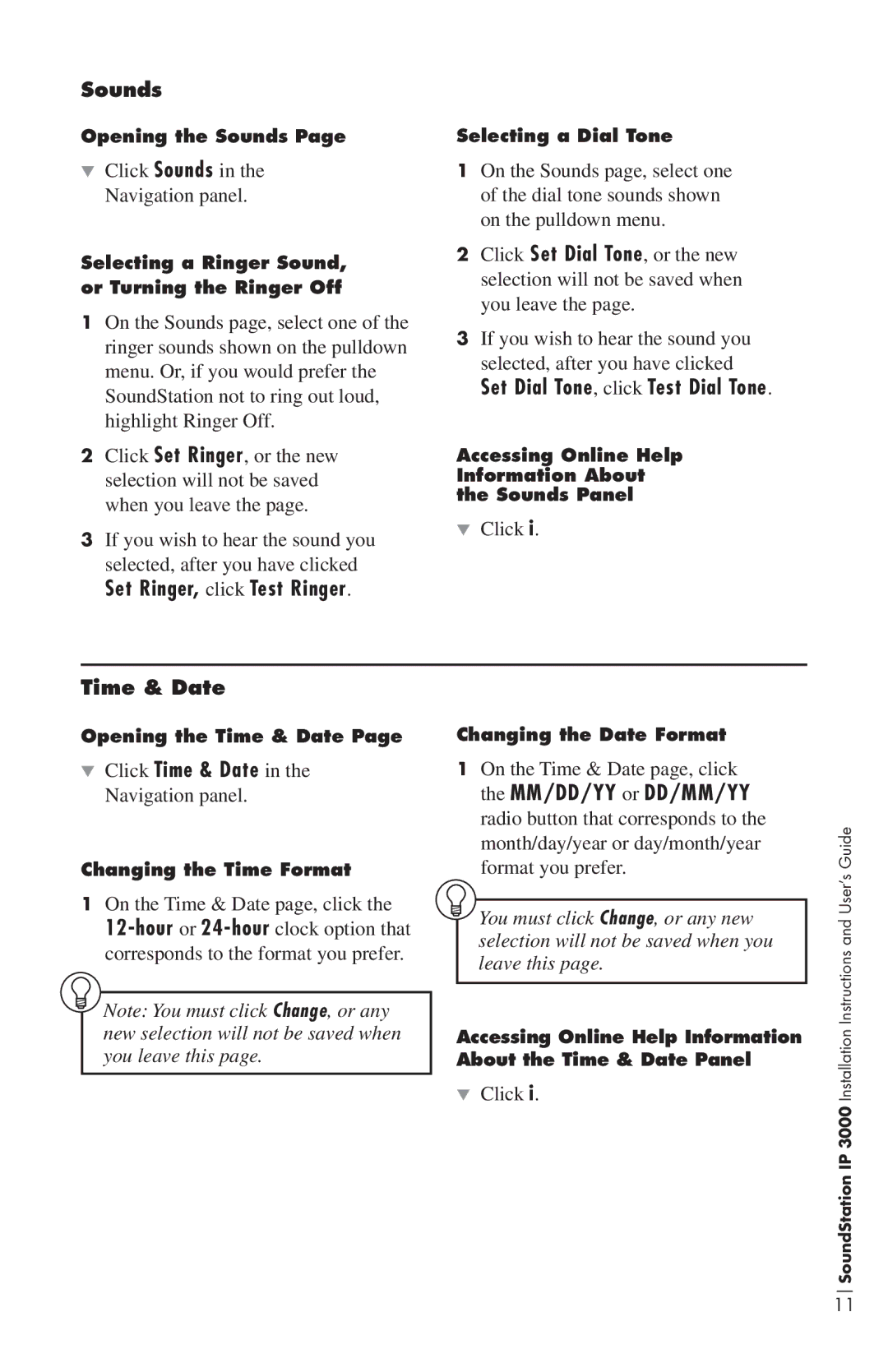Sounds
Opening the Sounds Page
Click Sounds in the
Navigation panel.
Selecting a Ringer Sound, or Turning the Ringer Off
1On the Sounds page, select one of the ringer sounds shown on the pulldown menu. Or, if you would prefer the SoundStation not to ring out loud, highlight Ringer Off.
2Click Set Ringer, or the new selection will not be saved when you leave the page.
3If you wish to hear the sound you selected, after you have clicked
Selecting a Dial Tone
1On the Sounds page, select one of the dial tone sounds shown on the pulldown menu.
2Click Set Dial Tone, or the new selection will not be saved when you leave the page.
3If you wish to hear the sound you selected, after you have clicked
Set Dial Tone, click Test Dial Tone.
Accessing Online Help
Information About
the Sounds Panel
Click i.
Set Ringer, click Test Ringer.
Time & Date
Opening the Time & Date Page
Click Time & Date in the
Navigation panel.
Changing the Time Format
1On the Time & Date page, click the
![]() Note: You must click Change, or any new selection will not be saved when you leave this page.
Note: You must click Change, or any new selection will not be saved when you leave this page.
Changing the Date Format
1On the Time & Date page, click the MM/DD/YY or DD/MM/YY radio button that corresponds to the month/day/year or day/month/year format you prefer.
![]() You must click Change, or any new selection will not be saved when you leave this page.
You must click Change, or any new selection will not be saved when you leave this page.
Accessing Online Help Information About the Time & Date Panel
Click i.
SoundStation IP 3000 Installation Instructions and User’s Guide
11