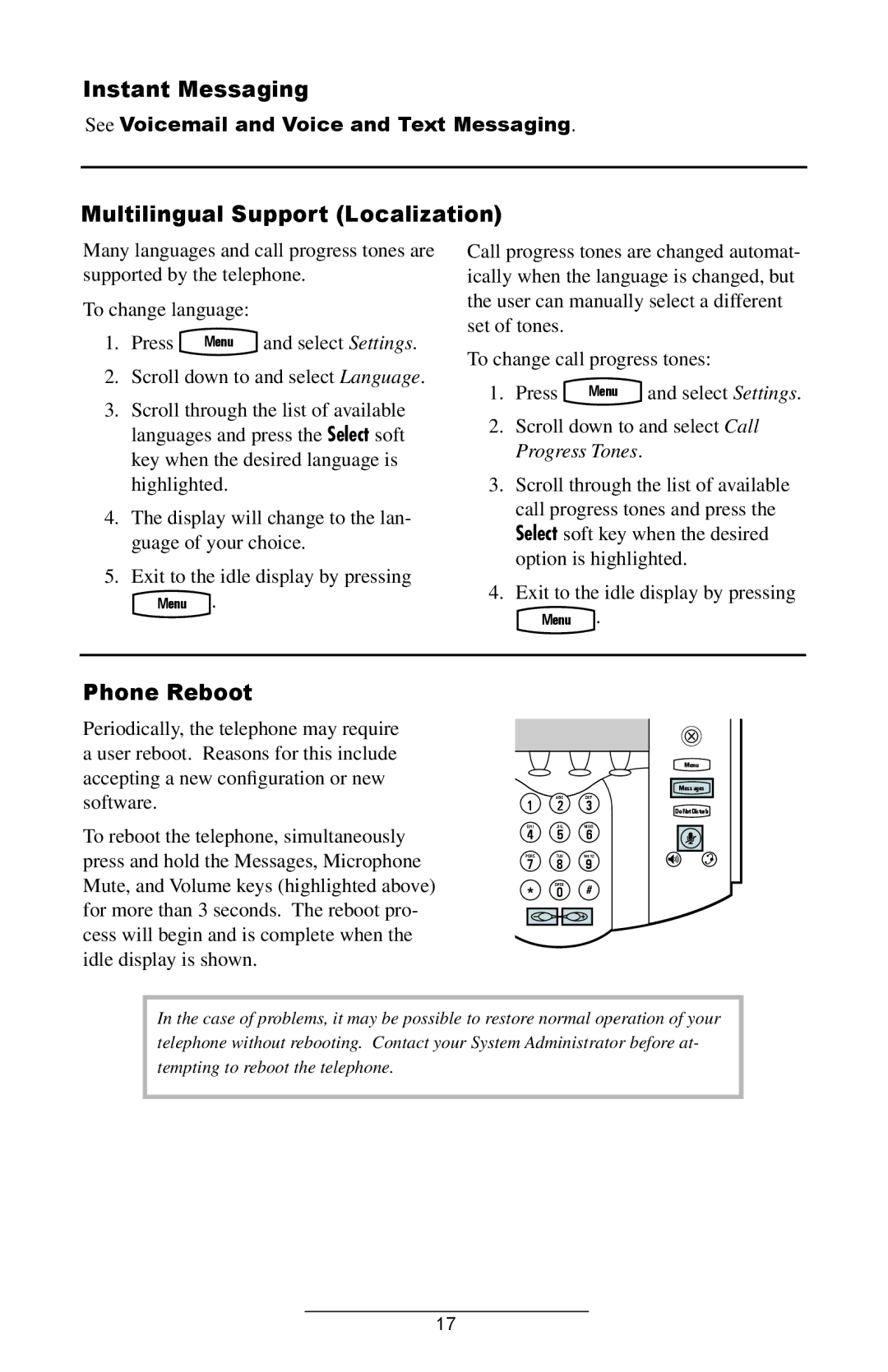Instant Messaging
See Voicemail and Voice and Text Messaging.
Multilingual Support (Localization)
Many languages and call progress tones are supported by the telephone.
To change language:
1. Press | Menu | and select Settings. |
2.Scroll down to and select Language.
3.Scroll through the list of available languages and press the Select soft key when the desired language is highlighted.
4.The display will change to the lan- guage of your choice.
5.Exit to the idle display by pressing
Menu .
Call progress tones are changed automat- ically when the language is changed, but the user can manually select a different set of tones.
To change call progress tones:
1. Press | Menu | and select Settings. |
2.Scroll down to and select Call Progress Tones.
3.Scroll through the list of available call progress tones and press the Select soft key when the desired option is highlighted.
4.Exit to the idle display by pressing
Menu .
Phone Reboot
Periodically, the telephone may require a user reboot. Reasons for this include accepting a new configuration or new software.
To reboot the telephone, simultaneously press and hold the Messages, Microphone Mute, and Volume keys (highlighted above) for more than 3 seconds. The reboot pro- cess will begin and is complete when the idle display is shown.
1 ABC2 3DEF
ABC DEF
4GHI5JKL MNO6
GHI JKL MNO
PQRS7 TUV8 WXYZ9
PQRS TUV WXYZ
* | 0 | # |
| OPER |
|
| OPER |
|
Del
Menu
Messages
DoNotDisturb
Hold
In the case of problems, it may be possible to restore normal operation of your telephone without rebooting. Contact your System Administrator before at- tempting to reboot the telephone.
17