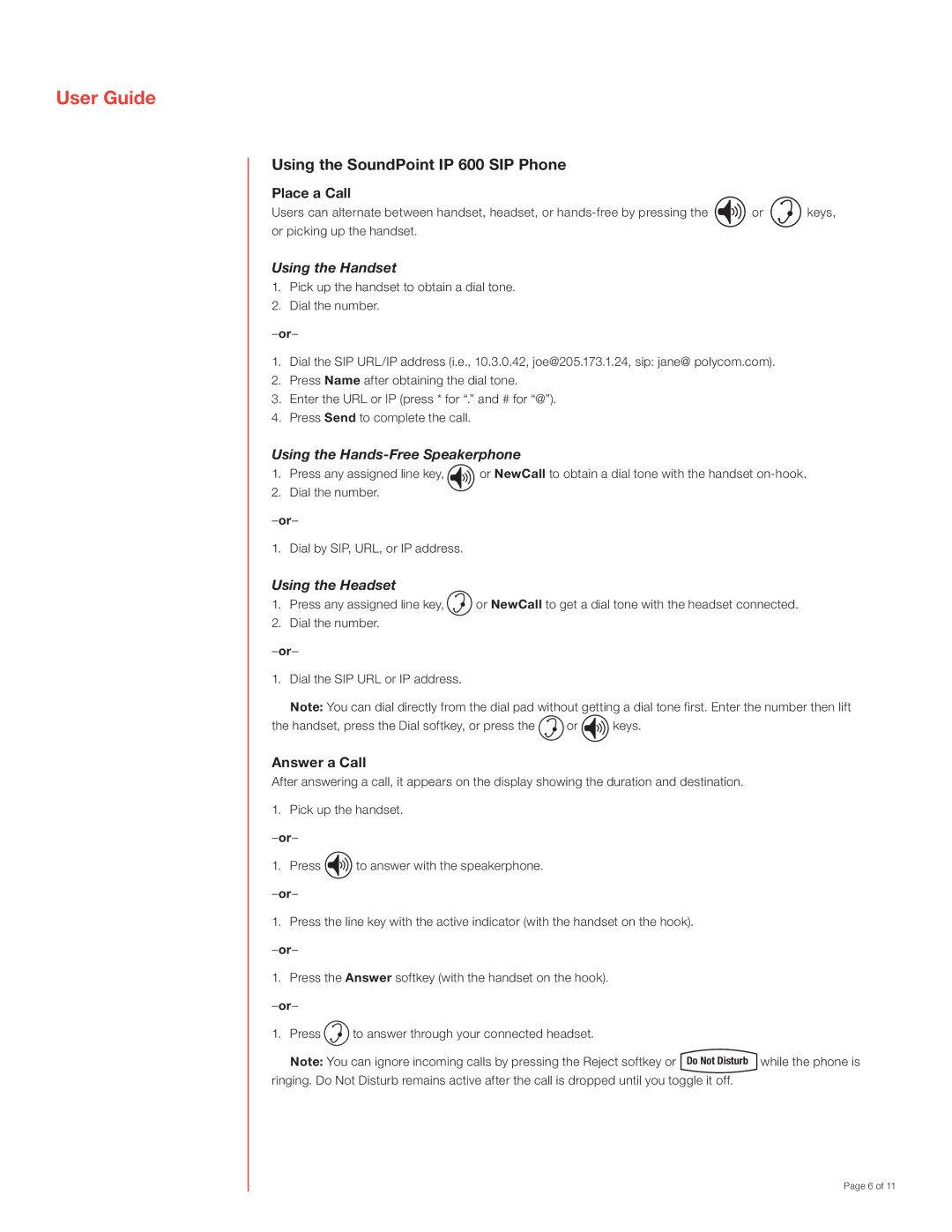User Guide
Using the SoundPoint IP 600 SIP Phone
Place a Call
Users can alternate between handset, headset, or | or | keys, |
or picking up the handset. |
|
|
Using the Handset
1.Pick up the handset to obtain a dial tone.
2.Dial the number.
1.Dial the SIP URL/IP address (i.e., 10.3.0.42, joe@205.173.1.24, sip: jane@ polycom.com).
2.Press Name after obtaining the dial tone.
3.Enter the URL or IP (press * for “.” and # for “@”).
4.Press Send to complete the call.
Using the Hands-Free Speakerphone
1. Press any assigned line key, | or NewCall to obtain a dial tone with the handset |
2.Dial the number.
1.Dial by SIP, URL, or IP address.
Using the Headset
1. Press any assigned line key, | or NewCall to get a dial tone with the headset connected. |
2.Dial the number.
1.Dial the SIP URL or IP address.
Note: You can dial directly from the dial pad without getting a dial tone first. Enter the number then lift
the handset, press the Dial softkey, or press the![]() or
or![]() keys.
keys.
Answer a Call
After answering a call, it appears on the display showing the duration and destination.
1.Pick up the handset.
1.Press![]() to answer with the speakerphone.
to answer with the speakerphone.
1.Press the line key with the active indicator (with the handset on the hook).
1.Press the Answer softkey (with the handset on the hook).
1.Press![]() to answer through your connected headset.
to answer through your connected headset.
Note: You can ignore incoming calls by pressing the Reject softkey or Do Not Disturb while the phone is ringing. Do Not Disturb remains active after the call is dropped until you toggle it off.
Page of 11