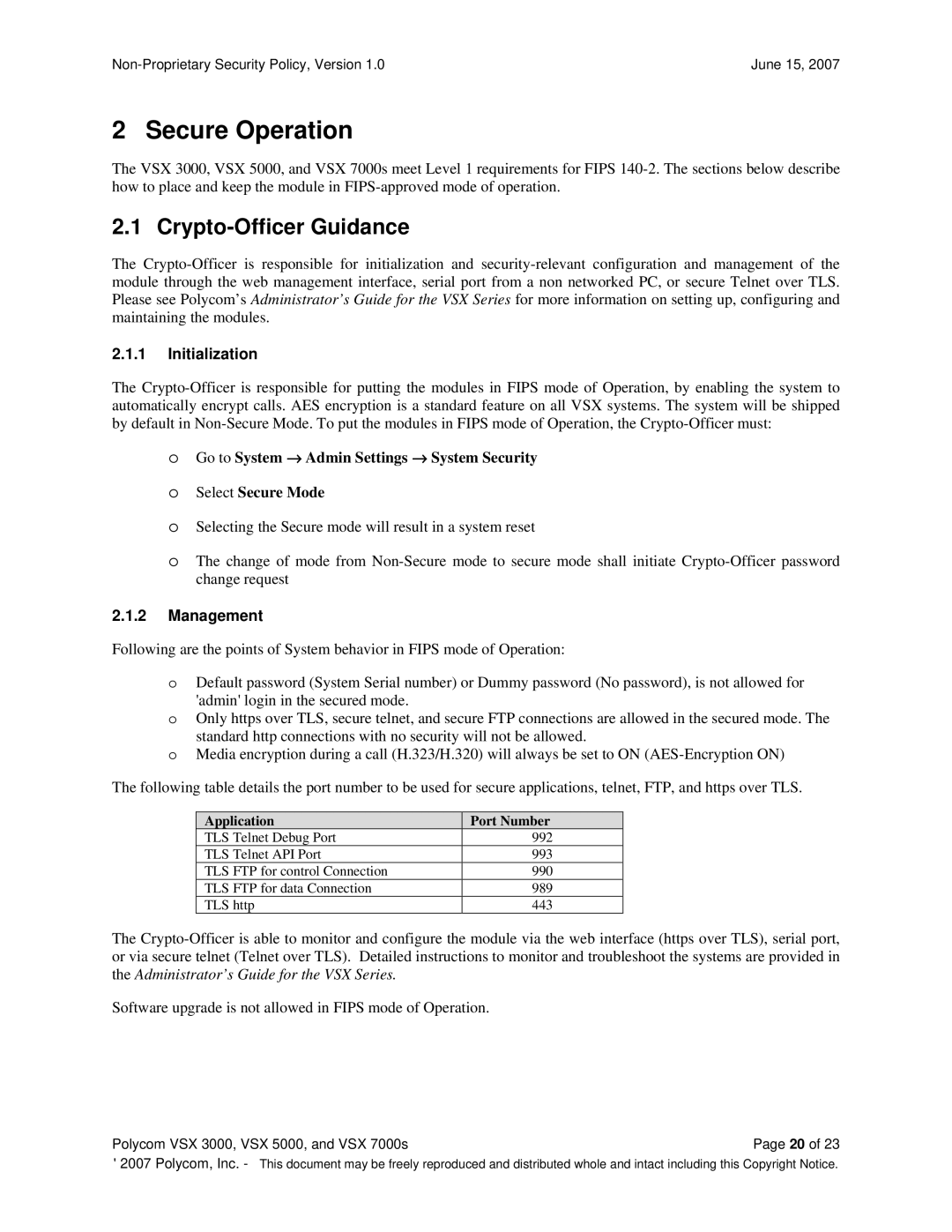VSX 7000s, VSX 3000, VSX 5000 specifications
The Polycom VSX series comprises several high-quality video conferencing systems, notably the VSX 3000, VSX 7000s, and VSX 5000. Each model is designed to enhance communication in various settings, offering unique features, technologies, and characteristics tailored to meet diverse user needs.The Polycom VSX 3000 is a compact, all-in-one video conferencing system ideal for smaller meeting rooms or personal offices. It features a sleek design with an integrated 15-inch LCD display, which provides an immersive visual experience. The VSX 3000 supports a maximum resolution of 640x480 at 30 frames per second, ensuring clear video quality. The system includes a built-in camera with 85-degree field of view, allowing for effective communication among participants. The VSX 3000 supports H.323 and SIP protocols, ensuring compatibility with various networks and systems. Additionally, it incorporates Polycom's Lost Packet Recovery technology, optimizing video quality even in challenging network conditions.
In contrast, the Polycom VSX 7000s is designed for more extensive video conferencing setups. This system features a modular design, allowing users to customize their setups with additional cameras, microphones, and displays. The VSX 7000s supports a higher resolution of up to 1024x768 pixels, providing more detailed visuals. One of the standout features of this model is its ability to integrate with content-sharing applications, enabling users to share documents and presentations seamlessly during meetings. The VSX 7000s also boasts advanced audio features, including StereoSurround technology, which enhances the auditory experience by providing spatial audio that mimics face-to-face interactions.
Lastly, the Polycom VSX 5000 is a versatile video conferencing solution that caters to mid-to-large conference rooms. It offers high-definition video quality with a resolution of up to 1280x720, ensuring clear and crisp visuals. The system supports multiple video outputs, allowing users to connect to various displays. The VSX 5000 is equipped with the advanced Polycom Content Management system, facilitating easy control of shared content and applications during meetings. With its versatile connectivity options, the VSX 5000 is capable of connecting to various video conferencing networks, enhancing its usability across different platforms.
In summary, the Polycom VSX series offers a range of video conferencing solutions that cater to varying needs, from compact setups for small offices with the VSX 3000 to versatile solutions for larger meeting environments with the VSX 7000s and VSX 5000. Each model integrates advanced technologies and features designed to ensure clear video, robust audio, and seamless connectivity, making them ideal choices for enhancing communication and collaboration in today's digital world.