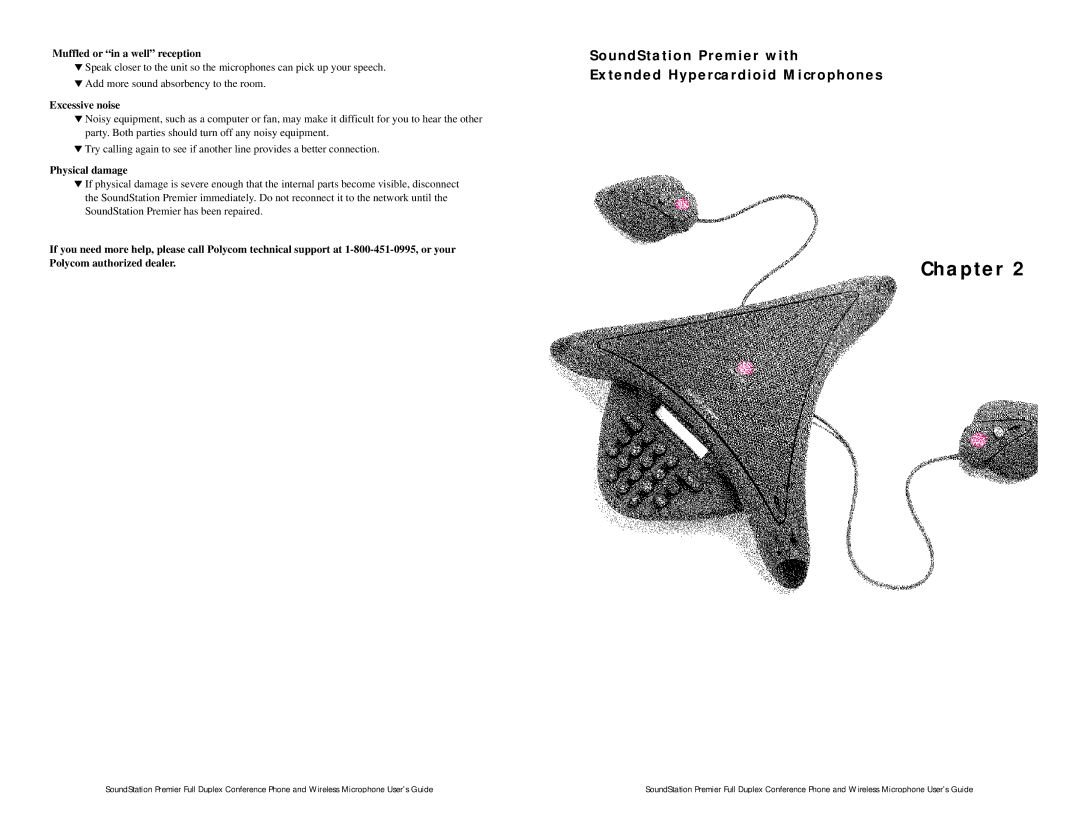Muffled or “in a well” reception
▼Speak closer to the unit so the microphones can pick up your speech.
▼Add more sound absorbency to the room.
Excessive noise
▼Noisy equipment, such as a computer or fan, may make it difficult for you to hear the other party. Both parties should turn off any noisy equipment.
▼Try calling again to see if another line provides a better connection.
Physical damage
▼If physical damage is severe enough that the internal parts become visible, disconnect the SoundStation Premier immediately. Do not reconnect it to the network until the SoundStation Premier has been repaired.
If you need more help, please call Polycom technical support at
SoundStation Premier with
Extended Hypercardioid Microphones
Chapter 2
SoundStation Premier Full Duplex Conference Phone and Wireless Microphone User’s Guide | SoundStation Premier Full Duplex Conference Phone and Wireless Microphone User’s Guide |