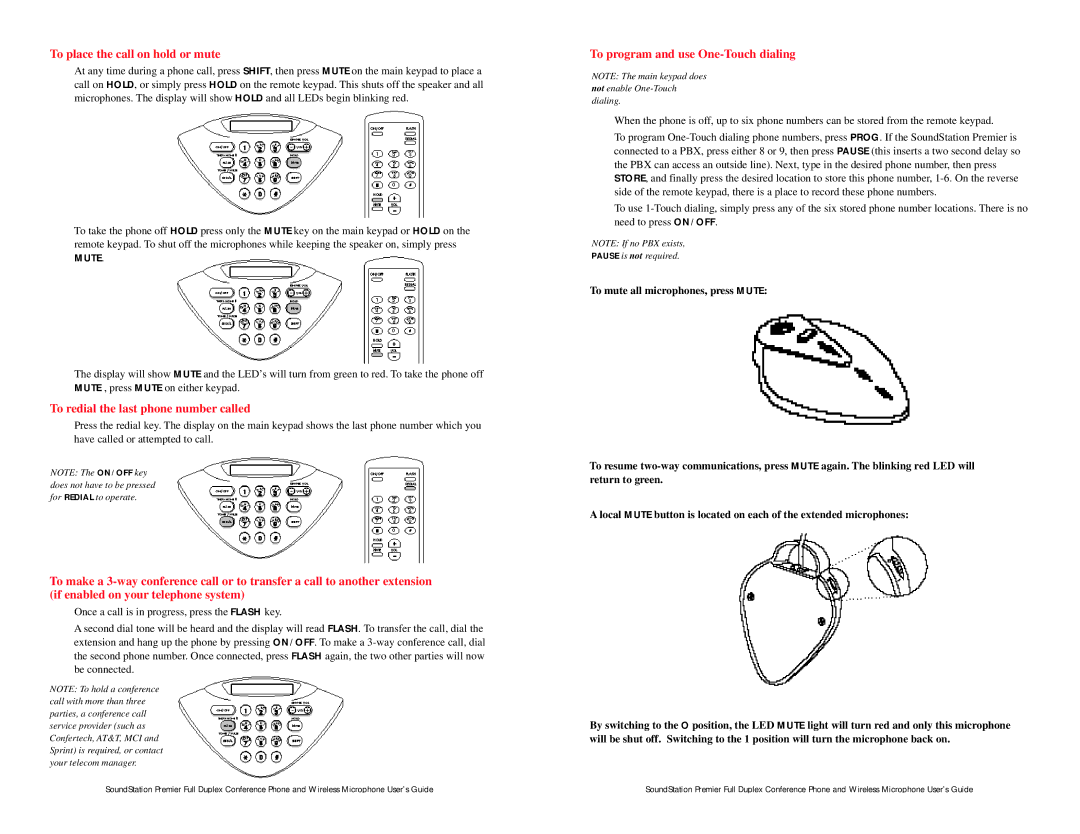To place the call on hold or mute
At any time during a phone call, press SHIFT, then press MUTE on the main keypad to place a call on HOLD, or simply press HOLD on the remote keypad. This shuts off the speaker and all microphones. The display will show HOLD and all LEDs begin blinking red.
To take the phone off HOLD press only the MUTE key on the main keypad or HOLD on the remote keypad. To shut off the microphones while keeping the speaker on, simply press MUTE.
The display will show MUTE and the LED’s will turn from green to red. To take the phone off MUTE , press MUTE on either keypad.
To redial the last phone number called
Press the redial key. The display on the main keypad shows the last phone number which you have called or attempted to call.
NOTE: The ON/OFF key does not have to be pressed for REDIAL to operate.
To make a
Once a call is in progress, press the FLASH key.
A second dial tone will be heard and the display will read FLASH. To transfer the call, dial the extension and hang up the phone by pressing ON/OFF. To make a
NOTE: To hold a conference call with more than three parties, a conference call service provider (such as Confertech, AT&T, MCI and Sprint) is required, or contact your telecom manager.
To program and use One-Touch dialing
NOTE: The main keypad does not enable
When the phone is off, up to six phone numbers can be stored from the remote keypad.
To program
To use
NOTE: If no PBX exists,
PAUSE is not required.
To mute all microphones, press MUTE:
To resume
A local MUTE button is located on each of the extended microphones:
By switching to the O position, the LED MUTE light will turn red and only this microphone will be shut off. Switching to the 1 position will turn the microphone back on.
SoundStation Premier Full Duplex Conference Phone and Wireless Microphone User’s Guide | SoundStation Premier Full Duplex Conference Phone and Wireless Microphone User’s Guide |