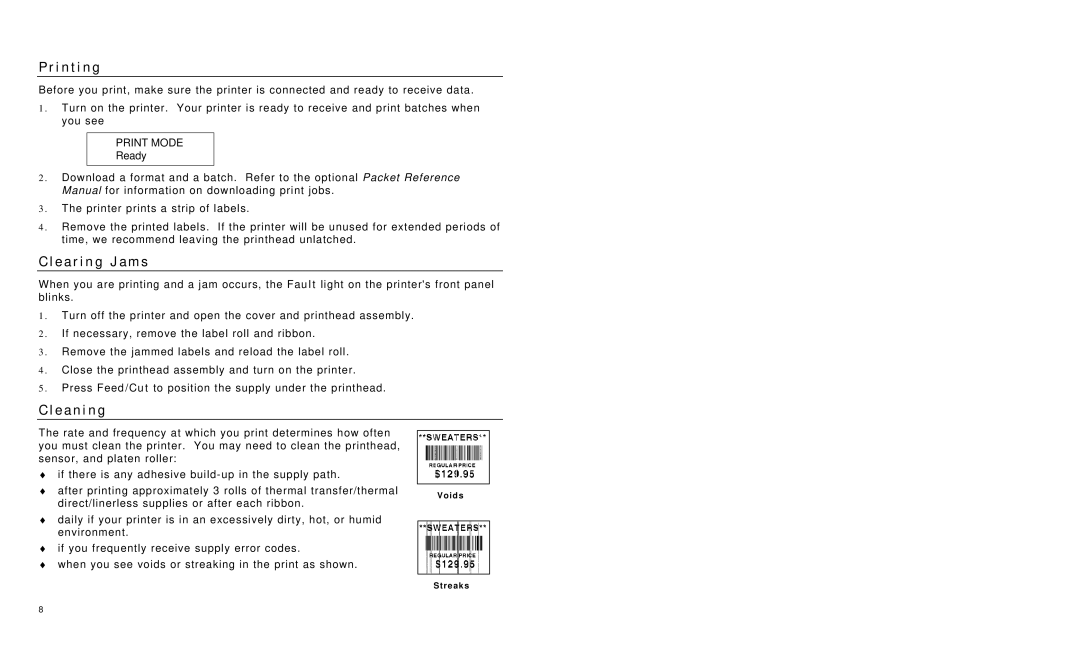P r i n t i n g
Before you print, make sure the printer is connected and ready to receive data.
1.Turn on the printer. Your printer is ready to receive and print batches when you see
PRINT MODE
Ready
2.Download a format and a batch. Refer to the optional Packet Reference Manual for information on downloading print jobs.
3.The printer prints a strip of labels.
4.Remove the printed labels. If the printer will be unused for extended periods of time, we recommend leaving the printhead unlatched.
C l e a r i n g J a m s
When you are printing and a jam occurs, the Fault light on the printer's front panel blinks.
1.Turn off the printer and open the cover and printhead assembly.
2.If necessary, remove the label roll and ribbon.
3.Remove the jammed labels and reload the label roll.
4.Close the printhead assembly and turn on the printer.
5.Press Feed/Cut to position the supply under the printhead.
C l e a n i n g
The rate and frequency at which you print determines how often you must clean the printer. You may need to clean the printhead, sensor, and platen roller:
♦if there is any adhesive
♦after printing approximately 3 rolls of thermal transfer/thermal direct/linerless supplies or after each ribbon.
♦daily if your printer is in an excessively dirty, hot, or humid environment.
♦if you frequently receive supply error codes.
♦when you see voids or streaking in the print as shown.
Voids
Streaks
8