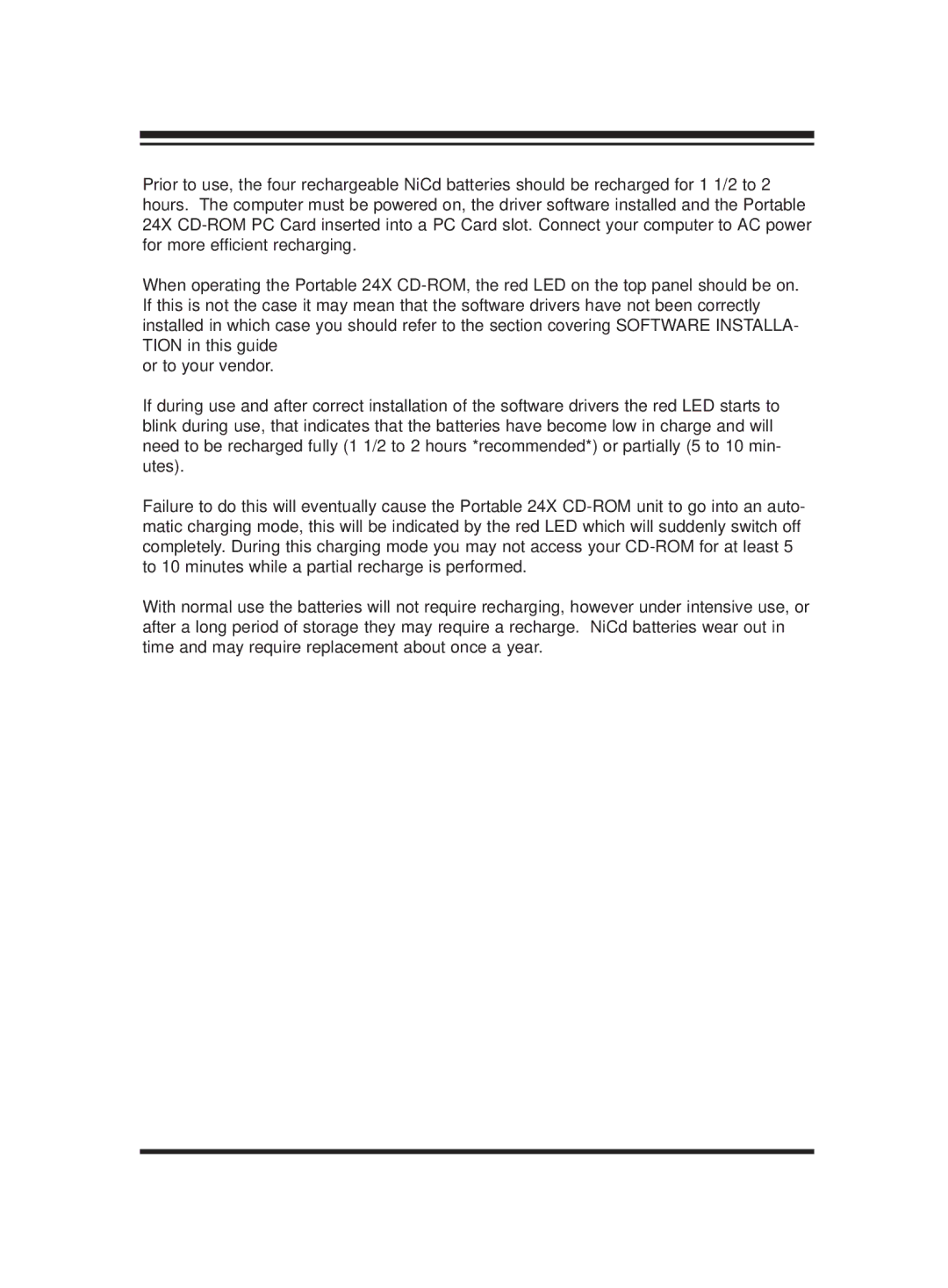Prior to use, the four rechargeable NiCd batteries should be recharged for 1 1/2 to 2 hours. The computer must be powered on, the driver software installed and the Portable 24X
When operating the Portable 24X
or to your vendor.
If during use and after correct installation of the software drivers the red LED starts to blink during use, that indicates that the batteries have become low in charge and will need to be recharged fully (1 1/2 to 2 hours *recommended*) or partially (5 to 10 min- utes).
Failure to do this will eventually cause the Portable 24X
With normal use the batteries will not require recharging, however under intensive use, or after a long period of storage they may require a recharge. NiCd batteries wear out in time and may require replacement about once a year.