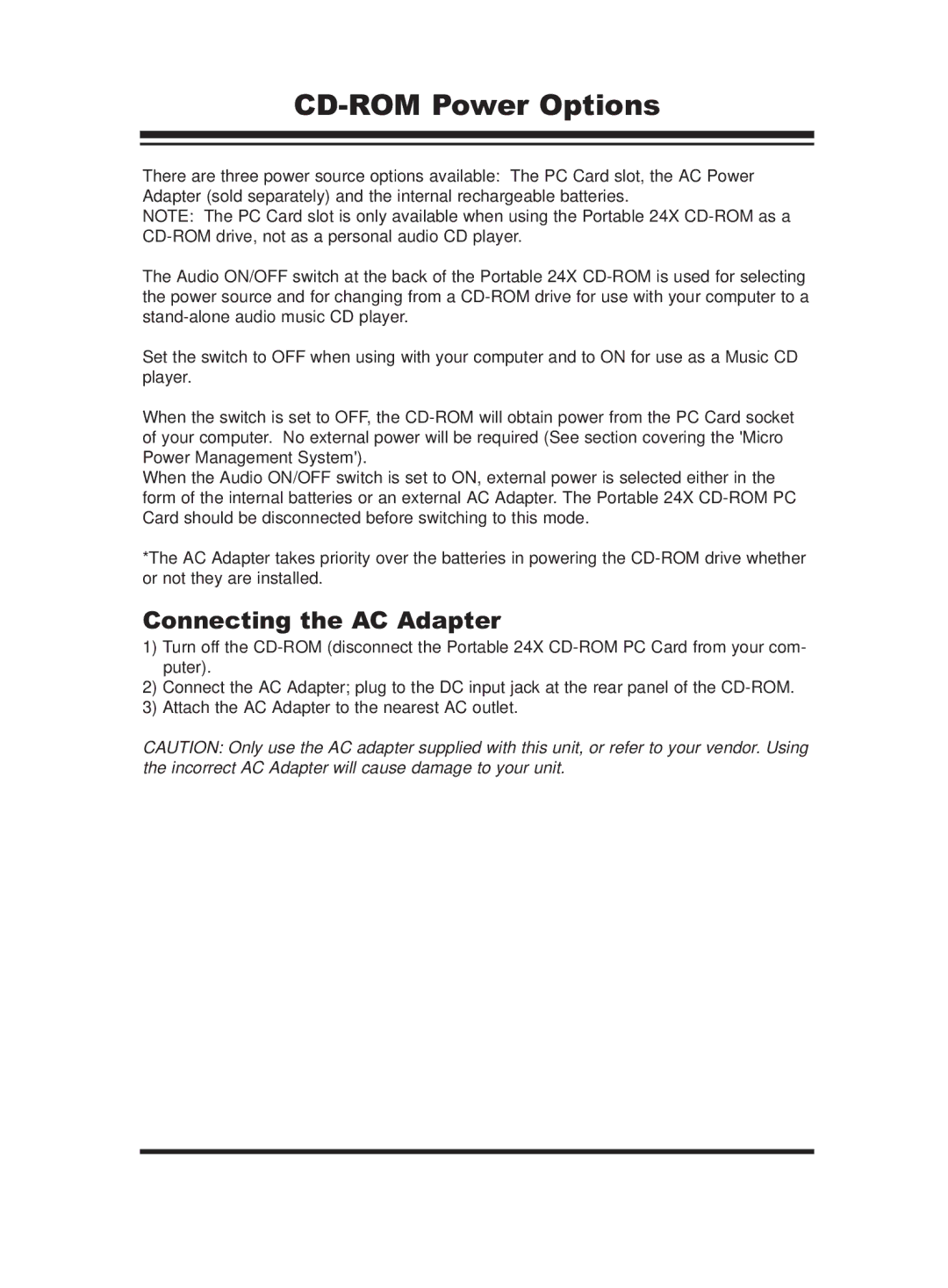CD-ROM Power Options
There are three power source options available: The PC Card slot, the AC Power Adapter (sold separately) and the internal rechargeable batteries.
NOTE: The PC Card slot is only available when using the Portable 24X
The Audio ON/OFF switch at the back of the Portable 24X
Set the switch to OFF when using with your computer and to ON for use as a Music CD player.
When the switch is set to OFF, the
When the Audio ON/OFF switch is set to ON, external power is selected either in the form of the internal batteries or an external AC Adapter. The Portable 24X
*The AC Adapter takes priority over the batteries in powering the
Connecting the AC Adapter
1)Turn off the
2)Connect the AC Adapter; plug to the DC input jack at the rear panel of the
3)Attach the AC Adapter to the nearest AC outlet.
CAUTION: Only use the AC adapter supplied with this unit, or refer to your vendor. Using the incorrect AC Adapter will cause damage to your unit.