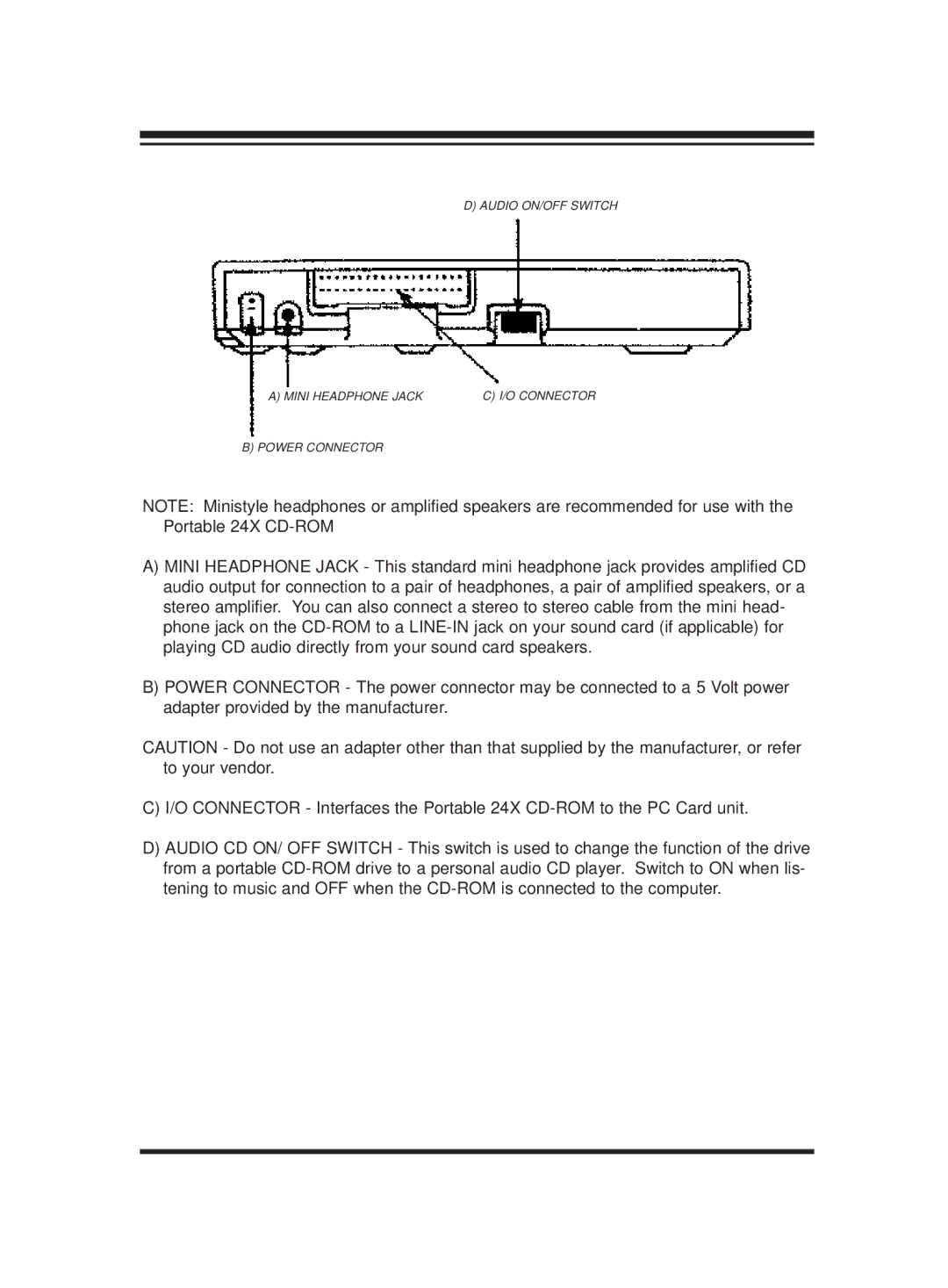D) AUDIO ON/OFF SWITCH
A) MINI HEADPHONE JACK |
| C) I/O CONNECTOR |
B) POWER CONNECTOR
NOTE: Ministyle headphones or amplified speakers are recommended for use with the Portable 24X
A)MINI HEADPHONE JACK - This standard mini headphone jack provides amplified CD audio output for connection to a pair of headphones, a pair of amplified speakers, or a stereo amplifier. You can also connect a stereo to stereo cable from the mini head- phone jack on the
B)POWER CONNECTOR - The power connector may be connected to a 5 Volt power adapter provided by the manufacturer.
CAUTION - Do not use an adapter other than that supplied by the manufacturer, or refer to your vendor.
C)I/O CONNECTOR - Interfaces the Portable 24X
D)AUDIO CD ON/ OFF SWITCH - This switch is used to change the function of the drive from a portable