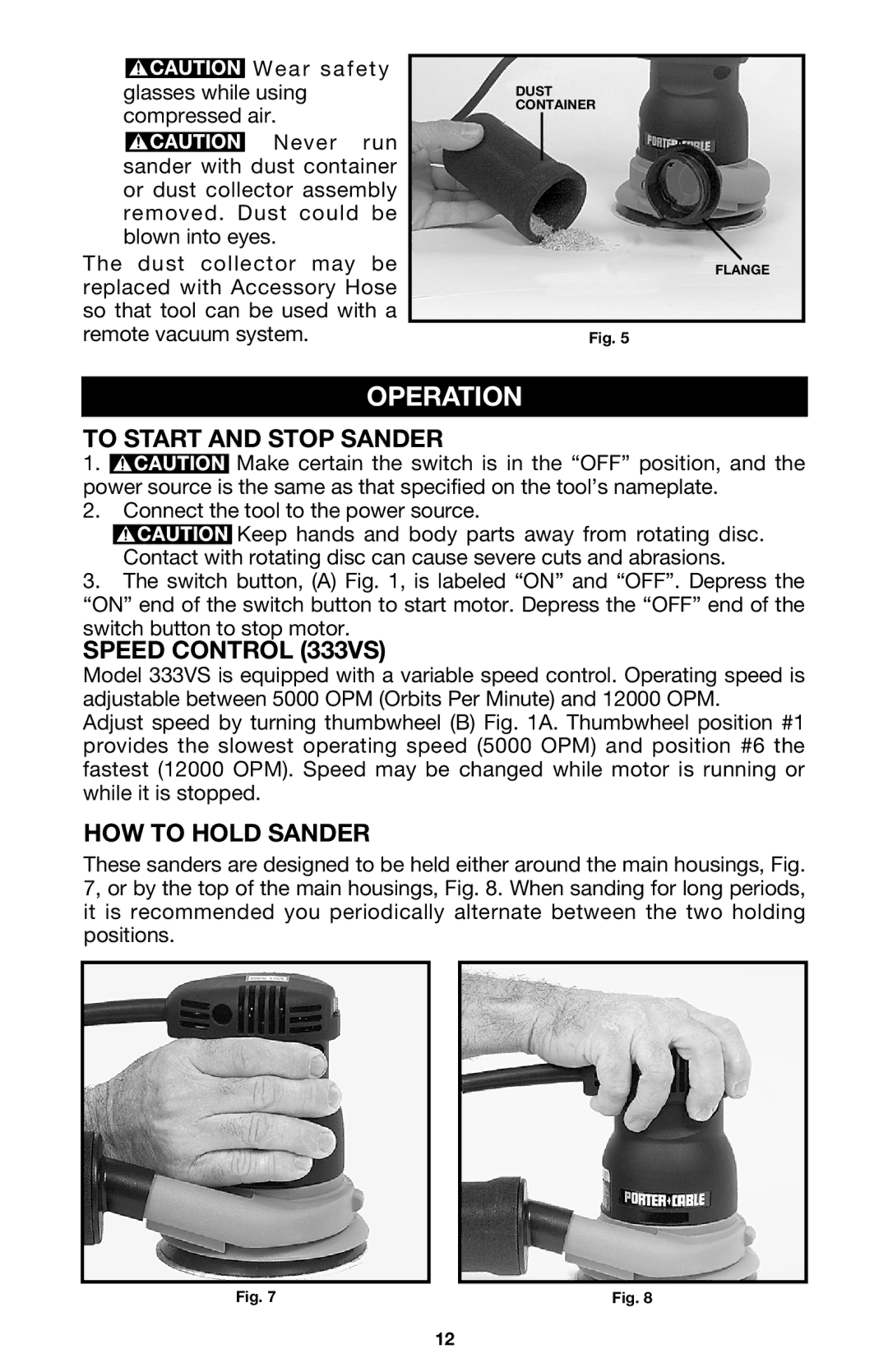![]() Wear safety glasses while using compressed air.
Wear safety glasses while using compressed air. ![]() Never run sander with dust container or dust collector assembly removed. Dust could be blown into eyes.
Never run sander with dust container or dust collector assembly removed. Dust could be blown into eyes.
The dust collector may be replaced with Accessory Hose so that tool can be used with a remote vacuum system.
DUST
CONTAINER
FLANGE
Fig. 5
OPERATION
TO START AND STOP SANDER
1. ![]() Make certain the switch is in the “OFF” position, and the power source is the same as that specified on the tool’s nameplate.
Make certain the switch is in the “OFF” position, and the power source is the same as that specified on the tool’s nameplate.
2.Connect the tool to the power source.
![]() Keep hands and body parts away from rotating disc. Contact with rotating disc can cause severe cuts and abrasions.
Keep hands and body parts away from rotating disc. Contact with rotating disc can cause severe cuts and abrasions.
3.The switch button, (A) Fig. 1, is labeled “ON” and “OFF”. Depress the “ON” end of the switch button to start motor. Depress the “OFF” end of the switch button to stop motor.
SPEED CONTROL (333VS)
Model 333VS is equipped with a variable speed control. Operating speed is adjustable between 5000 OPM (Orbits Per Minute) and 12000 OPM.
Adjust speed by turning thumbwheel (B) Fig. 1A. Thumbwheel position #1 provides the slowest operating speed (5000 OPM) and position #6 the fastest (12000 OPM). Speed may be changed while motor is running or while it is stopped.
HOW TO HOLD SANDER
These sanders are designed to be held either around the main housings, Fig. 7, or by the top of the main housings, Fig. 8. When sanding for long periods, it is recommended you periodically alternate between the two holding positions.
Fig. 7 | Fig. 8 |
12