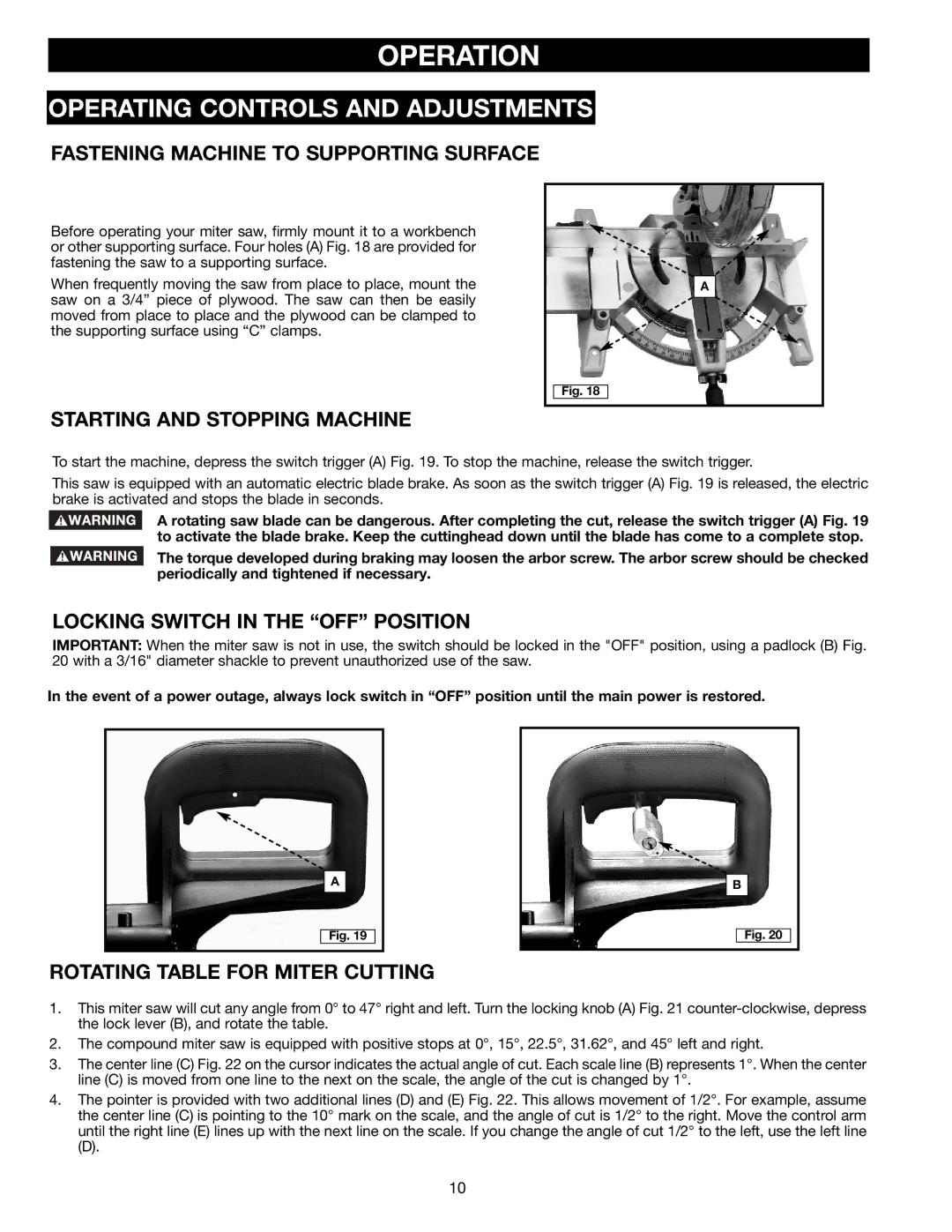OPERATION
OPERATING CONTROLS AND ADJUSTMENTS
FASTENING MACHINE TO SUPPORTING SURFACE
Before operating your miter saw, firmly mount it to a workbench or other supporting surface. Four holes (A) Fig. 18 are provided for fastening the saw to a supporting surface.
When frequently moving the saw from place to place, mount the saw on a 3/4” piece of plywood. The saw can then be easily moved from place to place and the plywood can be clamped to the supporting surface using “C” clamps.
A |
Fig. 18 |
STARTING AND STOPPING MACHINE
To start the machine, depress the switch trigger (A) Fig. 19. To stop the machine, release the switch trigger.
This saw is equipped with an automatic electric blade brake. As soon as the switch trigger (A) Fig. 19 is released, the electric brake is activated and stops the blade in seconds.
A rotating saw blade can be dangerous. After completing the cut, release the switch trigger (A) Fig. 19 to activate the blade brake. Keep the cuttinghead down until the blade has come to a complete stop.
The torque developed during braking may loosen the arbor screw. The arbor screw should be checked periodically and tightened if necessary.
LOCKING SWITCH IN THE “OFF” POSITION
IMPORTANT: When the miter saw is not in use, the switch should be locked in the "OFF" position, using a padlock (B) Fig. 20 with a 3/16" diameter shackle to prevent unauthorized use of the saw.
In the event of a power outage, always lock switch in “OFF” position until the main power is restored.
A
Fig. 19
B
Fig. 20
ROTATING TABLE FOR MITER CUTTING
1.This miter saw will cut any angle from 0° to 47° right and left. Turn the locking knob (A) Fig. 21
2.The compound miter saw is equipped with positive stops at 0°, 15°, 22.5°, 31.62°, and 45° left and right.
3.The center line (C) Fig. 22 on the cursor indicates the actual angle of cut. Each scale line (B) represents 1°. When the center line (C) is moved from one line to the next on the scale, the angle of the cut is changed by 1°.
4.The pointer is provided with two additional lines (D) and (E) Fig. 22. This allows movement of 1/2°. For example, assume the center line (C) is pointing to the 10° mark on the scale, and the angle of cut is 1/2° to the right. Move the control arm until the right line (E) lines up with the next line on the scale. If you change the angle of cut 1/2° to the left, use the left line
(D).
10