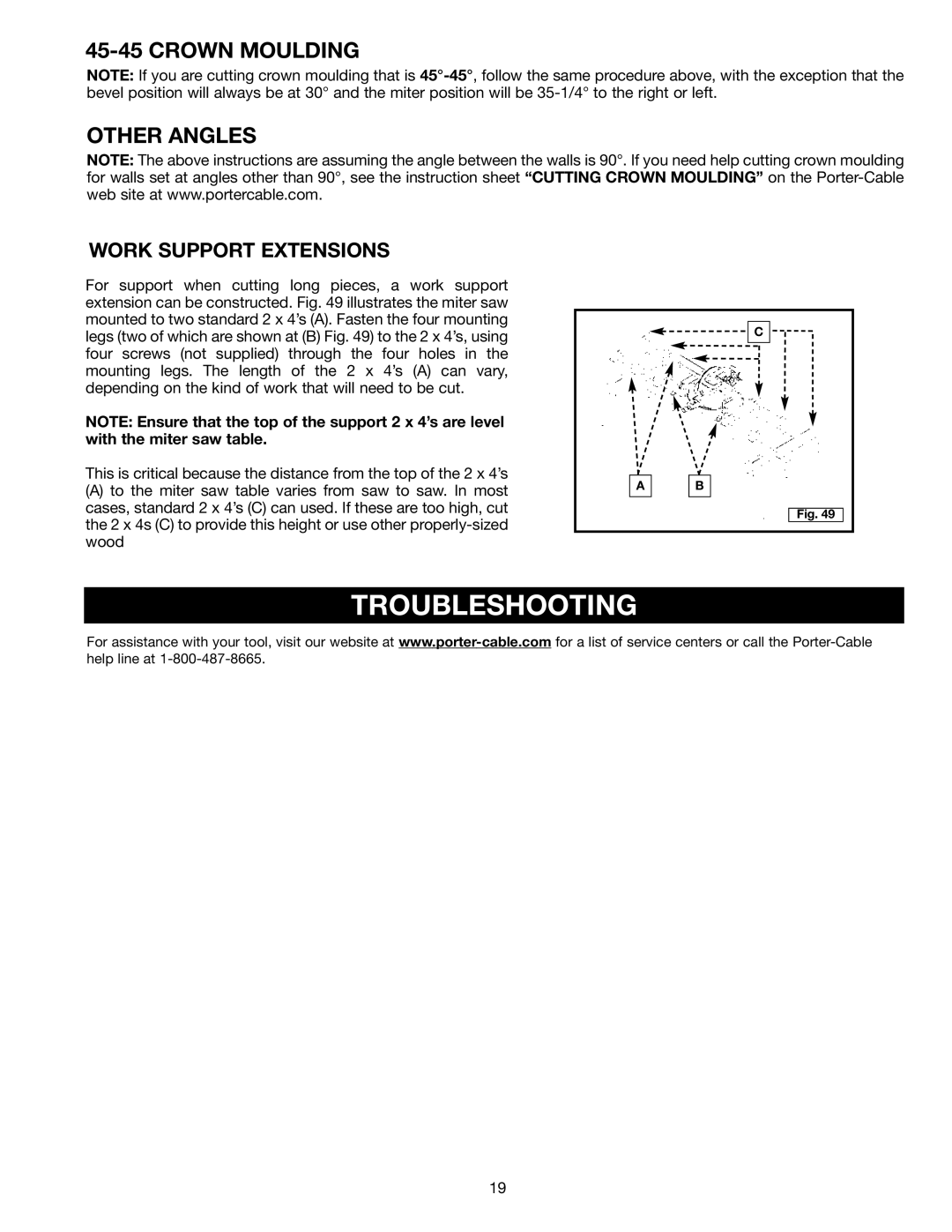45-45 CROWN MOULDING
NOTE: If you are cutting crown moulding that is
OTHER ANGLES
NOTE: The above instructions are assuming the angle between the walls is 90°. If you need help cutting crown moulding for walls set at angles other than 90°, see the instruction sheet “CUTTING CROWN MOULDING” on the
WORK SUPPORT EXTENSIONS
For support when cutting long pieces, a work support extension can be constructed. Fig. 49 illustrates the miter saw mounted to two standard 2 x 4’s (A). Fasten the four mounting legs (two of which are shown at (B) Fig. 49) to the 2 x 4’s, using four screws (not supplied) through the four holes in the mounting legs. The length of the 2 x 4’s (A) can vary, depending on the kind of work that will need to be cut.
NOTE: Ensure that the top of the support 2 x 4’s are level with the miter saw table.
This is critical because the distance from the top of the 2 x 4’s
(A)to the miter saw table varies from saw to saw. In most cases, standard 2 x 4’s (C) can used. If these are too high, cut the 2 x 4s (C) to provide this height or use other
![]()
![]()
![]() C
C ![]()
![]()
A |
| B |
|
|
|
Fig. 49
TROUBLESHOOTING
For assistance with your tool, visit our website at
19