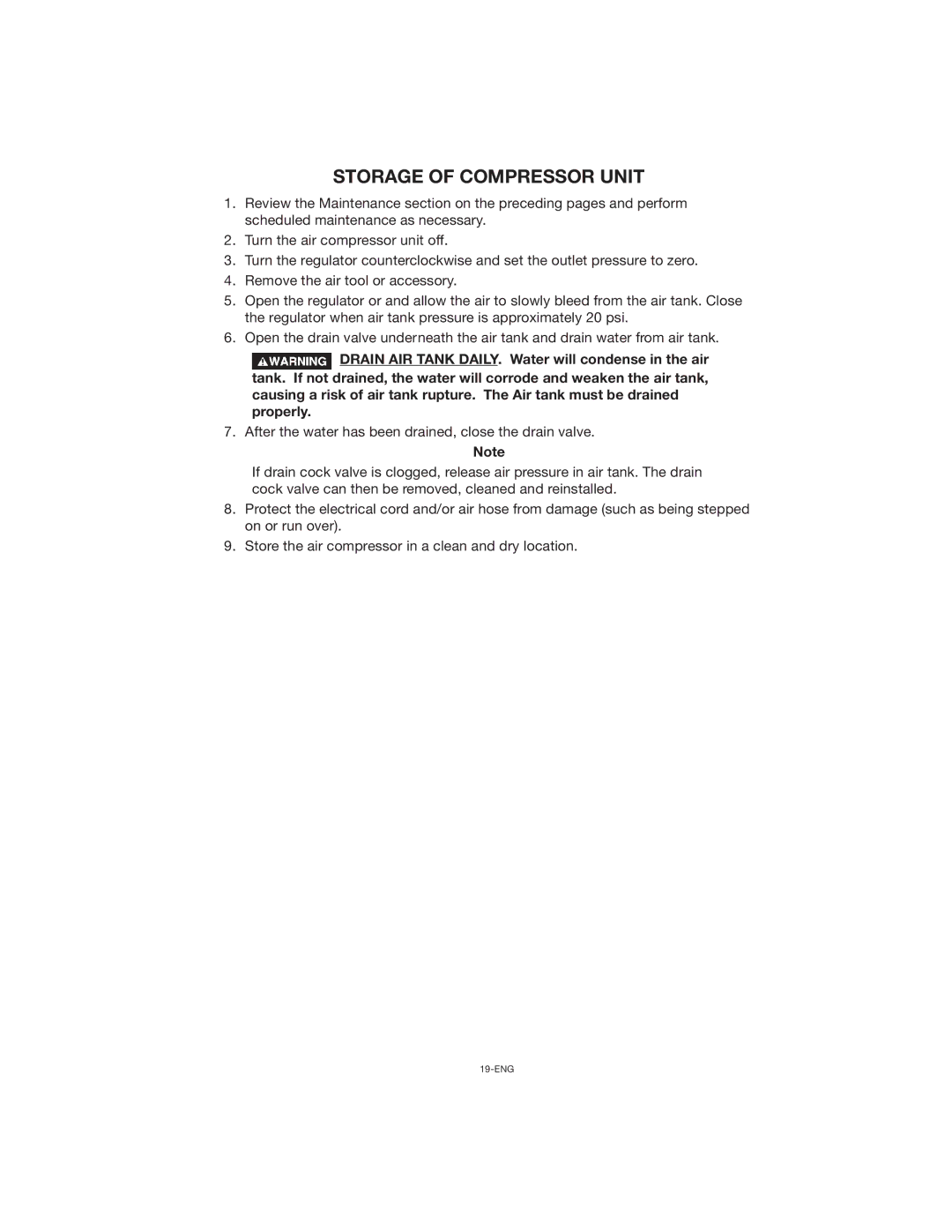STORAGE OF COMPRESSOR UNIT
1.Review the Maintenance section on the preceding pages and perform scheduled maintenance as necessary.
2.Turn the air compressor unit off.
3.Turn the regulator counterclockwise and set the outlet pressure to zero.
4.Remove the air tool or accessory.
5.Open the regulator or and allow the air to slowly bleed from the air tank. Close the regulator when air tank pressure is approximately 20 psi.
6.Open the drain valve underneath the air tank and drain water from air tank.
![]() DRAIN AIR TANK DAILY. Water will condense in the air tank. If not drained, the water will corrode and weaken the air tank, causing a risk of air tank rupture. The Air tank must be drained properly.
DRAIN AIR TANK DAILY. Water will condense in the air tank. If not drained, the water will corrode and weaken the air tank, causing a risk of air tank rupture. The Air tank must be drained properly.
7. After the water has been drained, close the drain valve.
Note
If drain cock valve is clogged, release air pressure in air tank. The drain cock valve can then be removed, cleaned and reinstalled.
8.Protect the electrical cord and/or air hose from damage (such as being stepped on or run over).
9.Store the air compressor in a clean and dry location.