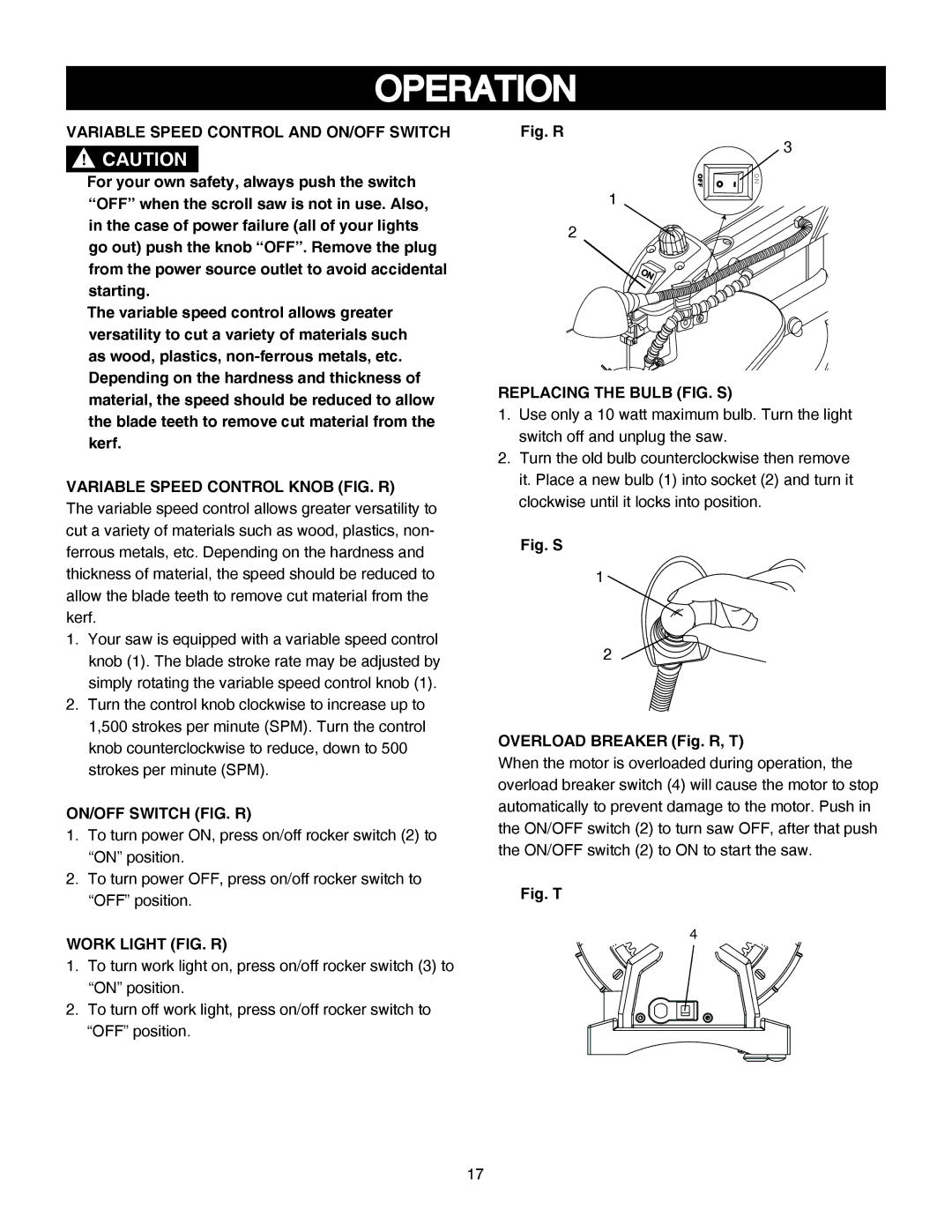OPERATION
VARIABLE SPEED CONTROL AND ON/OFF SWITCH
!CAUTION
●For your own safety, always push the switch “OFF” when the scroll saw is not in use. Also, in the case of power failure (all of your lights go out) push the knob “OFF”. Remove the plug from the power source outlet to avoid accidental starting.
●The variable speed control allows greater versatility to cut a variety of materials such as wood, plastics,
VARIABLE SPEED CONTROL KNOB (FIG. R)
The variable speed control allows greater versatility to cut a variety of materials such as wood, plastics, non- ferrous metals, etc. Depending on the hardness and thickness of material, the speed should be reduced to allow the blade teeth to remove cut material from the kerf.
1.Your saw is equipped with a variable speed control knob (1). The blade stroke rate may be adjusted by simply rotating the variable speed control knob (1).
2.Turn the control knob clockwise to increase up to 1,500 strokes per minute (SPM). Turn the control knob counterclockwise to reduce, down to 500 strokes per minute (SPM).
ON/OFF SWITCH (FIG. R)
1.To turn power ON, press on/off rocker switch (2) to “ON” position.
2.To turn power OFF, press on/off rocker switch to “OFF” position.
WORK LIGHT (FIG. R)
1.To turn work light on, press on/off rocker switch (3) to “ON” position.
2.To turn off work light, press on/off rocker switch to “OFF” position.
Fig. R
3
![]()
![]() ON 1
ON 1![]()
2
REPLACING THE BULB (FIG. S)
1.Use only a 10 watt maximum bulb. Turn the light switch off and unplug the saw.
2.Turn the old bulb counterclockwise then remove it. Place a new bulb (1) into socket (2) and turn it clockwise until it locks into position.
Fig. S
1
2
OVERLOAD BREAKER (Fig. R, T)
When the motor is overloaded during operation, the overload breaker switch (4) will cause the motor to stop automatically to prevent damage to the motor. Push in the ON/OFF switch (2) to turn saw OFF, after that push the ON/OFF switch (2) to ON to start the saw.
Fig. T
4
17