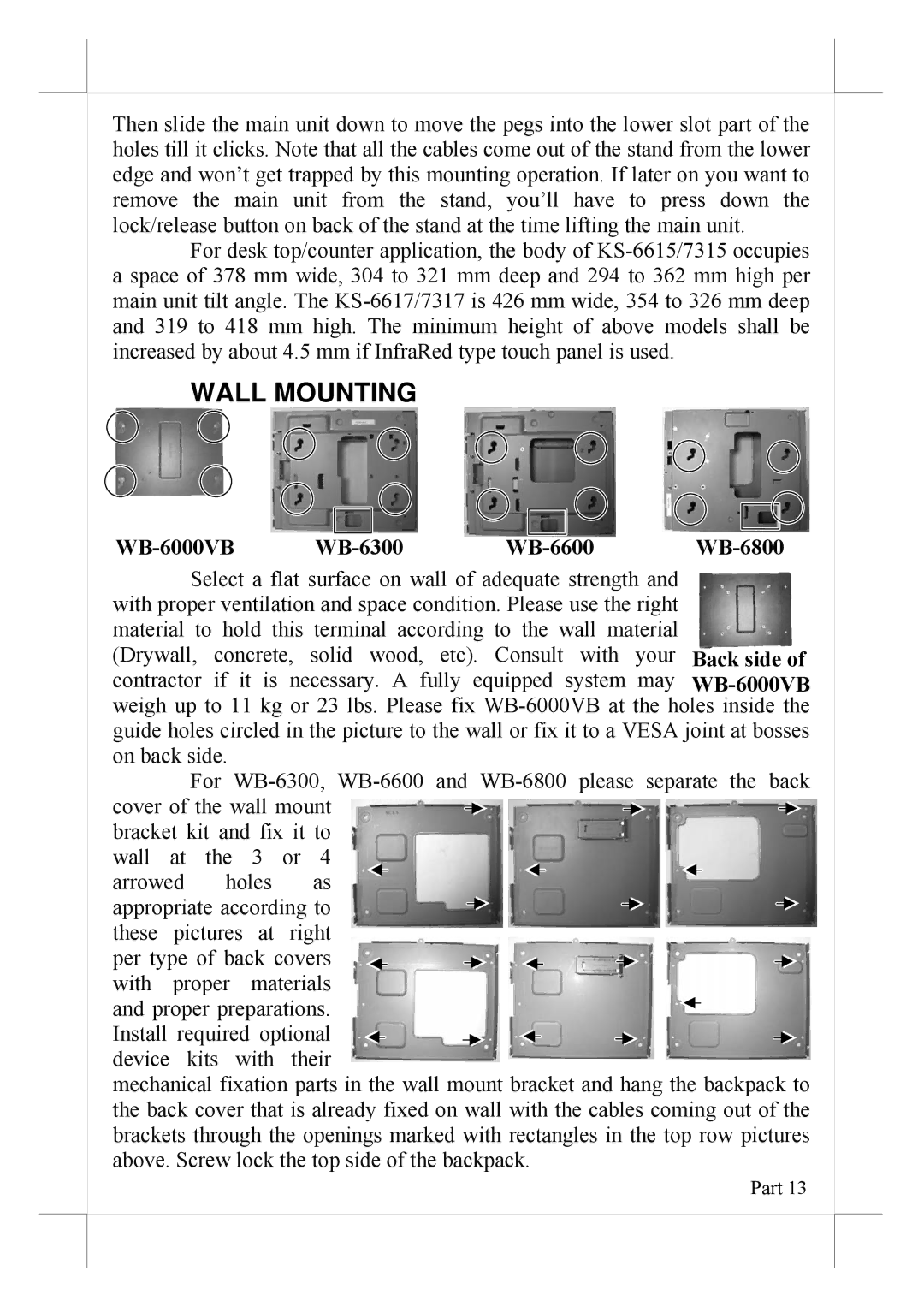16560900020 specifications
POSIFLEX Business Machines has established itself as a reliable provider of point-of-sale (POS) systems, and the model 16560900020 is a prime example of their commitment to quality and innovation. This sophisticated POS terminal is designed to enhance retail and hospitality environments by delivering robust performance and exceptional flexibility.One of the main features of the POSIFLEX 16560900020 is its versatile touchscreen display, which provides an intuitive user interface that facilitates quick interactions with customers. The high-resolution screen is both responsive and durable, ensuring it can withstand the rigors of constant use. Furthermore, the adjustable design allows for multiple viewing angles, making it suitable for various environments, whether mounted on a countertop or in a more integrated setup.
In terms of technology, the POSIFLEX 16560900020 utilizes advanced processing capabilities that support a wide range of software applications. Equipped with a powerful processor and ample memory, it is designed to handle multiple tasks simultaneously, ensuring that transactions can be completed quickly and efficiently. This system is compatible with various operating systems, making it adaptable to different software preferences.
Another standout characteristic is its extensive connectivity options. The device supports multiple peripheral connections, including barcode scanners, printers, and cash drawers, allowing businesses to create a fully integrated POS solution tailored to their needs. Additionally, its ability to connect to various payment processors makes it easy to adapt to the evolving payment landscape, including NFC and mobile payment solutions.
Durability is a fundamental aspect of the POSIFLEX 16560900020. Constructed with high-quality materials, it is designed to withstand heavy usage in busy retail and restaurant environments. The terminal is also easy to maintain, with components that can be easily accessed and replaced if necessary, minimizing downtime and maintaining productivity.
Security is also a top priority for POSIFLEX. The 16560900020 incorporates advanced security features to protect sensitive customer data and transaction information. This is coupled with reliable performance and minimal maintenance requirements, making it an ideal choice for businesses focused on efficient operations.
In summary, the POSIFLEX Business Machines 16560900020 offers a blend of cutting-edge technology, durability, and flexibility, making it an excellent investment for businesses looking to enhance their point-of-sale operations. Its features are designed to improve customer service while streamlining transaction processes, ensuring businesses can thrive in a competitive market.