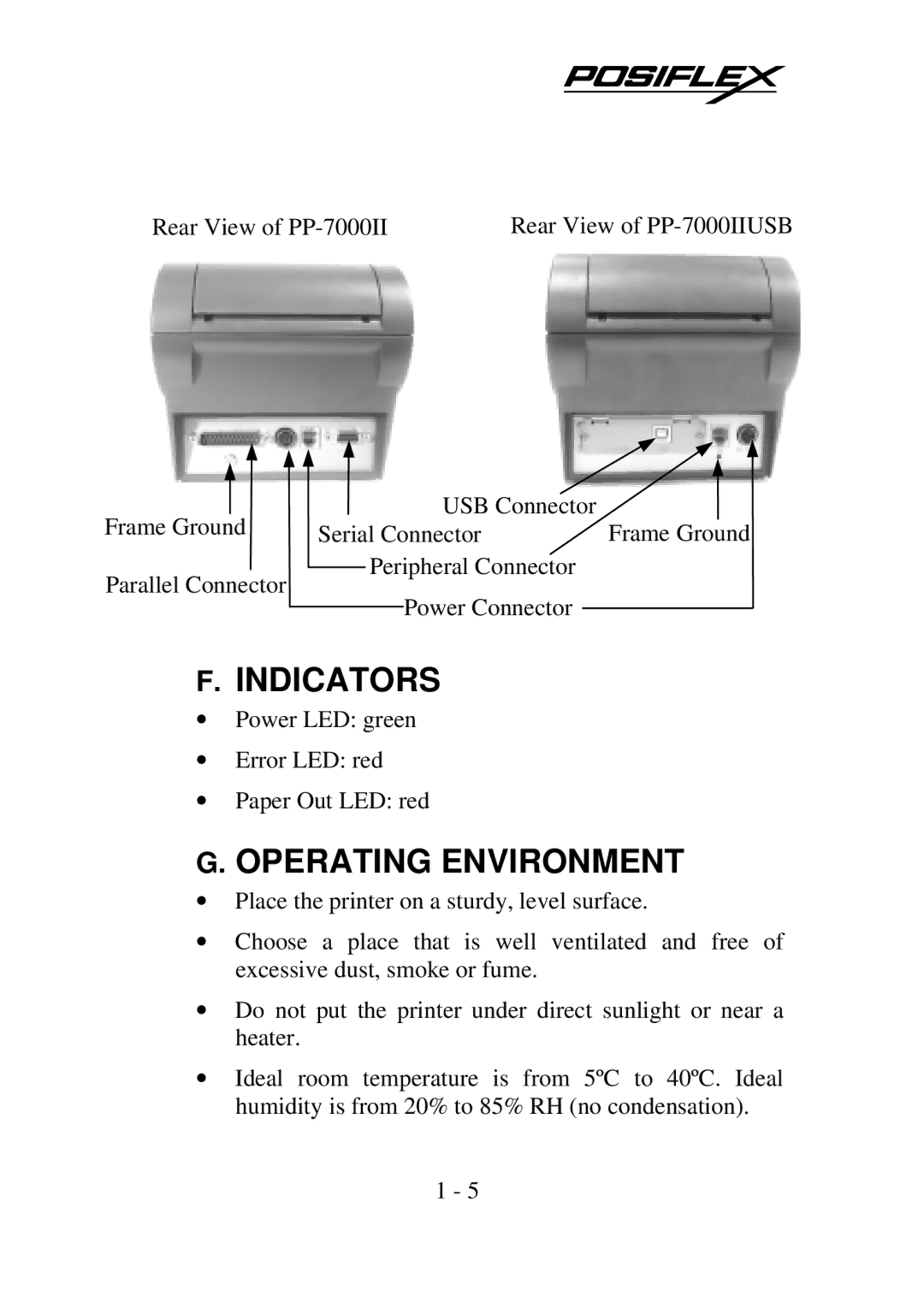Rear View of | Rear View of |
Frame Ground | USB Connector | Frame Ground |
Serial Connector |
Parallel Connector
Peripheral Connector Power Connector
F.INDICATORS
•Power LED: green
•Error LED: red
•Paper Out LED: red
G. OPERATING ENVIRONMENT
•Place the printer on a sturdy, level surface.
•Choose a place that is well ventilated and free of excessive dust, smoke or fume.
•Do not put the printer under direct sunlight or near a heater.
•Ideal room temperature is from 5ºC to 40ºC. Ideal humidity is from 20% to 85% RH (no condensation).
1 - 5