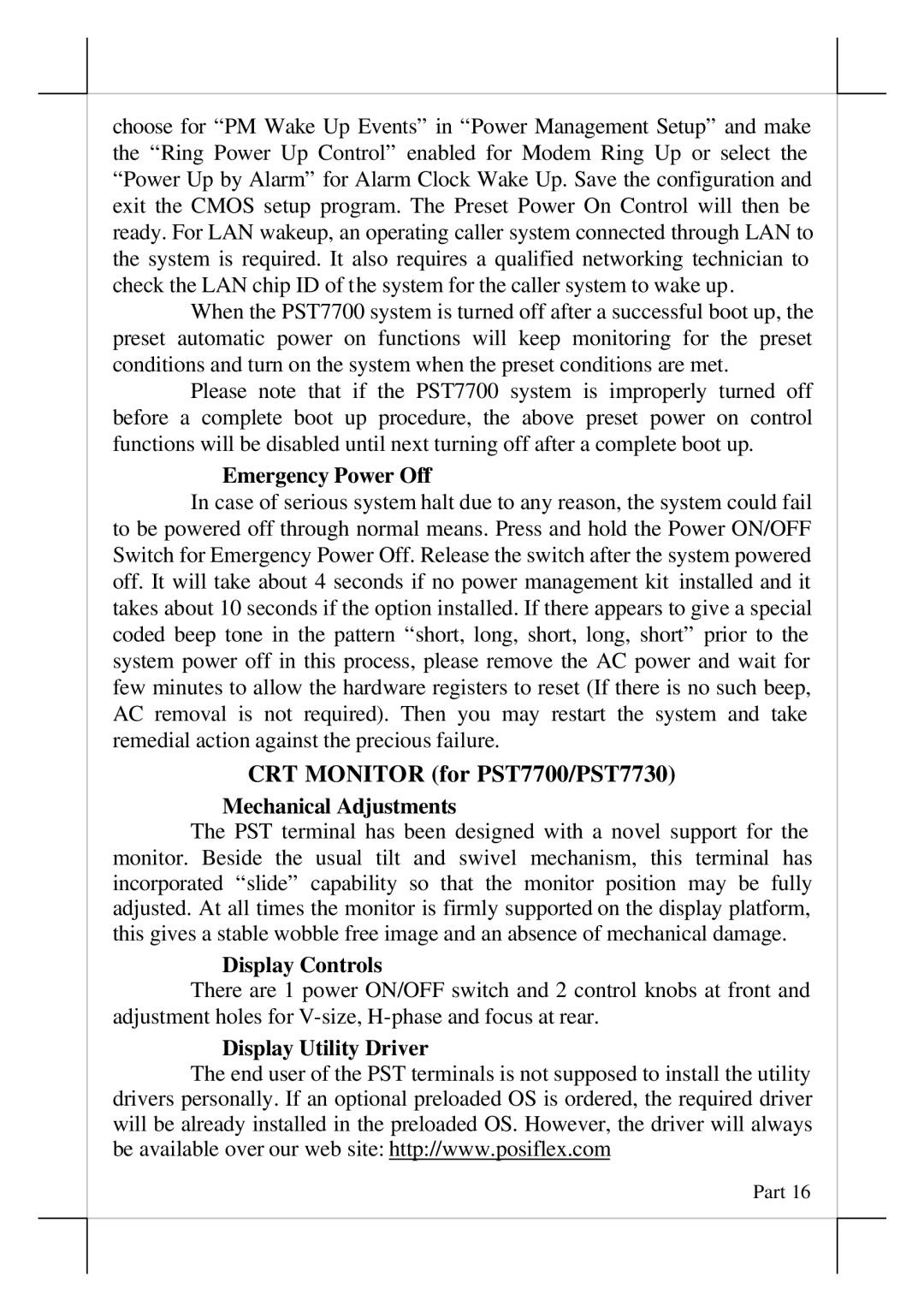choose for “PM Wake Up Events” in “Power Management Setup” and make the “Ring Power Up Control” enabled for Modem Ring Up or select the “Power Up by Alarm” for Alarm Clock Wake Up. Save the configuration and exit the CMOS setup program. The Preset Power On Control will then be ready. For LAN wakeup, an operating caller system connected through LAN to the system is required. It also requires a qualified networking technician to check the LAN chip ID of the system for the caller system to wake up.
When the PST7700 system is turned off after a successful boot up, the preset automatic power on functions will keep monitoring for the preset conditions and turn on the system when the preset conditions are met.
Please note that if the PST7700 system is improperly turned off before a complete boot up procedure, the above preset power on control functions will be disabled until next turning off after a complete boot up.
Emergency Power Off
In case of serious system halt due to any reason, the system could fail to be powered off through normal means. Press and hold the Power ON/OFF Switch for Emergency Power Off. Release the switch after the system powered off. It will take about 4 seconds if no power management kit installed and it takes about 10 seconds if the option installed. If there appears to give a special coded beep tone in the pattern “short, long, short, long, short” prior to the system power off in this process, please remove the AC power and wait for few minutes to allow the hardware registers to reset (If there is no such beep, AC removal is not required). Then you may restart the system and take remedial action against the precious failure.
CRT MONITOR (for PST7700/PST7730)
Mechanical Adjustments
The PST terminal has been designed with a novel support for the monitor. Beside the usual tilt and swivel mechanism, this terminal has incorporated “slide” capability so that the monitor position may be fully adjusted. At all times the monitor is firmly supported on the display platform, this gives a stable wobble free image and an absence of mechanical damage.
Display Controls
There are 1 power ON/OFF switch and 2 control knobs at front and adjustment holes for
Display Utility Driver
The end user of the PST terminals is not supposed to install the utility drivers personally. If an optional preloaded OS is ordered, the required driver will be already installed in the preloaded OS. However, the driver will always be available over our web site: http://www.posiflex.com
Part 16