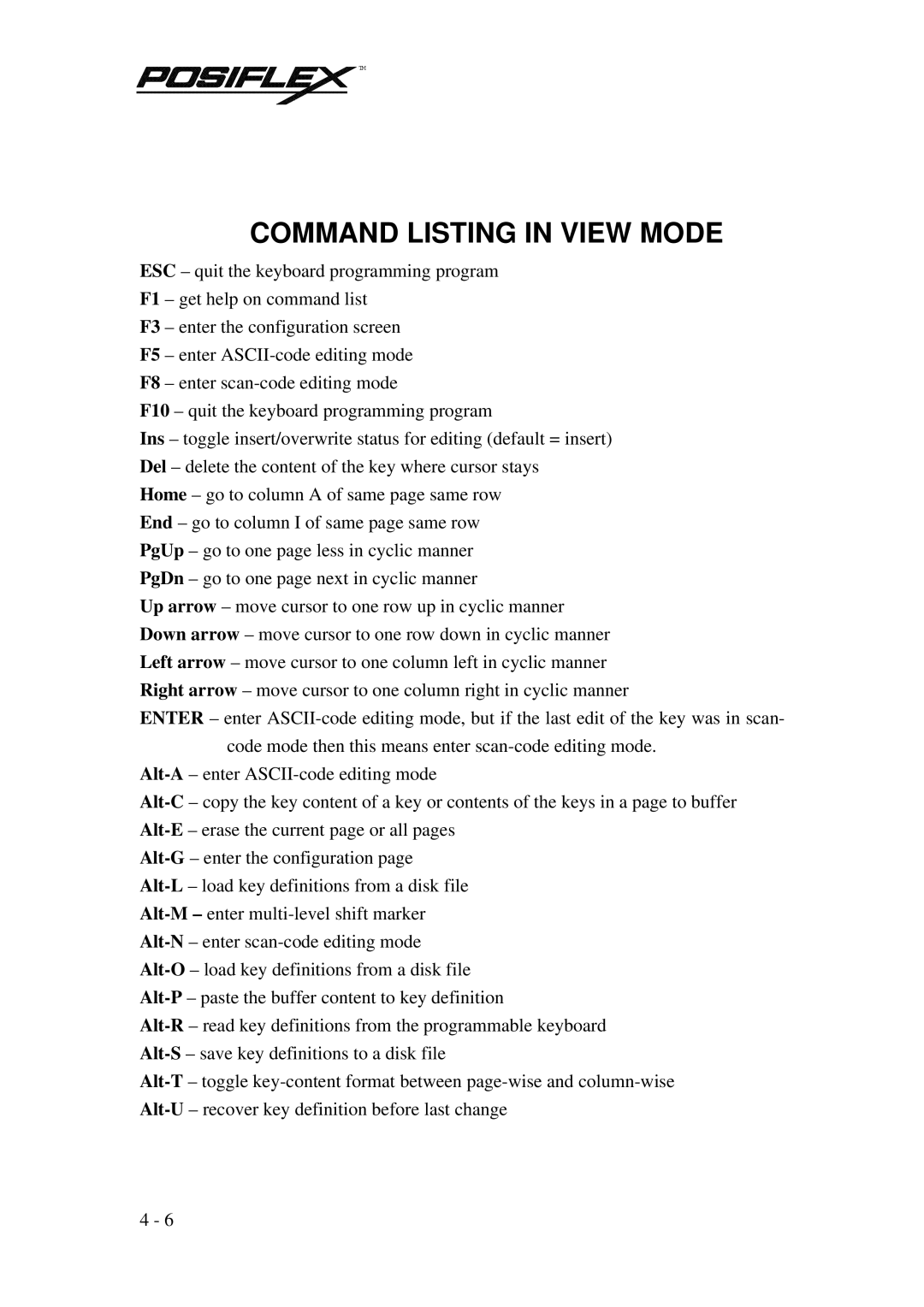TM
TM
COMMAND LISTING IN VIEW MODE
ESC – quit the keyboard programming program
F1 – get help on command list
F3 – enter the configuration screen
F5 – enter ASCII-code editing mode
F8 – enter scan-code editing mode
F10 – quit the keyboard programming program
Ins – toggle insert/overwrite status for editing (default = insert)
Del – delete the content of the key where cursor stays
Home – go to column A of same page same row
End – go to column I of same page same row
PgUp – go to one page less in cyclic manner
PgDn – go to one page next in cyclic manner
Up arrow – move cursor to one row up in cyclic manner Down arrow – move cursor to one row down in cyclic manner Left arrow – move cursor to one column left in cyclic manner Right arrow – move cursor to one column right in cyclic manner
ENTER – enter ASCII-code editing mode, but if the last edit of the key was in scan- code mode then this means enter scan-code editing mode.
Alt-A– enter ASCII-code editing mode
Alt-C– copy the key content of a key or contents of the keys in a page to buffer Alt-E– erase the current page or all pages
Alt-G– enter the configuration page
Alt-L– load key definitions from a disk file
Alt-M – enter multi-level shift marker
Alt-N– enter scan-code editing mode
Alt-O– load key definitions from a disk file
Alt-P– paste the buffer content to key definition
Alt-R– read key definitions from the programmable keyboard
Alt-S– save key definitions to a disk file
Alt-T– toggle key-content format between page-wise and column-wise Alt-U– recover key definition before last change
![]()
![]()
![]()
![]()
![]()
![]()
![]()
![]()
![]() TM
TM