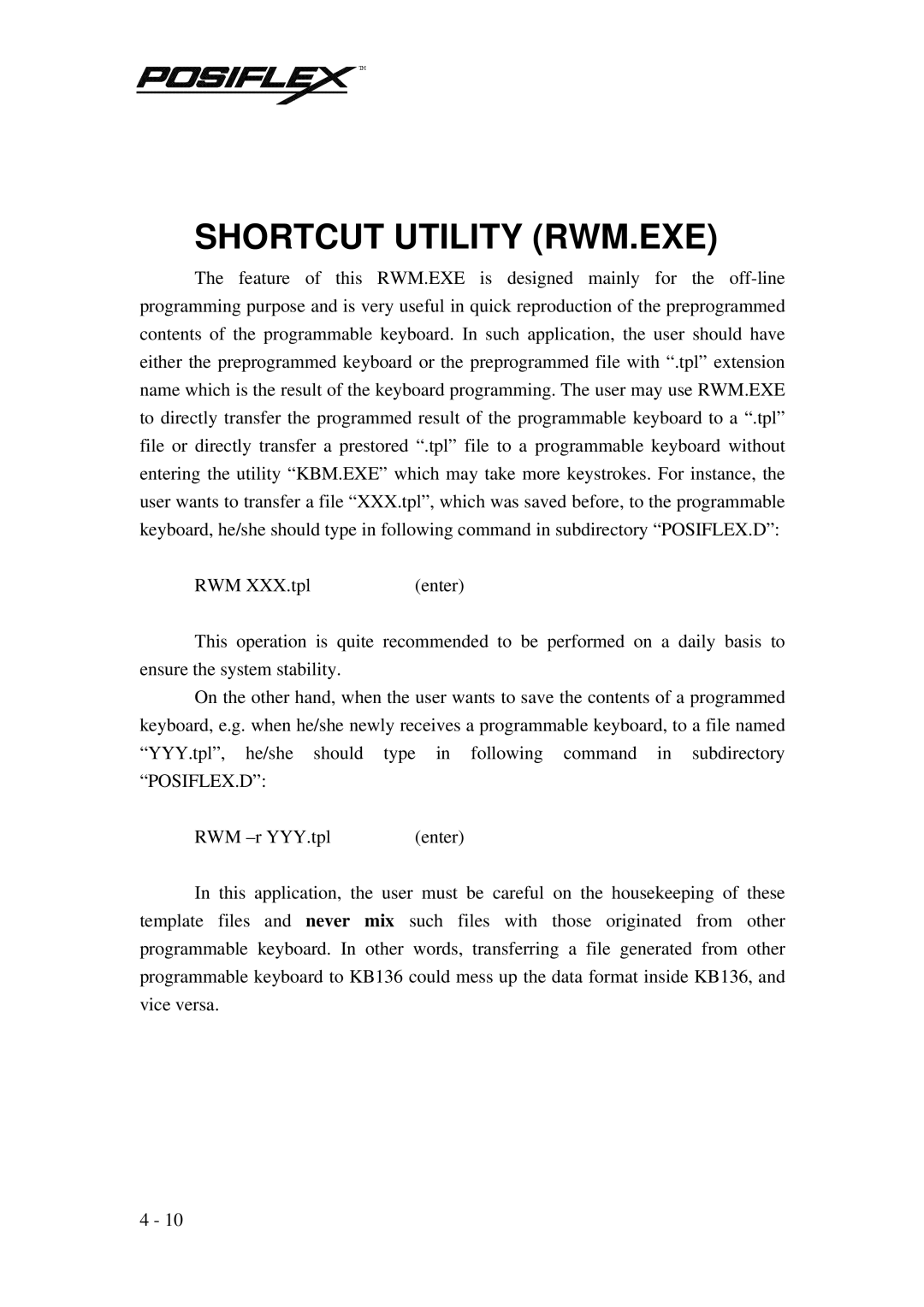![]()
![]()
![]()
![]()
![]()
![]()
![]()
![]()
![]() TM
TM
SHORTCUT UTILITY (RWM.EXE)
The feature of this RWM.EXE is designed mainly for the
RWM XXX.tpl | (enter) |
This operation is quite recommended to be performed on a daily basis to ensure the system stability.
On the other hand, when the user wants to save the contents of a programmed keyboard, e.g. when he/she newly receives a programmable keyboard, to a file named “YYY.tpl”, he/she should type in following command in subdirectory “POSIFLEX.D”:
RWM | (enter) |
In this application, the user must be careful on the housekeeping of these template files and never mix such files with those originated from other programmable keyboard. In other words, transferring a file generated from other programmable keyboard to KB136 could mess up the data format inside KB136, and vice versa.
4 - 10