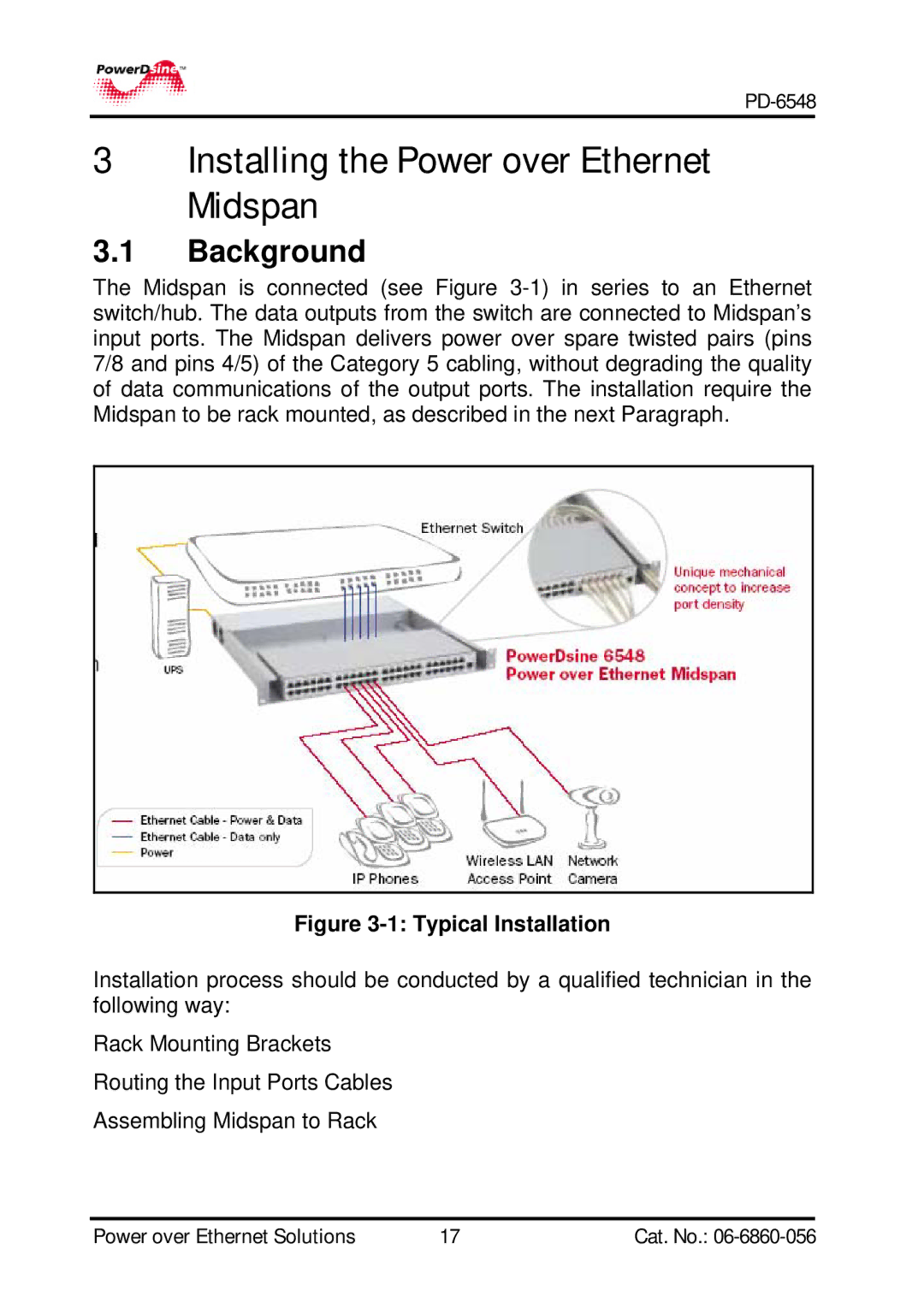PD-6548
3 Installing the Power over Ethernet Midspan
3.1Background
The Midspan is connected (see Figure
Figure 3-1: Typical Installation
Installation process should be conducted by a qualified technician in the following way:
Rack Mounting Brackets Routing the Input Ports Cables Assembling Midspan to Rack
Power over Ethernet Solutions | 17 | Cat. No.: |