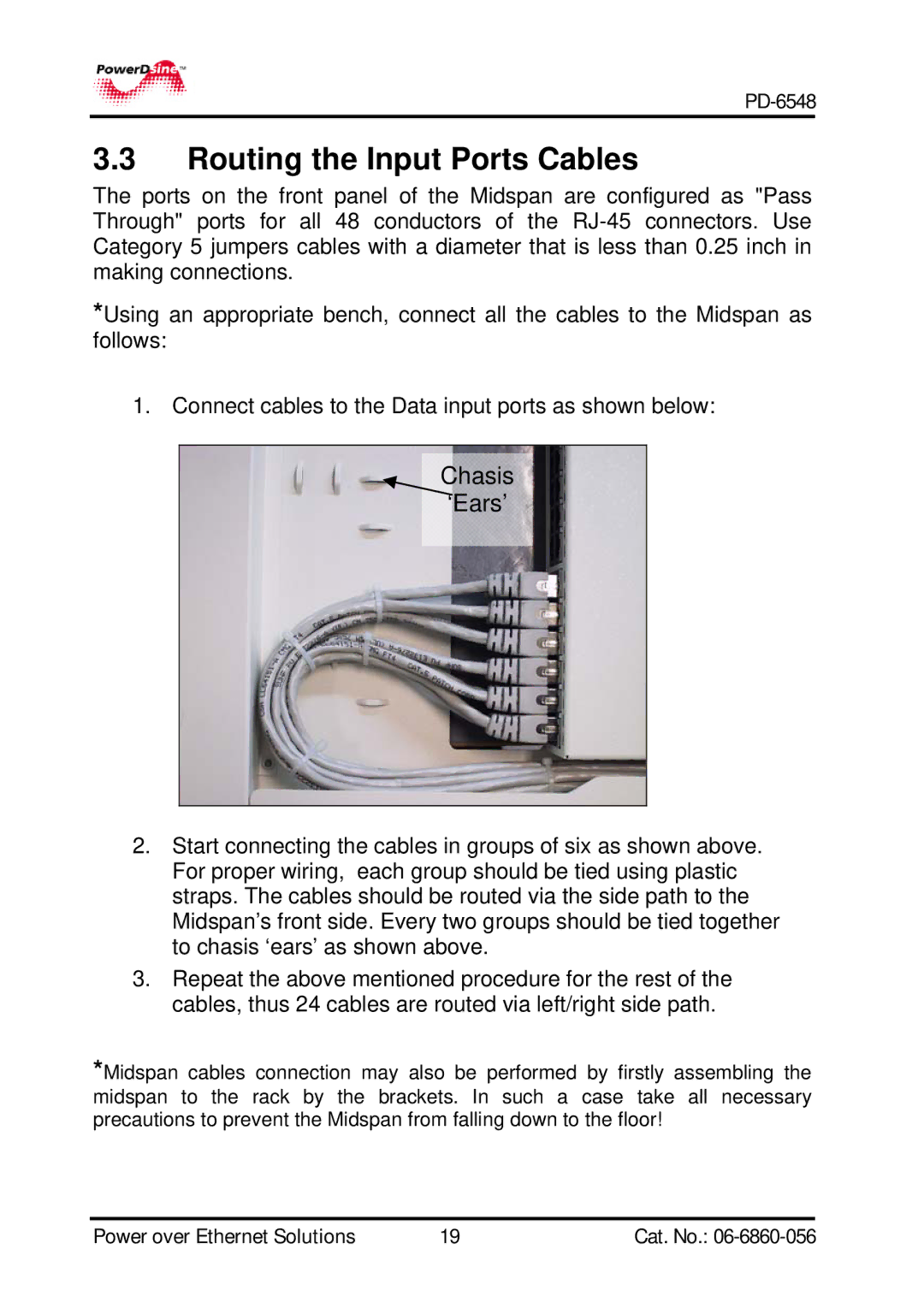PD-6548
3.3Routing the Input Ports Cables
The ports on the front panel of the Midspan are configured as "Pass Through" ports for all 48 conductors of the
*Using an appropriate bench, connect all the cables to the Midspan as follows:
1. Connect cables to the Data input ports as shown below:
Chasis
‘Ears’
2.Start connecting the cables in groups of six as shown above. For proper wiring, each group should be tied using plastic straps. The cables should be routed via the side path to the Midspan’s front side. Every two groups should be tied together to chasis ‘ears’ as shown above.
3.Repeat the above mentioned procedure for the rest of the cables, thus 24 cables are routed via left/right side path.
*Midspan cables connection may also be performed by firstly assembling the midspan to the rack by the brackets. In such a case take all necessary precautions to prevent the Midspan from falling down to the floor!
Power over Ethernet Solutions | 19 | Cat. No.: |