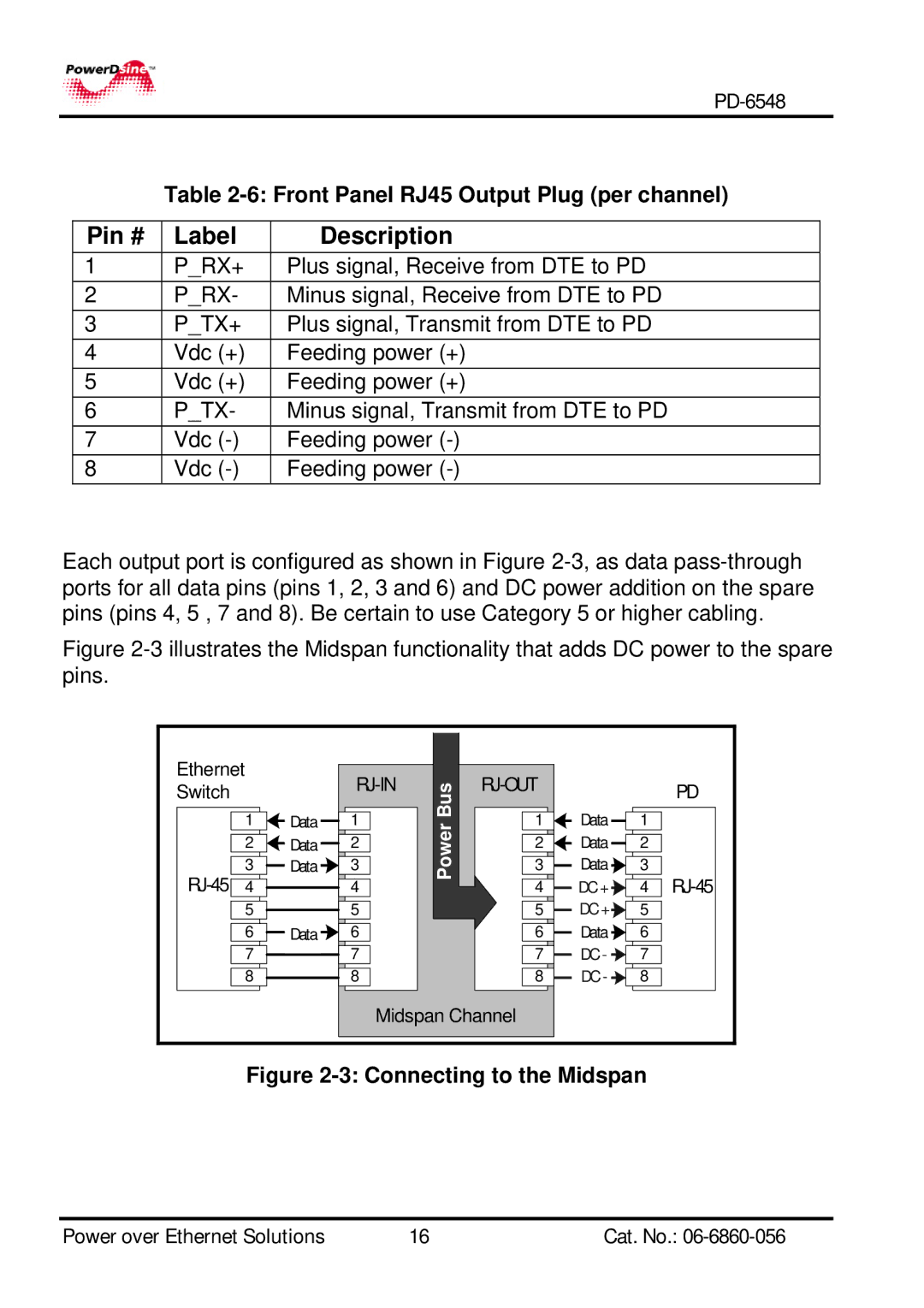PD-6548
Table 2-6: Front Panel RJ45 Output Plug (per channel)
Pin # | Label | Description |
1 | P_RX+ | Plus signal, Receive from DTE to PD |
2 | P_RX- | Minus signal, Receive from DTE to PD |
3 | P_TX+ | Plus signal, Transmit from DTE to PD |
4 | Vdc (+) | Feeding power (+) |
5 | Vdc (+) | Feeding power (+) |
6 | P_TX- | Minus signal, Transmit from DTE to PD |
7 | Vdc | Feeding power |
8 | Vdc | Feeding power |
Each output port is configured as shown in Figure
Figure 2-3 illustrates the Midspan functionality that adds DC power to the spare pins.
Ethernet Switch
1
2
3
5
6
7
8
| Bus | |||
Data | 1 | 1 | ||
Power | ||||
Data | 2 | 2 | ||
Data | 3 | 3 | ||
| 4 | 4 | ||
|
| |||
| 5 |
| 5 | |
Data | 6 |
| 6 | |
| 7 |
| 7 | |
| 8 |
| 8 | |
| Midspan Channel | |||
PD
Data 1
Data 2
Data ![]() 3
3
DC + |
| |
4 |
DC + ![]() 5
5
Data ![]() 6
6
DC - ![]() 7
7
DC - ![]() 8
8
Figure 2-3: Connecting to the Midspan
Power over Ethernet Solutions | 16 | Cat. No.: |