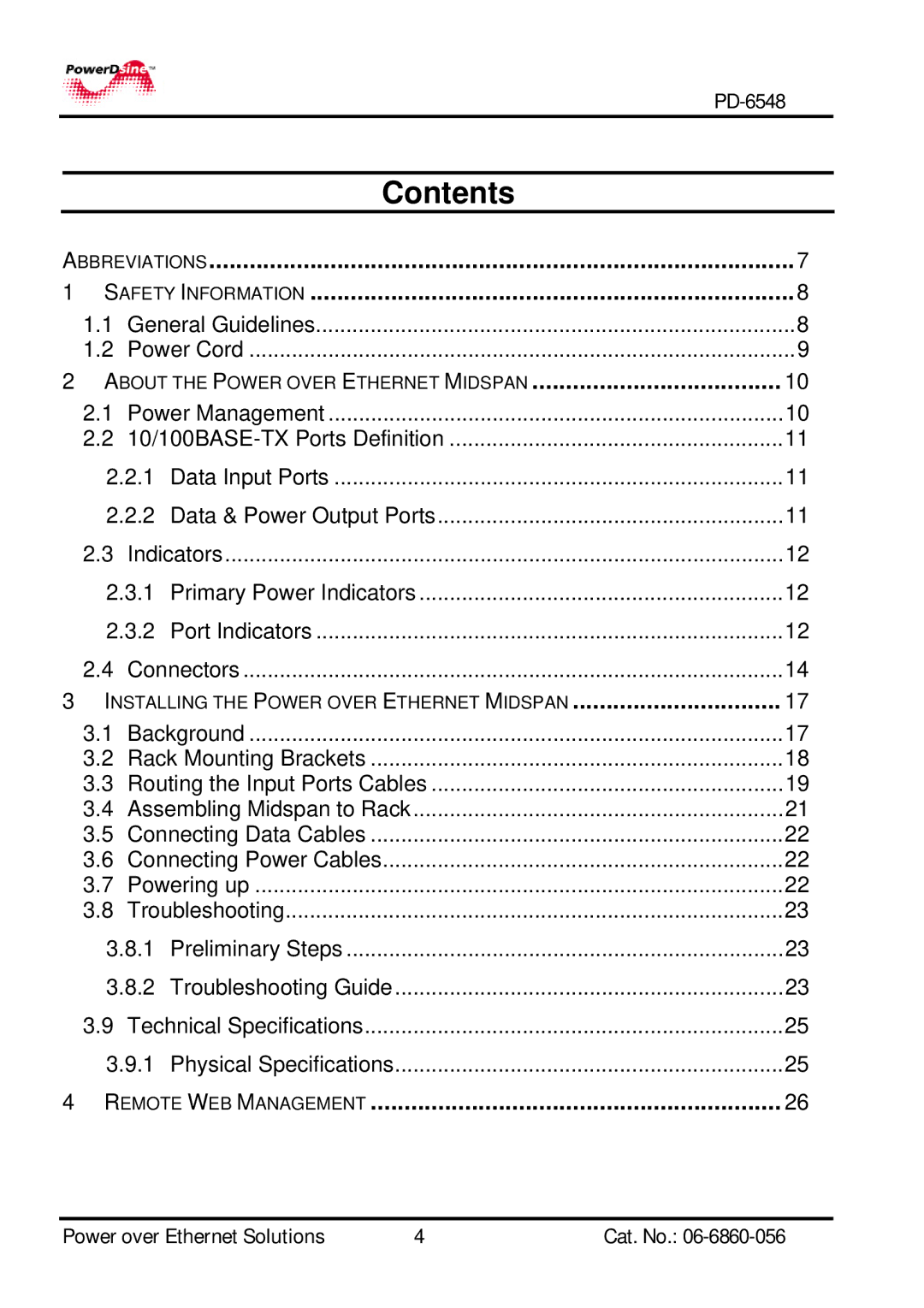|
|
|
|
|
| Contents |
|
ABBREVIATIONS | 7 | ||
1 SAFETY INFORMATION | 8 | ||
1.1 | General Guidelines | 8 | |
1.2 | Power Cord | 9 | |
2 ABOUT THE POWER OVER ETHERNET MIDSPAN | 10 | ||
2.1 | Power Management | 10 | |
2.2 | 11 | ||
2.2.1 | Data Input Ports | 11 | |
2.2.2 Data & Power Output Ports | 11 | ||
2.3 | Indicators | 12 | |
2.3.1 | Primary Power Indicators | 12 | |
2.3.2 | Port Indicators | 12 | |
2.4 | Connectors | 14 | |
3 INSTALLING THE POWER OVER ETHERNET MIDSPAN | 17 | ||
3.1 | Background | 17 | |
3.2 | Rack Mounting Brackets | 18 | |
3.3 | Routing the Input Ports Cables | 19 | |
3.4 | Assembling Midspan to Rack | 21 | |
3.5 | Connecting Data Cables | 22 | |
3.6 | Connecting Power Cables | 22 | |
3.7 | Powering up | 22 | |
3.8 | Troubleshooting | 23 | |
3.8.1 | Preliminary Steps | 23 | |
3.8.2 | Troubleshooting Guide | 23 | |
3.9 | Technical Specifications | 25 | |
3.9.1 | Physical Specifications | 25 | |
4 REMOTE WEB MANAGEMENT | 26 | ||
Power over Ethernet Solutions | 4 | Cat. No.: |