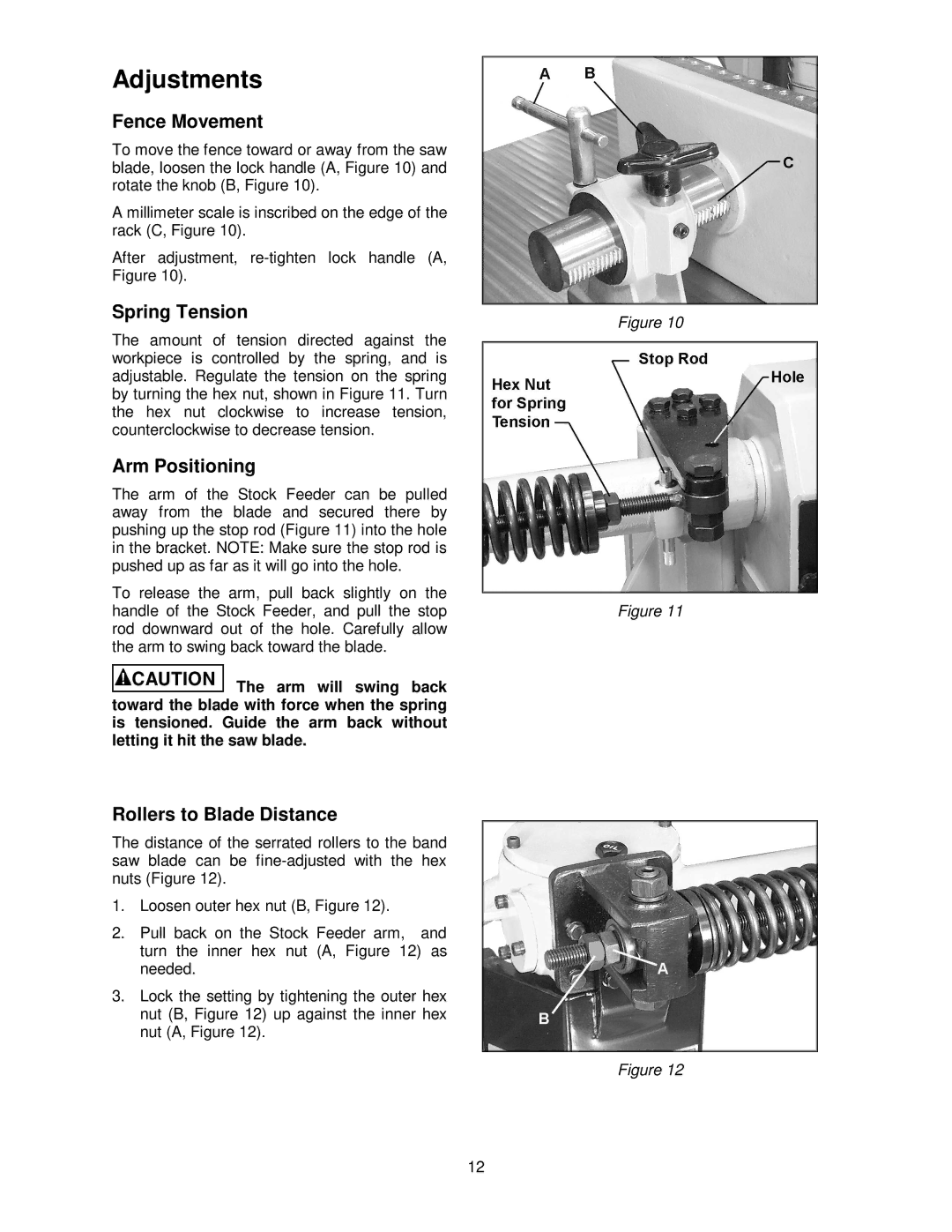Adjustments |
| |
Fence Movement |
| |
To move the fence toward or away from the saw |
| |
blade, loosen the lock handle (A, Figure 10) and |
| |
rotate the knob (B, Figure 10). |
| |
A millimeter scale is inscribed on the edge of the |
| |
rack (C, Figure 10). |
| |
After adjustment, |
| |
Figure 10). |
| |
Spring Tension | Figure 10 | |
The amount of tension directed against the | ||
| ||
workpiece is controlled by the spring, and is |
| |
adjustable. Regulate the tension on the spring |
| |
by turning the hex nut, shown in Figure 11. Turn |
| |
the hex nut clockwise to increase tension, |
| |
counterclockwise to decrease tension. |
| |
Arm Positioning |
| |
The arm of the Stock Feeder can be pulled |
| |
away from the blade and secured there by |
| |
pushing up the stop rod (Figure 11) into the hole |
| |
in the bracket. NOTE: Make sure the stop rod is |
| |
pushed up as far as it will go into the hole. |
| |
To release the arm, pull back slightly on the |
| |
handle of the Stock Feeder, and pull the stop | Figure 11 | |
rod downward out of the hole. Carefully allow |
| |
the arm to swing back toward the blade. |
|
![]() The arm will swing back toward the blade with force when the spring is tensioned. Guide the arm back without letting it hit the saw blade.
The arm will swing back toward the blade with force when the spring is tensioned. Guide the arm back without letting it hit the saw blade.
Rollers to Blade Distance
The distance of the serrated rollers to the band saw blade can be
1.Loosen outer hex nut (B, Figure 12).
2.Pull back on the Stock Feeder arm, and turn the inner hex nut (A, Figure 12) as needed.
3.Lock the setting by tightening the outer hex nut (B, Figure 12) up against the inner hex nut (A, Figure 12).
Figure 12
12