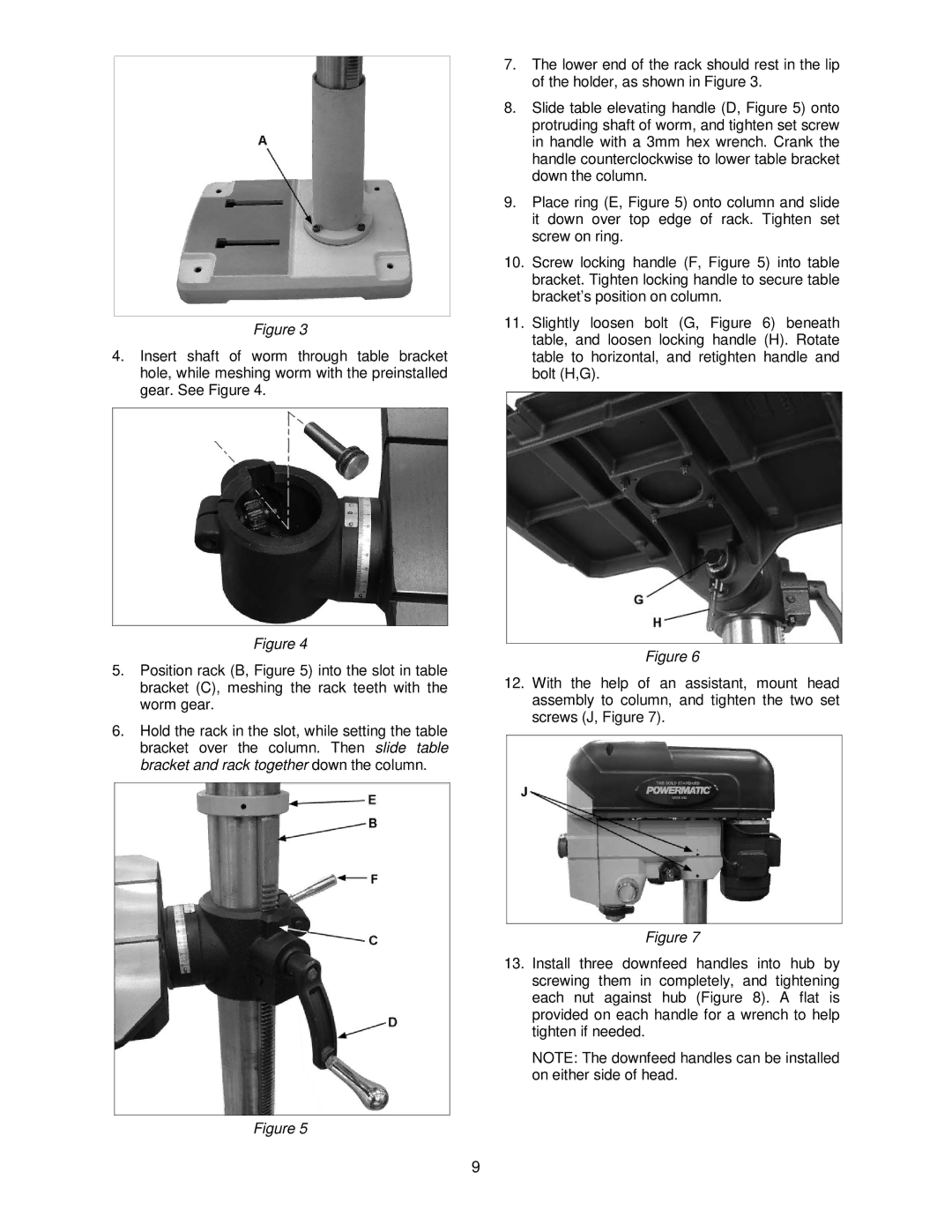Figure 3
4.Insert shaft of worm through table bracket hole, while meshing worm with the preinstalled gear. See Figure 4.
Figure 4
5.Position rack (B, Figure 5) into the slot in table bracket (C), meshing the rack teeth with the worm gear.
6.Hold the rack in the slot, while setting the table bracket over the column. Then slide table bracket and rack together down the column.
Figure 5
7.The lower end of the rack should rest in the lip of the holder, as shown in Figure 3.
8.Slide table elevating handle (D, Figure 5) onto protruding shaft of worm, and tighten set screw in handle with a 3mm hex wrench. Crank the handle counterclockwise to lower table bracket down the column.
9.Place ring (E, Figure 5) onto column and slide it down over top edge of rack. Tighten set screw on ring.
10.Screw locking handle (F, Figure 5) into table bracket. Tighten locking handle to secure table bracket’s position on column.
11.Slightly loosen bolt (G, Figure 6) beneath table, and loosen locking handle (H). Rotate table to horizontal, and retighten handle and bolt (H,G).
Figure 6
12.With the help of an assistant, mount head assembly to column, and tighten the two set screws (J, Figure 7).
Figure 7
13.Install three downfeed handles into hub by screwing them in completely, and tightening each nut against hub (Figure 8). A flat is provided on each handle for a wrench to help tighten if needed.
NOTE: The downfeed handles can be installed on either side of head.
9