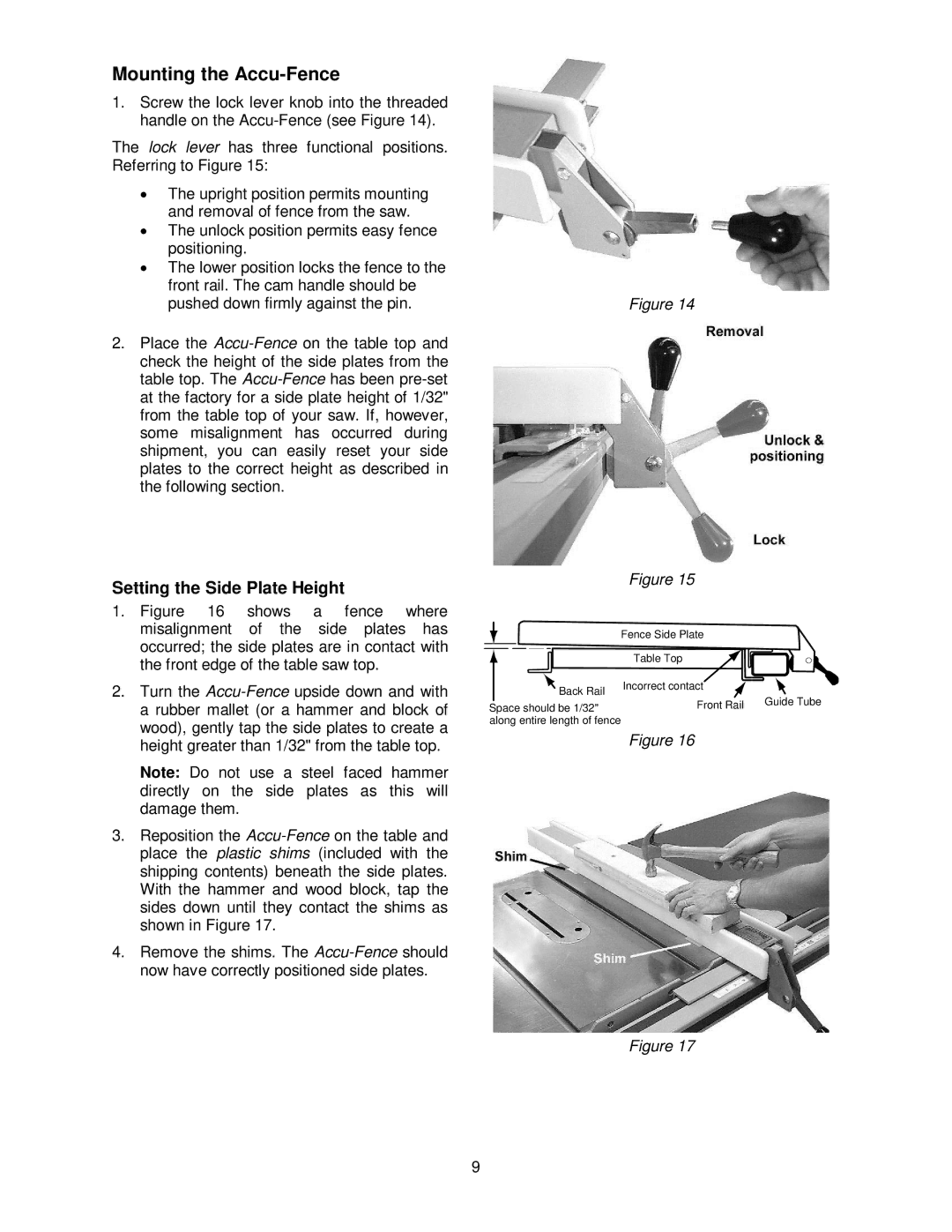Mounting the Accu-Fence
1.Screw the lock lever knob into the threaded handle on the
The lock lever has three functional positions.
Referring to Figure 15:
•The upright position permits mounting and removal of fence from the saw.
•The unlock position permits easy fence positioning.
•The lower position locks the fence to the front rail. The cam handle should be
pushed down firmly against the pin. | Figure 14 |
2.Place the
Setting the Side Plate Height
1.Figure 16 shows a fence where misalignment of the side plates has occurred; the side plates are in contact with the front edge of the table saw top.
2.Turn the Accu-Fence upside down and with a rubber mallet (or a hammer and block of wood), gently tap the side plates to create a height greater than 1/32" from the table top.
Note: Do not use a steel faced hammer directly on the side plates as this will damage them.
3.Reposition the Accu-Fence on the table and place the plastic shims (included with the shipping contents) beneath the side plates. With the hammer and wood block, tap the sides down until they contact the shims as shown in Figure 17.
4.Remove the shims. The Accu-Fence should now have correctly positioned side plates.
Figure 15
| Fence Side Plate |
| |
| Table Top |
| |
Back Rail | Incorrect contact |
| |
Front Rail | Guide Tube | ||
Space should be 1/32" |
along entire length of fence
Figure 16
Figure 17
9