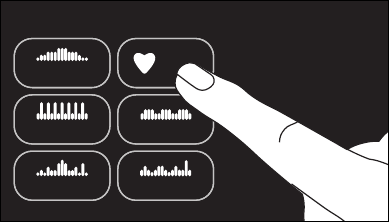
User’s Reference Manual: Workout Options 18
Selecting a Program
1. While the Precor banner scrolls, press one of the PROG RAMS
keys to review its list of programs. A portion of the program profile
appears in the upper display. The program number and name
appear in the center display.
2. Choose the program you w ant, and then press OK. For a
description of each program, refer to Programs.
3. Use the CR OSSRAMP or RESISTANCE arrow keys to change
the resistance and ramp incline.
4. Maintain a consistent stride r ate while exercising. Find a
comfortable stride rate between 100 and 160 strides per minute.
Exercise indefinitely in any program (except Weight Loss, distance
and calorie goal programs, and the Fitness Test). Once you begin a
program, press the TIME +/– key. A workout time blinks in the center
display. Press the number 0 and then press OK. If you choose this
option, the automatic cool-down period is eliminated. You will need to
incorporate a cool-down period by accessing the Manual Program.
Note: The club can set limits for workout, pause, and cool-down times.
So, selecting an unlimited workout time may not be allowed. Check
with your club or facility manager.
PROGRAMSPROGRAMS
MANUAL
WEIGHT LOSS
HEART
RATE
PERFORMANCE
INTERVAL
VARIETY