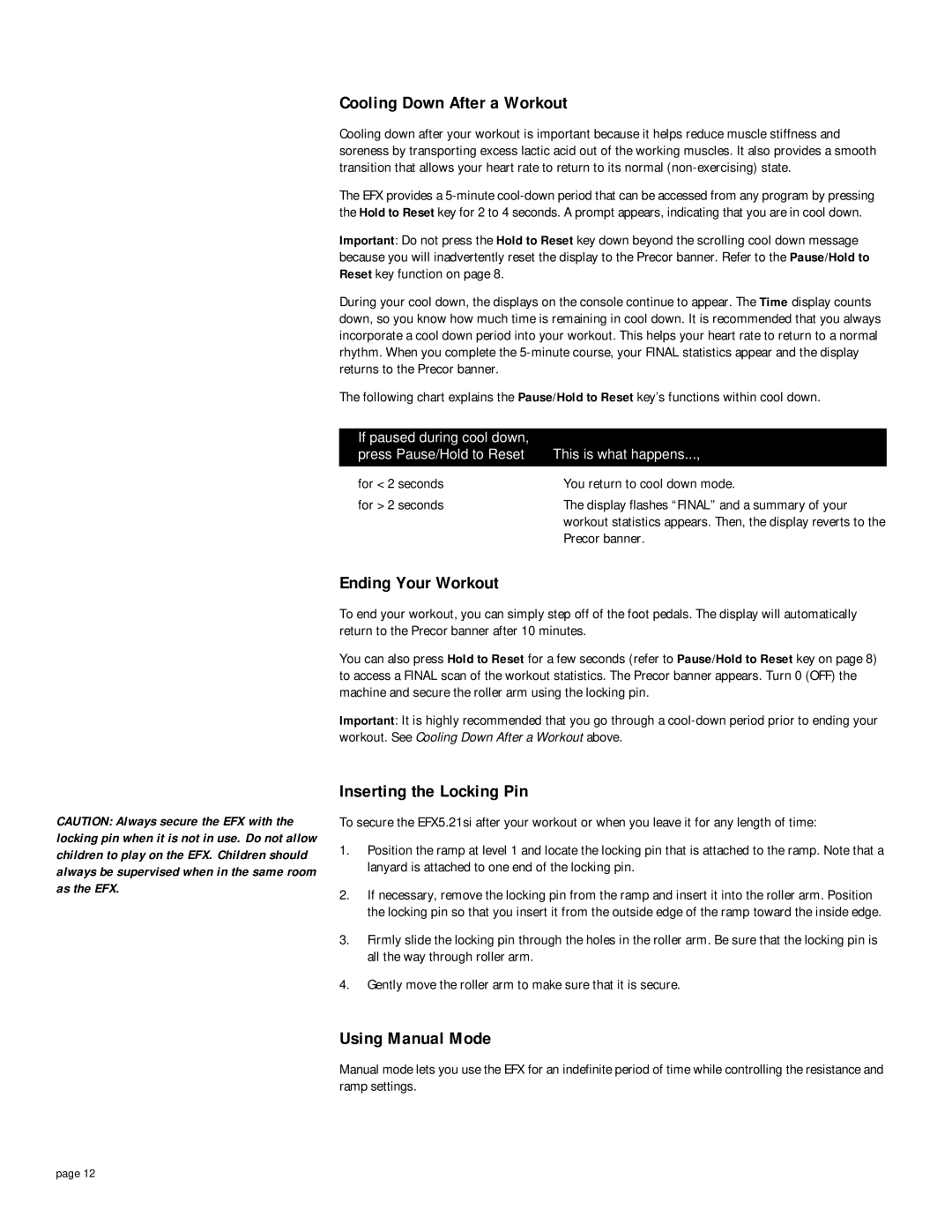EFX 5.21si specifications
The Precor EFX 5.21si is an elliptical fitness machine that provides a unique and effective workout experience for users at all fitness levels. Designed with versatility and user comfort in mind, the EFX 5.21si combines advanced technology with an intuitive design to help users achieve their fitness goals efficiently.One of the standout features of the EFX 5.21si is its CrossRamp technology. This innovative feature allows users to adjust the ramp angle of the machine, enabling them to target different muscle groups across the lower body. With a range of ramp settings available, users can easily customize their workouts to focus on their preferences, whether that be quads, hamstrings, glutes, or calves. This versatility adds variety to workouts, helping to keep users engaged and motivated.
The EFX 5.21si also boasts a low-impact cardio workout that mimics natural walking or running, making it an excellent choice for those seeking to avoid joint strain. The smooth motion provided by the machine helps prevent injuries while still offering an effective calorie-burning workout. This design is particularly beneficial for users who may be recovering from injuries or are just beginning their fitness journey.
In terms of user interface, the EFX 5.21si features an easy-to-read console that displays essential workout metrics, including time, distance, calories burned, and heart rate. The heart rate monitoring system is integrated into the handlebars, allowing users to maintain their desired intensity levels efficiently. With various preset workout programs available, users can choose routines based on their specific fitness goals, whether it’s weight loss, endurance training, or interval workouts.
Durability and stability are crucial characteristics of the Precor EFX 5.21si. Constructed with commercial-grade materials, this elliptical is designed to withstand regular use, making it suitable for both home gyms and commercial fitness facilities. The solid build ensures that users experience a stable platform, enhancing safety and performance during workouts.
Overall, the Precor EFX 5.21si is an exceptional choice for anyone looking to elevate their fitness routine. With its adjustable ramp, low-impact cardio benefits, user-friendly console, and durable construction, the EFX 5.21si stands out as a top contender in the elliptical trainer market. It offers a comprehensive workout experience that caters to diverse fitness levels, making it a valuable addition to any exercise regimen.