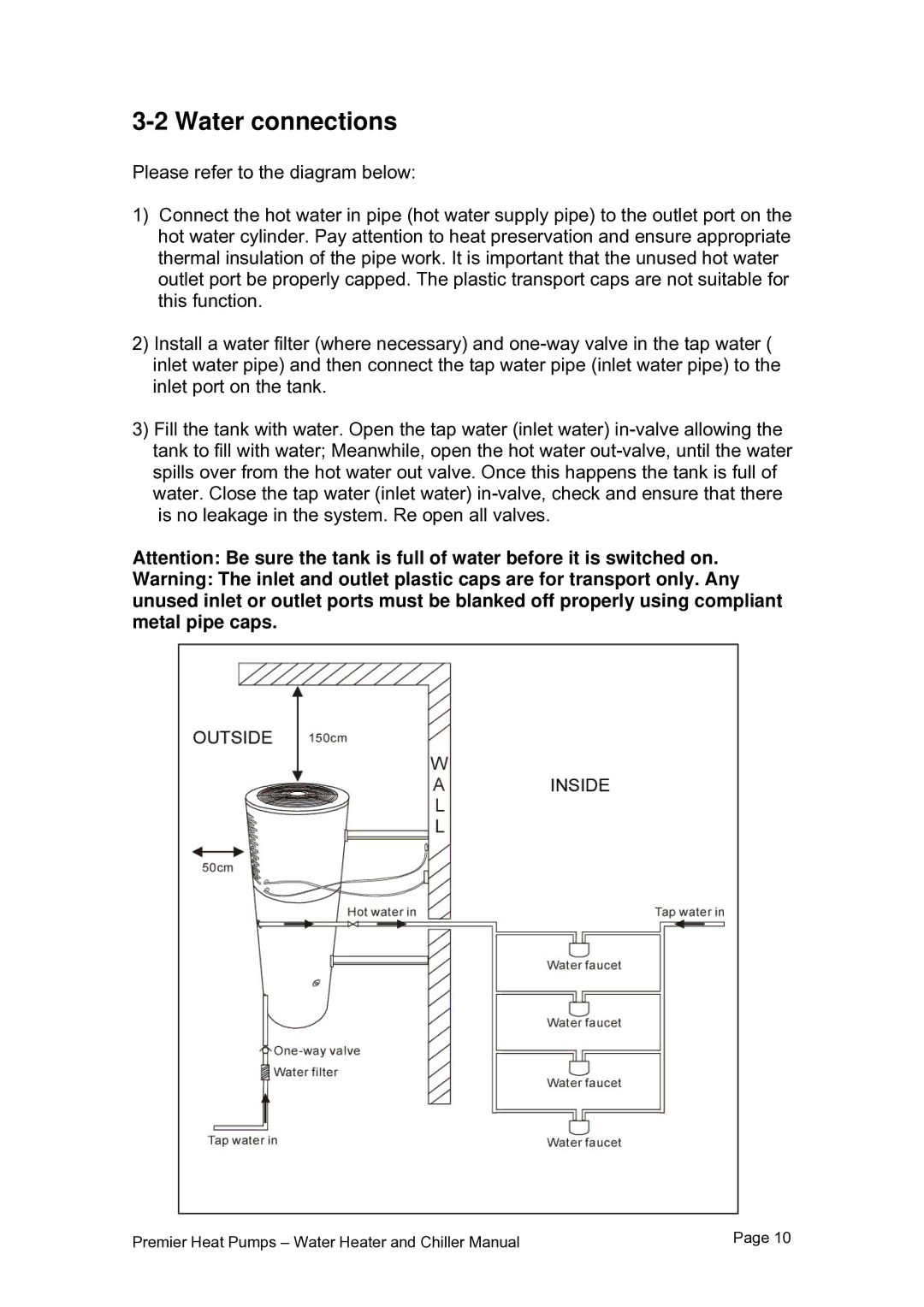PHP HWC-150, PHP HWC-200, PHP HWC-260 specifications
The Premier PHP HWC-150, PHP HWC-260, and PHP HWC-200 are cutting-edge water heaters designed to meet the growing demand for energy-efficient and reliable heating solutions in residential and commercial applications. These models exemplify the perfect blend of advanced technology, user-friendly features, and robust performance, making them an excellent choice for customers seeking both value and efficiency.The PHP HWC-150 has a compact design, making it ideal for small spaces. It offers a powerful heating capacity that ensures a consistent supply of hot water for everyday needs. This model is equipped with a high-efficiency heating element and advanced temperature control, allowing users to set their desired temperature with precision. Additionally, it features a digital display that provides real-time information on water temperature and operational status.
The PHP HWC-260 is a step up in performance, catering to larger households or light commercial applications. It boasts a larger tank capacity, ensuring ample hot water even during peak demand. The unit incorporates innovative insulation technology to minimize heat loss, enhancing energy efficiency. The PHP HWC-260 also includes a smart technology feature that adjusts heating cycles based on user patterns, optimizing energy usage and reducing costs.
The PHP HWC-200 bridges the gap between the HWC-150 and HWC-260, offering versatility for medium-sized households. It combines the best features of both models while maintaining a compact footprint. The HWC-200 is designed for quick recovery and efficient heating, making it suitable for various applications. Its user-friendly interface and customizable settings empower users to manage their hot water supply effectively.
All three models are constructed from durable materials, ensuring long-lasting performance and reliability. They include safety features such as automatic shut-off and thermostatic controls, providing peace of mind for users. Furthermore, these water heaters are designed with sustainability in mind, incorporating eco-friendly refrigerants and components that comply with environmental regulations.
In conclusion, the Premier PHP HWC series, including the HWC-150, HWC-260, and HWC-200, signifies a leap forward in water heating technology. Their advanced features, energy efficiency, and reliability make them suitable choices for a range of settings, reflecting the commitment to quality and innovation that Premier is known for. Whether for a small home or a larger facility, there is a model that fits every hot water need.