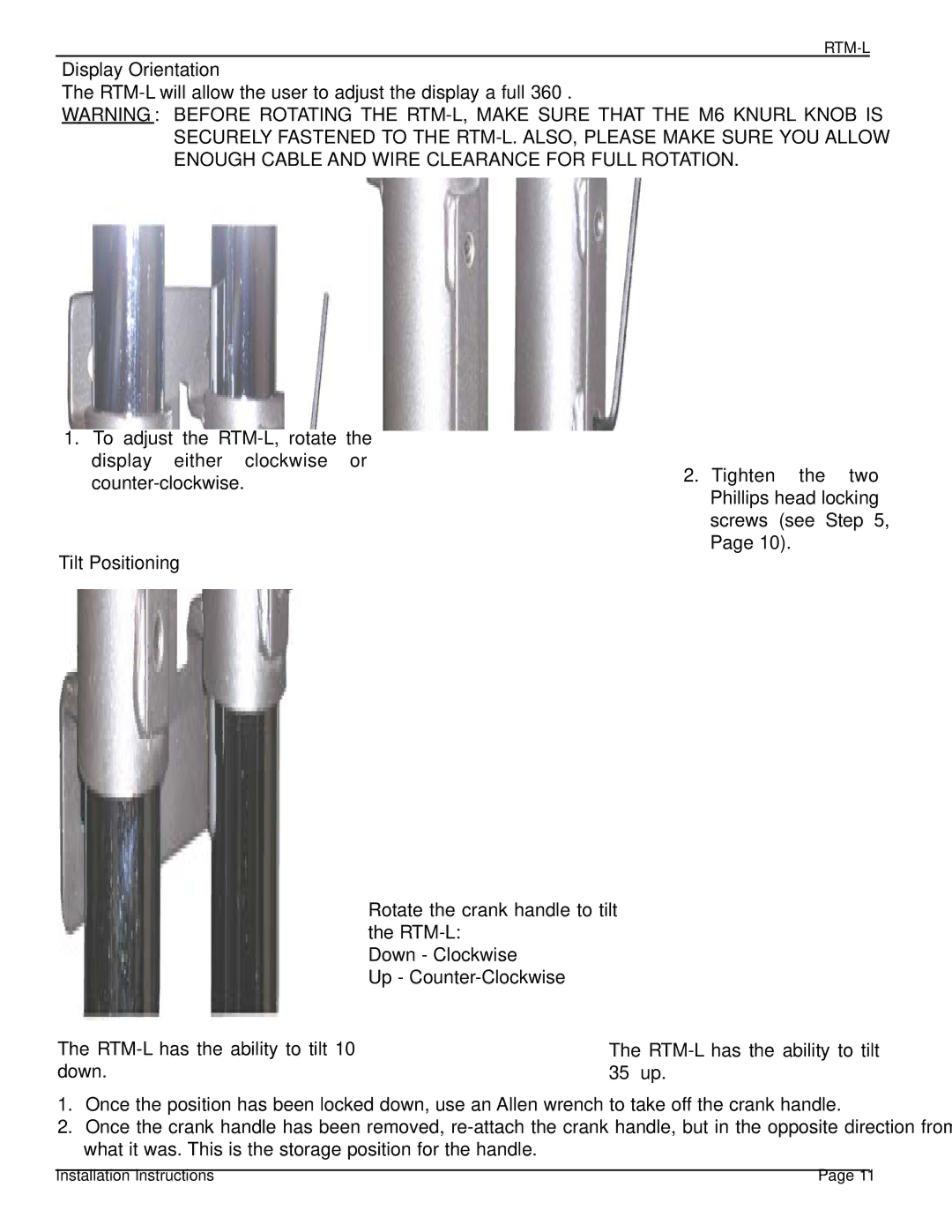PSD-BW, PSD-BWL specifications
The Premier Mounts PSD-BWL and PSD-BW are cutting-edge display mounting solutions designed to enhance the functionality and aesthetics of video presentations in various environments. These mounts cater to a broad range of applications, including corporate settings, educational institutions, and public spaces, where seamless viewing experiences are essential.One of the standout features of both the PSD-BWL and PSD-BW models is their exceptional versatility. These mounts are designed to accommodate a wide variety of display sizes, capable of supporting screens ranging from small monitors to larger televisions. Their robust construction ensures stability and security, allowing users to confidently mount their displays without worrying about safety concerns.
The PSD-BWL model boasts a unique wall bracket feature that allows for a low-profile installation. This is particularly beneficial for spaces where aesthetics are paramount, as the mount can be installed flush against the wall, creating a clean and organized appearance. The PSD-BW, on the other hand, offers a more traditional mounting option while still maintaining an appealing design. Both products are engineered to support VESA compatible screens, making them compatible with the vast majority of displays on the market.
In terms of technology, these mounts are equipped with innovative locking mechanisms that ensure a secure hold. This is especially important for high-traffic areas where accidental dislodgement could occur. Additionally, the mounts are designed for easy installation, with clear instructions and all necessary hardware included. This feature significantly reduces setup time, making them ideal for both professional installers and DIY enthusiasts.
The weight capacity of the PSD-BWL and PSD-BW models is another critical feature. They can support substantial loads, allowing users to mount heavier screens without fear of failure. This durability is complemented by a sleek, modern design that enhances the visual appeal of any space.
Moreover, the mounts' design allows for cable management solutions, helping to keep unsightly wires hidden and organized for a clean look. This attention to detail demonstrates Premier Mounts' commitment to functionality and aesthetic appeal.
Overall, the Premier Mounts PSD-BWL and PSD-BW are exceptional choices for anyone in need of reliable and stylish display mounting solutions. With their combination of durability, versatility, and innovative design, they stand out in the market as top-tier options for enhancing visual displays in a variety of settings. Whether for home or professional use, these mounts are sure to deliver performance and elegance.